Modern TVs come equipped with a variety of ports and connectors to support different devices and functionalities. Below is a detailed overview of the most common ports found on TVs, including their purpose, capabilities, and differences.
HDMI (High-Definition Multimedia Interface)
HDMI is a standard interface used to transfer high-definition digital video and multi-channel audio signals. It supports copy protection via HDCP (High Bandwidth Digital Copy Protection) and allows for digital DVI-connection of multiple devices using appropriate cables. HDMI is commonly used to connect:
- Computers
- DVD players
- Gaming consoles
- Blu-ray players

Bandwidth: HDMI supports a bandwidth between 4.9 and 10.2 Gb/s, depending on the version. There are several HDMI standards, each with unique features:
- HDMI 1.3: Increased bandwidth from 4.95 Gbit/s to 10.2 Gb/s; added support for Dolby HD and DTS-HD audio formats.
- HDMI 1.4: Added support for 4K resolution (3840 × 2160 at 24/25/30 Hz, 4096 × 2160 at 24 Hz), 3D, and an Audio Return Channel (ARC). Introduced micro-HDMI (Type D) for smaller devices.
- HDMI 1.4a: Improved 3D image capabilities.
- HDMI 1.4b: Added support for 1080p video at 120 Hz.
- HDMI 2.0: Support for 4K (UHD) at 60 Hz.
- HDMI 2.0a: Introduced HDR (High Dynamic Range) support.
- HDMI 2.0b: Added Hybrid Log-Gamma (HLG) and HDR10 support.
- HDMI 2.1: Added support for UHD at 120 Hz and 8K at 120 Hz.
USB (Universal Serial Bus)
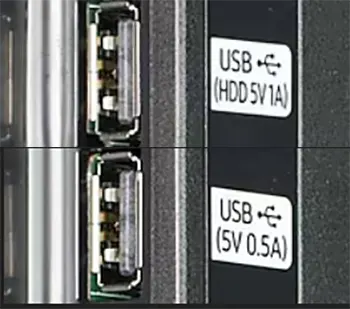
USB ports facilitate the serial transmission of data between electronic devices. They use a four-wire cable—two for data transmission and two for power. TVs equipped with USB ports can supply power to connected devices, typically at 5V 0.5A, though some can output 1A for devices with higher power requirements, such as external hard drives.
USB Standards:
- USB 2.0: Supports data transfer speeds up to 480 Mbit/s (60 MB/s).
- USB 3.0: Introduces “SuperSpeed” mode, allowing data transfer at up to 5 Gbit/s (625 MB/s), over ten times faster than USB 2.0. USB 3.0 ports are often marked with a blue color or the initials “SS” (SuperSpeed).
USB ports on TVs are used for connecting external storage devices and webcams.
Component Input (Y/Pb/Pr)
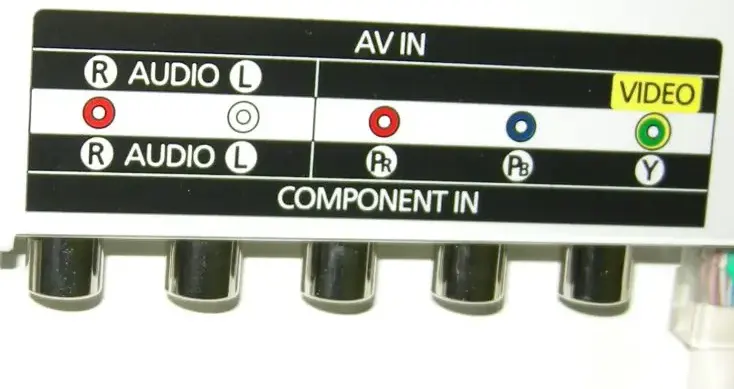
Component input is used for receiving analog signals. It transmits three separate signals:
- Y (Luminance): Transmits brightness levels and clock pulses (typically indicated by a green circle).
- Pb (Blue-difference): Conveys the difference between the blue color and luminance level (blue circle).
- Pr (Red-difference): Conveys the difference between the red color and luminance level (red circle).
This input method provides better image quality compared to standard RGB connections, as the signal undergoes less conversion.
Audio Support: Component inputs typically share a common audio input with AV (Composite) connections.
S/PDIF (Sony/Philips Digital Interface Format)

S/PDIF is designed for transmitting digital audio signals from the TV to external speakers via an optical cable. It is commonly used to enhance audio quality when using external sound systems.
SCART, RGB, and RCA

SCART is a European standard connector that allows for the connection of multimedia devices, including TVs, VCRs, and DVD players. SCART combines various signals into one connector, making it versatile for multiple device connections.

RGB and RCA connectors are also used for video and audio transmission, with RCA typically used for composite video and stereo audio.
LAN (Ethernet)
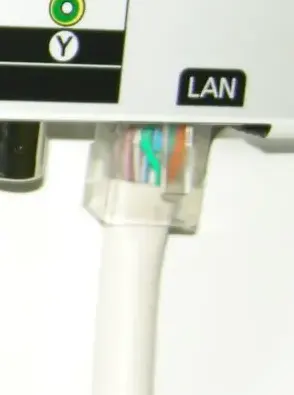
A LAN port allows a TV to connect to a computer network, enabling internet access and the creation of a home network. This is essential for Smart TV functionalities, including access to services like Skype, Netflix, and YouTube. It also allows for streaming content from a computer to the TV.
IR Out (Infrared Out)
The IR Out port is used to connect an infrared adapter, enabling a universal remote control to operate multiple devices connected to the TV, such as Blu-ray players, home theaters, and cable boxes. This feature simplifies device management by allowing control with a single remote. This port is obsolete and no longer in use.
ANT IN

Antenna input An external antenna or cable TV antenna is connected to it. This port is now somewhat obsolete due to the transition to Internet TV and streaming services.






