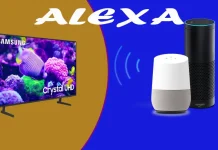Televisions come pre-configured with factory settings, which are typically set to average values. While users have access to preset modes like “Movie” or “Sports,” making manual adjustments can often result in improved picture quality with richer tones and better white balance.
Here, we provide recommended settings designed to enhance the viewing experience on the LG 42LB720V TV. These settings aim to deliver a more visually pleasing image and can also be applied to other models in the LB720V series, regardless of screen size.
Table setting on your TV LG 42LB720v
SETTINGS |
WHITE BALANCE | ||||
| Picture Mode | ISF Expert 1 | IRE | Red | Green | Blue |
| Backlight | 85 | 100 | -31 | 0 | 1 |
| Contrast | 90 | 95 | -27 | -14 | -6 |
| Brightness | 54 | 90 | -14 | 2 | 7 |
| Energy Saving | Off | 85 | -9 | -7 | -9 |
| H Sharpness | 10 | 80 | 1 | -8 | -7 |
| V Sharpness | 10 | 75 | 0 | -15 | -17 |
| Color | 60 | 70 | 0 | -13 | -12 |
| Tint | 0 | 65 | -6 | -24 | -20 |
| Dynamic Contrast | Off | 60 | -9 | -20 | -14 |
| Super Resolution | Off | 55 | -16 | -23 | -18 |
| Color Gamut Range | Standard | 50 | -15 | -21 | -15 |
| Edge Enhancer | Off | 45 | -18 | -19 | -18 |
| Color Filter | Off | 40 | -15 | -21 | -14 |
| White Balance | 20pt | 35 | -17 | -18 | -16 |
| Color Temp | Warm2 | 30 | -15 | -14 | -17 |
| Method | 20pt IRE | 25 | -16 | -17 | -20 |
| Pattern | Outer | 20 | -19 | -19 | -24 |
| Aspect Ratio | Just Scan | 15 | -20 | -18 | -25 |
| Noise Reduction | Off | 10 | -18 | -18 | -49 |
| MPEG Noise Reduction | Off | 5 | 9 | 8 | 51 |
| Black Level | Low | ||||
| Real Cinema | Off | ||||
| Motion Eye Care | Off | ||||
| LED Local Dimming | Off | ||||
| Tru Motion | Off | ||||