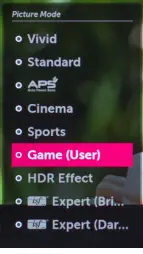The SJ8500 series is represented by models
The TVs in this series are distinguished by the application of the screen with the improved parameters of the IPS technology. Such TVs are represented in the USA, Canada, Mexico.
Settings for the SJ8500 series TVs allow you to tune the TV for better color reproduction of the image.
SETTINGS |
WHITE BALANCE | ||||
| Picture Mode | Expert (Dark Room) | IRE | Red | Green | Blue |
| Aspect Ratio | Original | 5 | 0 | 4 | -34 |
| Energy Saving | Off | 10 | -1 | -2 | -10 |
| Picture Mode Settings | 15 | 7 | 7 | 2 | |
| Backlight | 39 | 20 | 9 | 8 | 6 |
| Contrast | 90 | 25 | 14 | 13 | 10 |
| Brightness | 50 | 30 | 21 | 23 | 21 |
| H Sharpness | 0 | 35 | 16 | 17 | 16 |
| V Sharpness | 0 | 40 | 17 | 17 | 16 |
| Color | 51 | 45 | 17 | 18 | 16 |
| Tint | 0 | 50 | 17 | 19 | 18 |
| Picture Options | 55 | 16 | 21 | 19 | |
| Noise Reduction | Off | 60 | 15 | 20 | 18 |
| MPEG Noise Reduction | Off | 65 | 9 | 9 | 15 |
| Black Level | Low | 70 | 11 | 16 | 18 |
| Real Cinema | Off | 75 | 8 | 14 | 16 |
| LED Local Dimming | Off | 80 | 5 | 12 | 13 |
| TruMotion | Off | 85 | 2 | 10 | 12 |
| Expert Control | 90 | -2 | 5 | 6 | |
| Dynamic Contrast | Off | 95 | 0 | 2 | 4 |
| Super Resolution | Off | 100 | -2 | 0 | 0 |
| Color Gamut | normal | ||||
| Edge Enhancer | Off | Color Manageme | |||
| Color Filter | Off | Saturation | Tint | Luminance | |
| Gamma | 2.2 | Red | 0 | -4 | 14 |
| White Balance | Green | -5 | 24 | -3 | |
| Color Temperature | Warm2 | Blue | 5 | 3 | 6 |
| Method | 2 point | Cyan | 11 | 6 | 3 |
| Pattern | Outer | Magenta | 3 | 6 | 1 |
| Point | Low | Yellow | -3 | -4 | 0 |
HDR settings
In the SJ8500 series you can set the HDR parameter, first you have to choose which HDMI port the device is sending to the TV video with HDR support.
If HDR-enabled video is received, the Picture Mode settings are available in which you can select the type of video to be received. This determines the correctness of video signal processing and the correct display on the TV screen.