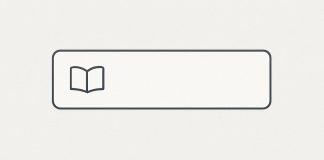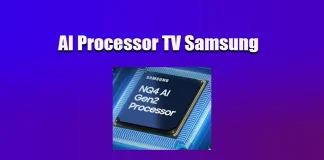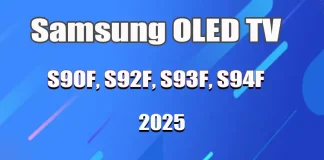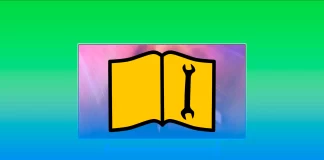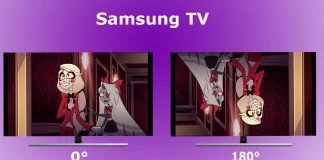Tag: TV’s Samsung
How to find out how much free memory is available on...
The amount of available memory in Samsung TVs depends on the model and year of manufacture. As a rule, modern Samsung Smart TVs have...
Samsung TV Error Codes, Manual
Samsung Smart TVs may display error codes during Smart Hub operations or when trying to connect to Samsung’s servers. These codes are designed to...
Samsung TV turns on and off
The issue of Samsung Smart TVs turning on and off by themselves is relatively common. At times, the TV may turn off, only to...
Samsung The Frame Pro LS03FW vs The Frame LS03FA
Although the model numbers Samsung The Frame LS03FA and The Frame LS03FW may look nearly identical, the two TVs differ significantly in both design...
How to find a Samsung TV manual, firmware, Quick Guide
Once upon a time, you could find several brochures in the box with your TV set, sometimes quite large in size. Today, things have...
What is NQ4 or NQ8 AI Processor TV Samsung
In 2025, Samsung TV descriptions mention the use of NQ4 AI Gen3 processors. Many are wondering what this processor actually represents. The name “NQ4”...
Difference between Samsung OLED S90F, S92F, S93F, and S94F models
In 2025, Samsung offers several OLED models at once, which look very similar in specifications but have their own features and slight differences in...
E-manual on your Samsung TV
If the manual on your Samsung TV is out of date, you can easily update it. Read on.
How to turn off subtitles (CC) on Samsung Smart TV
Subtitles (CC) can enhance the viewing experience - especially if you are watching a movie or TV series in a foreign language - and...
How to Fix an Upside-Down Samsung TV Screen
The issue with screen rotation on a Samsung TV can occur if you accidentally press something on the remote (depending on the TV...