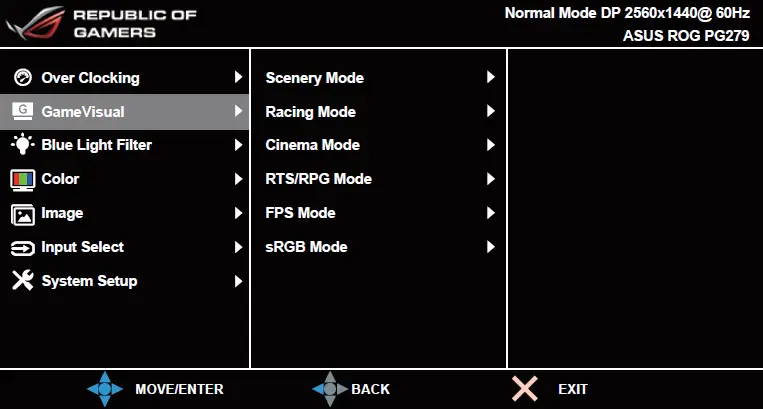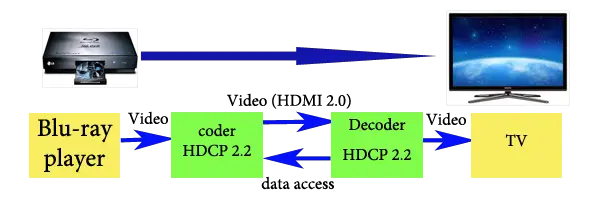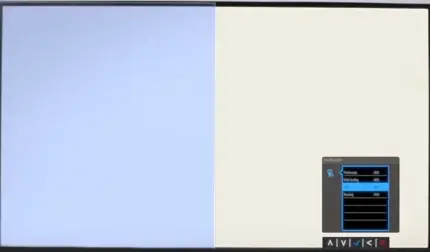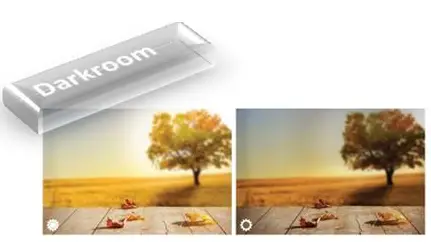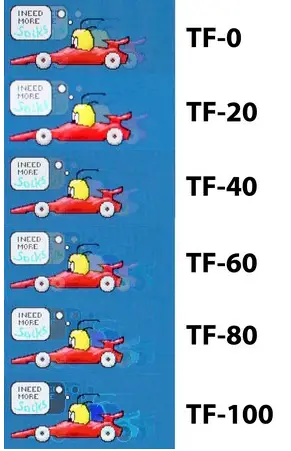Monitor manufacturers implement a variety of technologies into their products, it may be a typical technology for monitors from different manufacturers, and invented by a particular monitor manufacturer. You should be aware that some technologies from different manufacturers may have different commercial names.
Let’s look at technologies used in Asus monitors
5 way OSD navigation joystick mean
- 5-way OSD navigation joystick -On the right side of the monitor is a 5-way joystick used to control the OSD. This feature was introduced as standard about 10 years ago. Instead of 5-7 buttons one joystick 5 positions (up, down, left, right and click). That’s just advertising. Some companies know how to pull an old technology by the ear and call it a new name.
AMD FreeSync, Nvidia G-Sync
- AMD FreeSynс, Nvidia G-Sync – implemented synchronization of the image from the video card and the monitor, this technology does not allow you to display images on the monitor from different frames issued by the video card, the wrong frames are not displayed by the monitor. It is possible to skip the broken frames, but at the same time the user is not annoyed by the incorrect display of the image. The technology supports floating frequency, the frequency is synchronized between the monitor and the graphics card.
Extreme Low Motion Blur (ELMB)
- Extreme Low Motion Blur (ELMB) – motion blur reduction in dynamic scenes is achieved by adding or reducing the number of frames, this technology is not compatible with AMD FreeSync™, Nvidia G-Sync, AMD FreeSync™, Nvidia G-Sync must be disabled to activate Extreme Low Motion Blur (ELMB). Frames are either duplicated or a black frame is inserted, inserting a black frame is done by briefly turning off the backlight.
Flicker free technology mean
- Flicker free technology – this technology is designed to reduce eye strain, due to a more even backlight screen, but you should understand that there are monitors that use flicker backlighting screen to achieve a greater range of colors, in such monitors, this technology is not declared, in other monitors do not flicker even backlighting screen, in fact, just a marketing ploy.
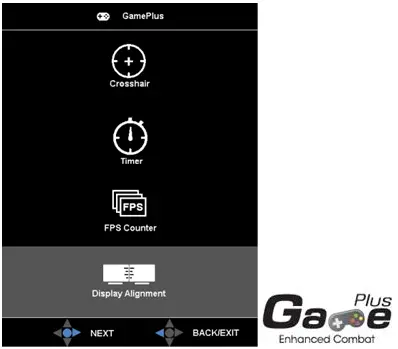
Game plus explained
- Game plus – Available game add-on that allows you to customize the monitor for the game: CROSSHAIR sight in the center of the screen, TIMER in the corner of the monitor, displays the timer of game time, FPS meter shows frame rate, Display Alignment if you have multiple monitors, you can adjust them. This is just an additional program to improve the visualization of the game.
Gamevisual explained
- Gamevisual – are the usual preset image settings, for example, movies, games, photos in each mode are preset according to the needs, for example, in games you want to get a brighter image, when watching videos softer, so as not to strain the eyes, increase the contrast and color rendering. These are presets inherent in the monitor, these settings first appeared in the mid-90s of last century, but now they are called something else and again made an achievement in 30 years
HDCP in monitor explained
- HDCP – A long-known video copy protection is used when watching video that is transmitted over HDMI using the secure HDCP protocol. At one time, an agreement was reached between video manufacturers and TV and monitor manufacturers. Video transmitted over HDMI is encrypted so that the content cannot be copied. In this case, this technology is necessary if you use a monitor to view video from various devices that support HDCP. Quite useful if you plan to do more than just connect a computer to the monitor.
low blue light
- low blue light– Doctors have proven that an excess of blue color causes irritation and eye fatigue, manufacturers claim blue reduction technology, most likely it is about reducing the excess of blue color, because if you remove a lot of blue, the image will be yellow. This technology is very controversial because the existing color models are very balanced. Monitors display with a yellow tint when the blue filter is turned on. I for one cannot say that this is really important, rather an individual approach is needed. I for example feel more comfortable with cooler colors.
Splendid video intelligence technology
- Splendid video intelligence technology – technology that increases or decreases the brightness and saturation of the image under different video viewing conditions, game, video, darkroom, analog of Gamevisual.
Trace free
- Trace free –
technology is designed to reduce the residual image on the monitor, adjusts the image control on the monitor, but it should be noted that the higher quality matrix used in the monitor, the less artifacts on the monitor. There are many techniques to reduce blurring due to residual image. One of the most effective is inserting a black frame, turning off the backlight for milliseconds. But there are also disadvantages: flicker appears.
You should know that some technologies can not work together, because they contradict each other. The best monitor – the one, which initially has a quality display and a fast processor, everything else is secondary.