LG uses SIMPLINK as its own brand for HDMI-CEC (Consumer Electronics Control) technology. This function lets you control multiple devices connected via HDMI cables with a single remote control. For example, you can use the LG TV remote control to adjust the volume of your speaker system, control playback on your Blu-ray player, etc. In addition, all connected devices can automatically turn on from standby mode when the TV is turned on and turn off when the TV is turned off.
This technology is commonly used to connect TVs to soundbars or Blu-ray players, and it is also required to enable Audio Return Channel (ARC) on the TV. SIMPLINK requires an HDMI cable that supports HDMI-CEC to work correctly, as it uses a separate conductor connected to pin 13 of the HDMI port to carry control signals.
The Evolution of CEC: From SCART to SIMPLINK
When HDMI was developed, it included support for the Consumer Electronics Control (CEC) protocol. However, the CEC protocol predates the digital television era and was originally designed for the SCART port, a universal analog port that was intended to combine the various connections of a television or VCR into a single interface. Despite its potential, SCART CEC did not become widespread, primarily due to the limited number of devices connected to TV sets and the reluctance of many manufacturers to implement this function.
With the advent of digital TVs, the relevance of CEC became apparent, especially in the mid-2000s. During this period, as technological innovation slowed, companies sought creative ways to implement even simple features. In 2006, LG capitalized on this trend by patenting the name “SIMPLINK” and creating a separate logo for it. While simply stating that a TV supports HDMI-CEC may not seem very impressive, branding a TV as a SIMPLINK TV adds to its appeal. Thus, the SIMPLINK name has become synonymous with LG’s implementation of CEC, appearing on LG TVs and other LG devices.
How SIMPLINK works
SIMPLINK is not enabled by default on your LG TV. Follow the steps below to start controlling other devices connected via HDMI:
Ensure compatibility: make sure that all connected devices support HDMI-CEC technology.
Enable SIMPLINK: Go to the TV menu and enable the SIMPLINK function.
Activate HDMI-CEC on devices: Activate HDMI-CEC on other devices if necessary.
Check the functionality: check the setting by turning off the TV. All devices connected and controlled via SIMPLINK should also turn off. When you turn the TV back on, these devices should also turn on automatically.
Simply put, both the TV and connected devices contain a transceiver that sends and receives electrical signals over a dedicated conductor. These signals are then interpreted into control commands that are processed by the TV’s processor to perform the required actions.
How to Enable the SIMPLINK Function on Your LG TV
The SIMPLINK (HDMI-CEC) function is located in the HDMI settings of your LG TV. To activate it, follow these steps using the remote
- Access Settings: Press the Settings button (gear icon) on the remote control
- Navigate the Menu: In the menu that appears, select “General” to open a submenu.
- Click on “Devices.“
- Select “HDMI Settings.“
- Enable SIMPLINK: Find the SIMPLINK (HDMI-CEC) setting and turn it on.
For some TV models, you may need to make additional HDMI settings, such as enabling automatic power synchronization, which allows devices to turn on or off simultaneously.
Once enabled, you can use the TV remote control to operate other connected devices. Note that the number of commands available can vary between manufacturers, as they may choose to implement different levels of compatibility within the HDMI standard.
Troubleshooting SIMPLINK Issues
If SIMPLINK isn’t working on your LG TV, try the following steps to resolve the issue:
- Check the HDMI Cable: Ensure you’re using an HDMI cable that supports HDMI-CEC. Some cables may lack the necessary conductor for transmitting control signals, which can affect functionality.
- Device Limitations: LG TVs support control for up to three devices via HDMI-CEC. If you have more than three devices connected, it may cause issues.
- Device Compatibility: Verify that the device you want to control supports the HDMI-CEC protocol. This feature must also be enabled on the device.
- Non-LG Devices: Be aware that LG does not guarantee SIMPLINK compatibility with devices from other manufacturers that are not LG-certified.
By following these steps, you can ensure your SIMPLINK setup is configured correctly and troubleshoot common issues.



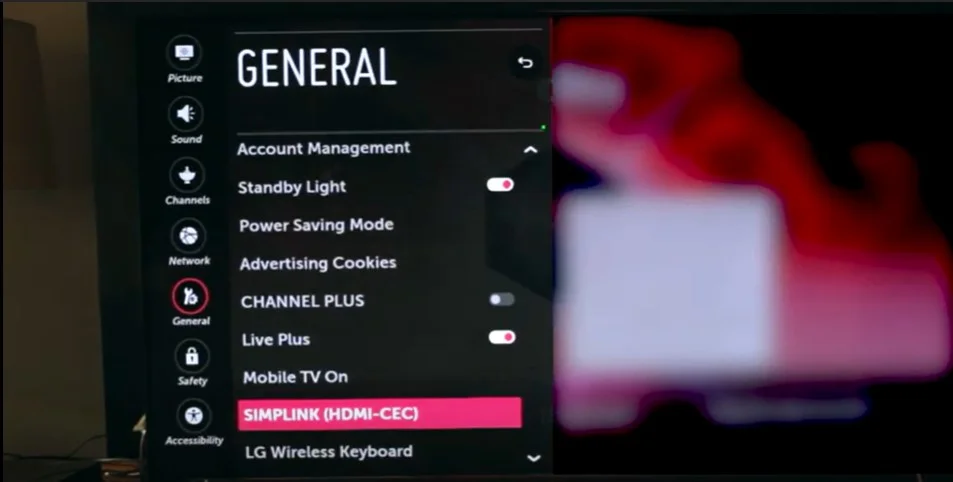




I connected my LG 24 inch tv to my sony bdp-s1500 with simplink.
It works great.
Look at the description in the manual TV
i HAVE A 20 YR OLD LG FLATSCREEN, WILL SIMLINK WORK FOR ME