Consider the situation you have a TV such as Samsung. At a certain point on the TV screen a message pops up a device named BT-09 (example) offers you to play sound from the TV through yourself. You press no, after 30-40 seconds this message appears again. If you click yes, nothing happens. The TV does not connect to this device.
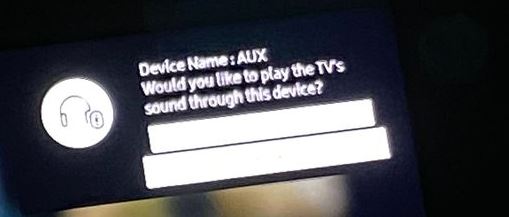
Why an unknown Bluetooth device offers to play sound.
If we consider the interaction of the two devices via Bluetooth. For the two devices to work together, pairing is required. You must allow the TV to pair with the Bluetooth device. If you receive a message on the TV with a suggestion to play sound, it means that your TV has already been paired with this device.
And the TV recognizes this device. In turn, this device is active and exchanges some information with the TV. But this information is not correct and you cannot connect to the device. But there is enough information to determine the TV of this device and initiate a connection attempt. Moreover, requests from the device come with a certain interval, which causes the message to appear.
How to solve the problem of connecting a sound device to the TV
What you can try to do. This problem is not entirely in the TV, but to some extent the TV is to blame, it responds to incorrect requests. But do the following do not touch the TV.
Find the device sending the requests; it cannot be the device of your neighbors. This is your device, using which you broadcast once, the content on the TV. It is possible that during the connection the TV was paired with this device. For example, you turned on some application on the phone. This application has asked for permission to show the video on the TV, you have allowed. We watched the video, turned off viewing, but the application remained active on your phone and continues to betray something through bluetooth.
What kind of device it can be. It can be a phone, computer, tablet. Disconnect these devices and see if the message disappears. If the message disappears, turn on the devices in turn and watch how the TV will react. This should help solve the problem.
Also look if there are unknown devices in the found Bluetooth devices. By default, the TV sees a smart-type remote control. Since the remote controls the TV using Bluetooth. If a new device appears in the menu with Bluetooth devices that you don’t know, and the TV tries to it. Remove this device from the permitted connections on your TV.
Radical methods for solving the problem
You can of course turn off Bluetooth, this can be done from the engineering menu of the TV, but this is not the best solution, since when you turn off Bluetooth, the smart remote control will stop working.






I actually contacted a Samsung TV chat and he walked me through not only unplugging my TV, I also ran an update. I guess I’m stuck, but after I delete the Bluetooth connection several times it stops for a while. It only happens at night time so I’ll just have to get used to it.
I appreciate you replying and trying to help me… Thank You so much!
Have you tried overloading the TV by unplugging it for 3 minutes. It could be a software failure on the TV.
The one that is giving the false request isn’t listed on my phone. It’s called BT-6 it’s listed on my TVSpeaker List. I delete it but it pops back up every night.
Try the following: Disable Bluetooth on your phone. If the problem disappears, find the program on your phone that is trying to connect via bluetooth.
I appreciate this information. Unfortunately, THIS JUST STARTED since getting a new Cellphone A42 5G ….
I have no clue what other device I may have used other then what I’m using now. I’m a senior with hearing loss so I do have a small external speaker for my laptop. It’s NOT a Bluetooth is via USB cable directly to my laptop and I’ve never used it on my TV.
I keep deleting the device from the Speaker List when it starts popping up at around 10 pm but it just keeps coming back. Is there anything else I can do to stop the message from popping up all night while I’m trying to watch TV?
Unfortunately, we cannot help with this problem
Perhaps you can help me. There is a perennial issue with Samsung TVs and bluetooth using earbuds. Even with Samsung’s own Galaxy earbuds and a newer Series 8 TV, it is not possible to get anything but low volume with the max volume setting There are pages of posts about this issue on the internet and Samsung has no known remedy. It is clearly a design flaw they do not acknowledge or wish to fix. I thought that I might be able to fix it by accessing the service menu (which I was able to do) but was unsuccessful. If you have any known solution (other than using an intermediate iphone app), I would appreciate learning about it. (A direct reply to my email below would be most appreciated)