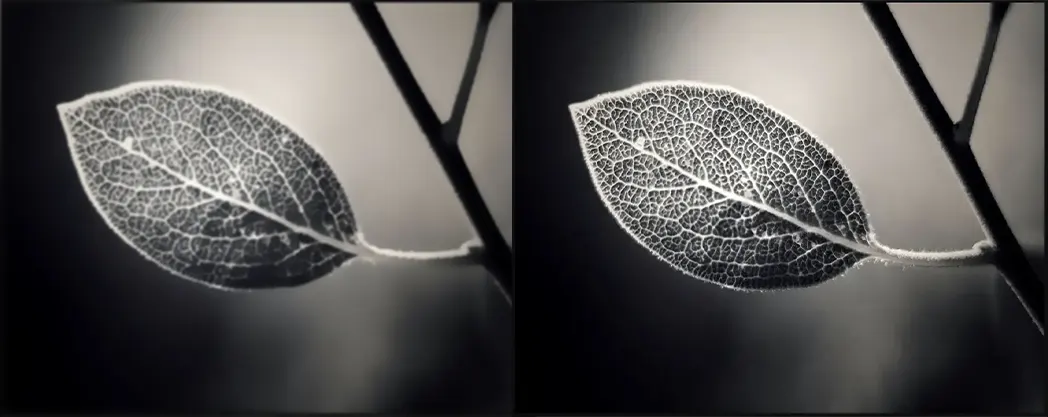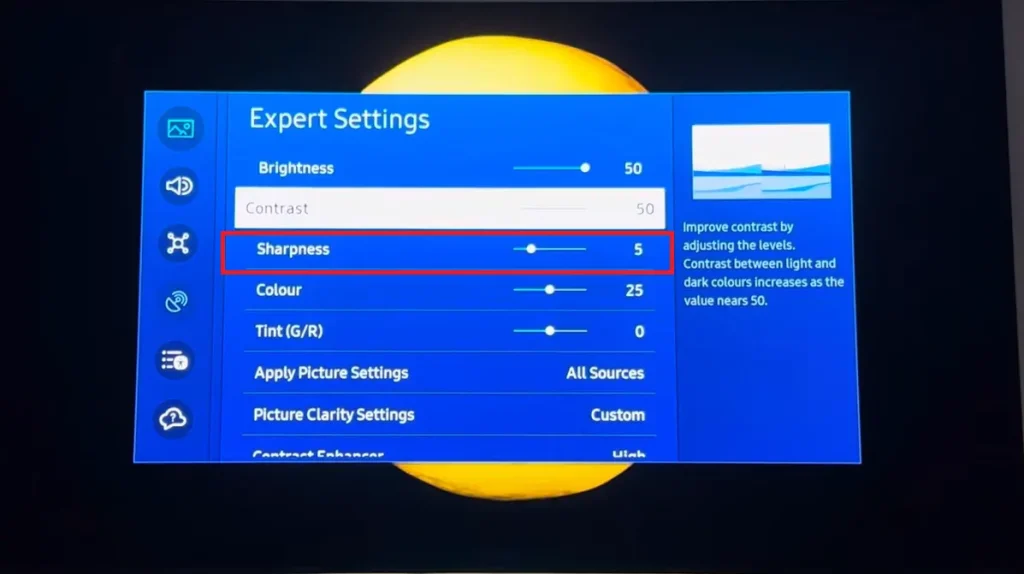The “sharpening” setting on televisions enhances the visibility of transitions between different colors within an image. This setting accentuates the contours of individual elements in the image, contributing to a more defined and crisp visual appearance. Adjusting the sharpening setting can impact the clarity and sharpness of edges, allowing viewers to tailor the visual output based on personal preferences or the characteristics of the displayed content.
Sharpness on TV: Principle, History, and Application
- Working Mechanism of Sharpness:
- Contrast Enhancement: Sharpness on TV functions by amplifying the contrast at the intersections of various colors and shades within an image.
- Contour Enhancement Effect: This feature creates the illusion of sharper boundaries between objects on the screen, emphasizing contours and enhancing overall image detail.
- History of Sharpness Adjustment on TVs: Introduction in Analog Television Era: The concept of sharpness adjustment originated during the era of analog television when signal processing capabilities were relatively modest. The sharpness setting played a crucial role in enhancing the visual quality of images.
- Adaptation to the Digital Era: Diminished Relevance with Digital TVs: As digital TVs and high-definition content emerged, the necessity for the sharpness setting diminished. However, due to the continued compatibility of TVs with analog signals, this setting persists, even though it is often deemed unnecessary.
- Retained Setting: Many users may have adjusted the sharpness setting at some point but seldom revisit it. The setting, though retained, may not significantly impact the viewing experience in a digital-centric environment.
- Optimal Sharpness Levels on TVs: Setting the sharpness above 50 units is generally unnecessary. It is often advised to maintain a level around 35 units to preserve the natural appearance of the image, ensuring smooth transitions that do not cause irritation during viewing.
- Caution with Higher Values: Higher sharpness values can result in unnaturally pronounced transitions, potentially detracting from the overall comfort of the viewing experience.
In essence, the sharpness setting, rooted in analog television history, has evolved but maintained a presence in contemporary TVs. While its significance has waned with digital advancements, users are advised to exercise moderation, keeping sharpness levels within recommended ranges to optimize visual comfort and realism.
Does sharpness improve picture quality?
Indeed, the sharpness setting on your TV plays a pivotal role in influencing your visual perception and the overall picture quality. By default, an unprocessed signal typically displays clarity or sharpness levels ranging between 35 and 50. Consequently, adjusting the sharpness lower than this range may lead to a decline in image quality, compromising the clarity of the visuals.
Conversely, setting the sharpness above 50 units can result in an overly heightened sharpness, introducing artificial effects and diminishing the naturalness of the image. Excessive sharpness may make transitions between colors and shades too pronounced, causing discomfort during viewing.
It is crucial to strike a balance in adjusting the sharpness setting—maintaining it within the recommended range helps preserve the natural appearance of the image while avoiding the pitfalls associated with deficient and high sharpness levels.
Sharpness levels in different TV models
During the evolution of television technology, measurements were made on a 100-point scale. Over time, with the advent of new TVs and operating systems, you may find TV models with a sharpness scale of 0 to 50 or 0 to 25.
Understanding the basic level of sharpness (uncorrected) set by the manufacturers in the TV settings is very important. This can be easily determined by examining the “Filmmaker mode” on your TV. In this mode, the sharpness adjustment is set to uncorrected, giving you a reference point for the sharpness scale.
Also, on TVs that do not have Filmmaker mode, the next best option is to explore the standard mode. This mode is usually closest to your TV’s disabled sharpness settings, allowing you to set a basic level of sharpness. See what the sharpness level is in this mode, and then you can experiment by adopting that number as the gold standard.
What is the ideal sharpness setting for gaming?
The ideal sharpening setting for gaming depends on personal preference, the characteristics of your gaming monitor or TV, and the type of games you play. However, there are a few general guidelines to keep in mind:
Gaming mode: many TVs and monitors have this mode, where the sharpness settings are set to the optimal level. This mode is optimized to reduce input lag and improve visuals. Check if your gaming monitor or TV has this mode; it may have preset sharpening levels suitable for gaming.
Some video games have sharpening or image enhancement settings. Experiment with these settings depending on the visual style of the game and your personal preferences. One recommendation is not to increase the sharpening too much, inflated values are usually excessive and bad for video quality.