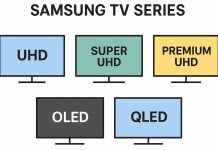Apple products are very popular, and also cost quite a lot. This is used by many counterfeit electronics manufacturers. There are a lot of fakes of popular Apple tablets. We’ll show you how to check your iPad to make sure it’s not fake. The verification methodology is based only on the use of services for checking device numbers and analyzing information. Such verification guarantees almost 100% detection of fakes.
Fakes iPad, how to check the tablet
So we take the device offered for sale after use. Not new, iPad was already in use. Seller claims this is an iPad Air device.
Here is information about the device, the seller put a sticker on the box. You also need to check the correspondence of the sticker on the box and the information in the device itself, information about the serial number, IMEI, P / N is recorded in the device during manufacture.
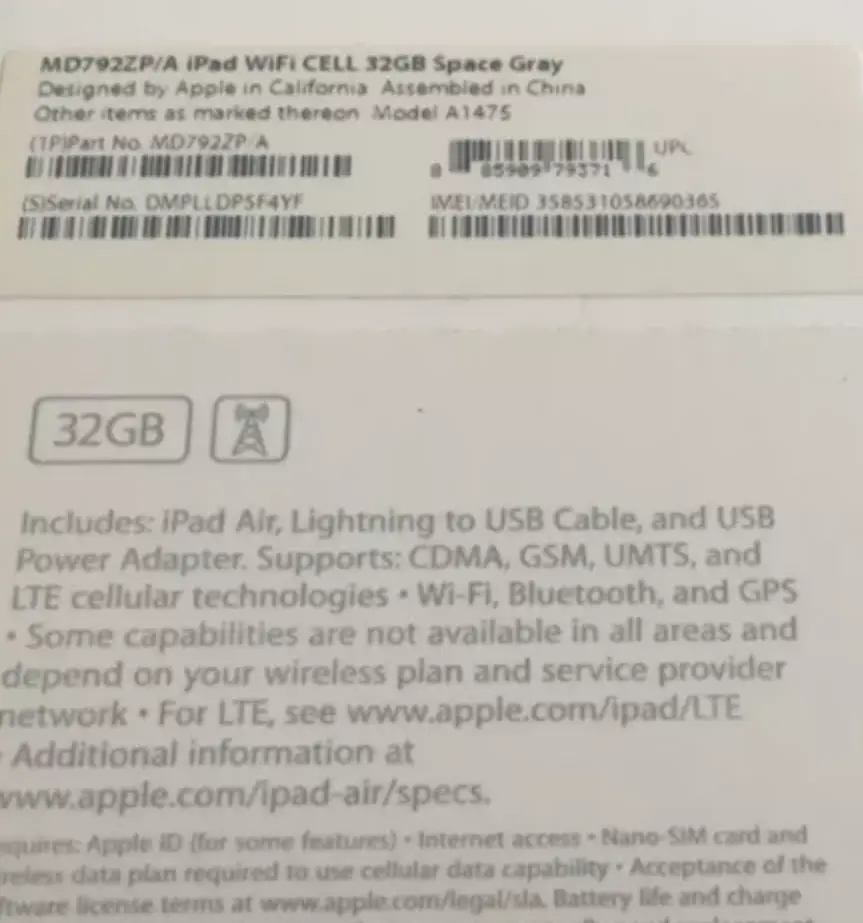
We will find all the available information about the tablet, since the seller only set the packaging, we need to collect as much information about the tablet as possible. The iPad provides information on the following modules and assigned numbers.
- Serial No. serial number DMPLLDPSF4YF
- IMEI / MEID – identifier of the mobile communication module 358531058690365
- Part Number – device batch number MD792ZP/A unique device batch number.
We analyze the serial number using Apple’s serial number verification service. https://checkcoverage.apple.com/us/en Service is available in different languages. And what we will see is a picture below. This serial number is assigned to the iPad Air WiFi + Cellular. And on our iPad sticker, we can say that the verification is finished, this is a fake. But we will tell you what else you can check and how to use the information obtained after verification.
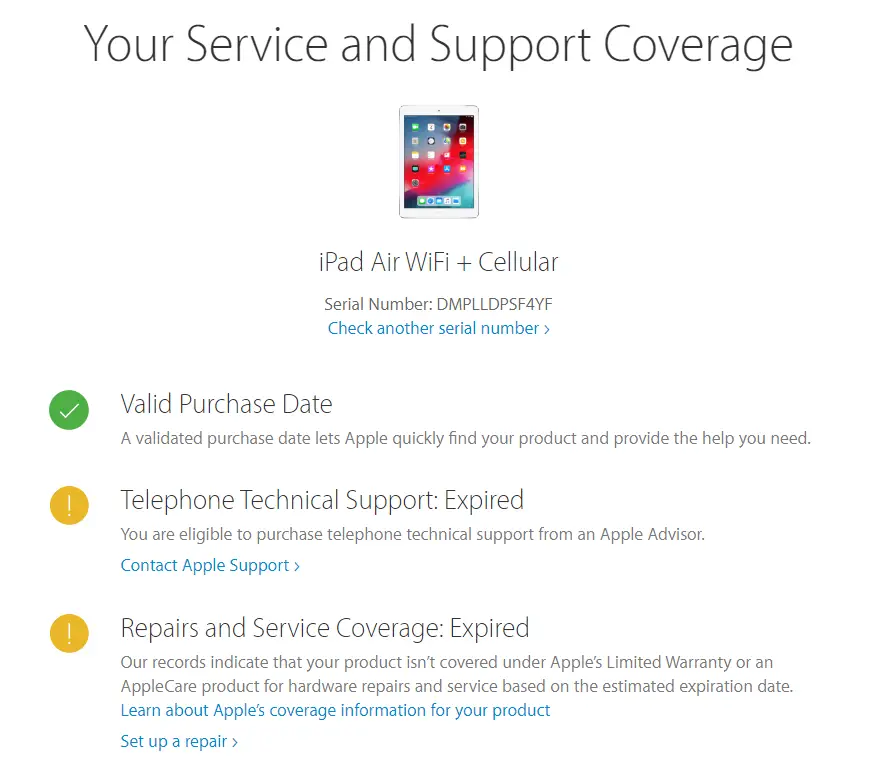
- Valid Purchase Date – Confirmed purchase date, this device was sold and sales information was received by Apple for registration.
- Telephone Technical Support Expired – phone support has expired; Apple provides 90 day support for purchased products. This means that the tablet was officially purchased more than 90 days ago.
- Repairs and Service Coverage: Expired. Warranty product support has ended. Apple provides a 1 year tablet warranty. In some countries, 2 years. What this record says, the tablet was sold more than 1 year ago.
To make sure we continue the verification, we use the service https://eimei24.com/check/apple_warranty_sn/ there are many such services.
What we look at according to the serial number verification information. There is a coincidence of 32Gb memory, model number A corresponds to A1475. What does not match Order is the P/N Part Number of the device. By checking ME991CH/A on box MD792ZP/A. What does this mean under this serial number in Apple, a device with the part number ME991CH/A was registered according to the decoding P/N http://tab-tv.com/?p=20741, this device was made for China CH, and on the box in ZP room (Hong Kong, Macau). The second is not a match.
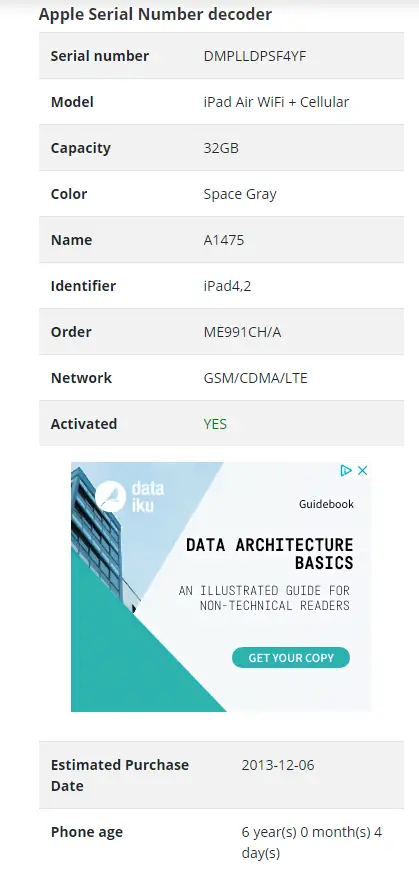
Check IMEI
You can check IMEI, for verification you can use https://eimei24.com/ or https://www.imei.info/ After checking, we see that the IMEI module is still installed in iPad Air
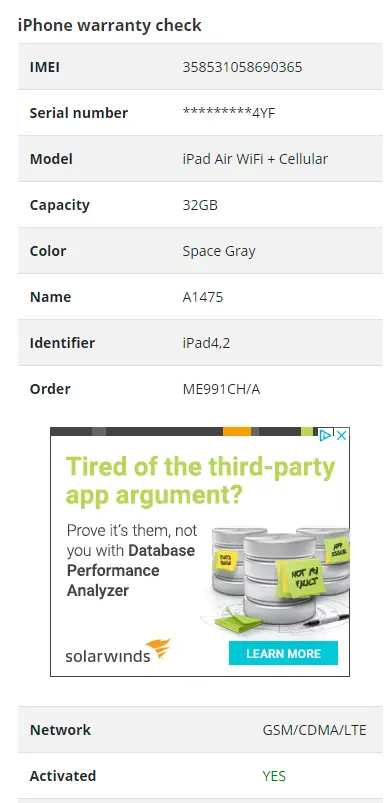
Additional check (visual)
Apple’s serial number of the tablet and A model duplicates the back of the cover, the serial number and other information about the tablet is applied at the factory with a laser. The process is time consuming and not all counterfeit manufacturers put the serial number on the back of the tablet. The serial number on the tablet must match the serial number in the device’s memory.
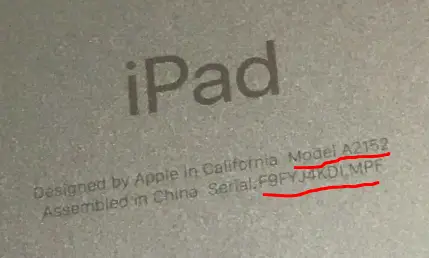
Check iPad hardware
You can also see which processor is installed in the tablet. Apple only installs the A-series processors on its tablets. For example, the 2019 iPAd pro has the A12X Bionic processor. If you look at the tablet menu, and there is a Media Tek processor, this is a fake.