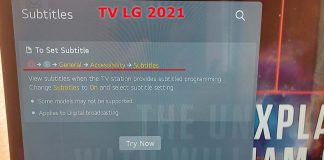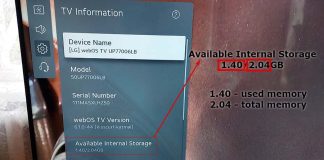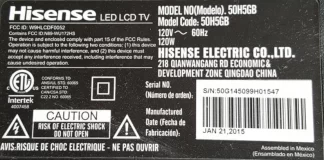HDMI ports 4K@60Hz HDCP 2.2, ARC, 10Bit, MHL explained
Which HDMI port to use for 4k
To watch UHD (4K) video, you can use any port of the 2.0 standard or higher; such ports...
How to disable the voice guide on LG TV
A voice guide is a program built into the operating system that allows you to voice your actions on your TV. The voice guide...
How to enable or disable subtitles on LG TV 2021-2022
Subtitles are handy for people with hearing problems, and as an option, you can watch a movie or TV show without sound, getting the...
How to find out the memory capacity of LG TV
If you have an LG TV and like to watch videos with various applications, use the TV's browser to visit websites. You may encounter...
How to adjust the sound on a Samsung TV Explained
Samsung TV sound settings
Many people who use a Samsung TV ignore the sound settings. Let me put it this way: in the era of...
How to record TV programs on a Samsung TV
Can you record on a Smart TV. You should know that a special program is responsible for the video recording process on your...
Who makes Hisense TVs
Who makes Hisense TVs: Hisense TVs are manufactured by the Hisense Group, a large corporation that makes both TVs and electronics and home...
LG TV serial number, SVC code decoder, 2000-2030 explained
How do I decipher the serial number of my LG TV? Every TV has a serial number, this number is unique and is...
How to disconnect from Wi-Fi on TCL Roku TV
If you need to disconnect TCL Roku TV from the wifi, it will be quite easy to do.
Samsung Q60BD vs Q60BA: What’s the Difference?
When browsing Samsung's QLED TV models, you may come across two nearly identical options: the Q60BA and the Q60BD. If you're unsure about the...