Over time, TV connection ports have undergone significant changes. The SCART connector, once widely used to connect devices like DVD players or game consoles, has all but disappeared with the advent of more modern digital ports such as HDMI and USB. These new ports enable the transmission of higher-quality signals (such as HD or 4K video) and allow a wider range of modern devices to be connected.
Port IN AV
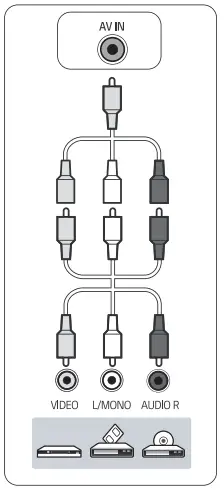
The AV IN (Audio/Video Input) port is an analog connector used to connect older devices such as VCRs or DVD players that do not have digital outputs such as HDMI. This port allows standard definition video and audio signals to be transmitted to your TV. This is an obsolete port, it is not used now as TVs are getting thinner and smaller, there is simply no room for the large obsolete connectors, so analog ports have changed a bit, first the mini EXT analog port was invented, but as fewer and fewer devices use this port it is no longer used, and if someone needs to connect an older device to a TV it is easier to buy an adapter that converts the analog signal to digital.
OUT Optical digital audio port
The optical digital OUT (also known as Toslink) audio port is an output connector used to send high-quality audio from your TV to external sound systems such as a soundbar, home theater, or speakers. This port uses a laser to transmit digital audio, providing minimal interference and clearer and crisper sound than traditional analog audio outputs. Although this audio transmission standard was invented over 20 years ago, it is widely used as an alternative audio output option because it supports the 7.1 format.

OUT Sync only port
The OUT Sync Only port is a specialized connector used to synchronize video and audio between different devices. This port ensures that the audio and video signals are perfectly matched, preventing any delay or desynchronization between them. Nowadays it is hardly used at all, modern digital ports are perfectly capable of dealing with desynchronization, and supporting a separate synchronization channel has become unnecessary.
LAN Port
The LAN (Local Area Network) port is used to connect the TV directly to the Internet via an Ethernet cable, providing access to online content such as streaming services like Netflix, YouTube, and other video-on-demand platforms without the need for Wi-Fi. However, the paradox is that modern TVs no longer rely heavily on this port. While it supports speeds of up to 100 Mbps, the advent of Wi-Fi technologies offering speeds of several gigabits per second has made wired connections less essential. As a result, while the LAN port can be considered somewhat obsolete in today’s TVs, it is still included as an option for those who prefer a wired connection.

USB IN port
The USB IN port on your TV is designed to connect a variety of devices, such as USB flash drives, external hard drives, and even cameras. Modern TVs typically support standard drivers, allowing you to also connect peripherals like mice and keyboards for enhanced functionality. In addition, the USB port can be used to power or charge connected devices, such as charging your phone or powering a rechargeable remote control directly from the TV. This versatile port expands your TV’s capabilities, offering more convenience and flexibility.

HDMI port on TV
The HDMI (High-Definition Multimedia Interface) connector on your TV serves as a universal link for transmitting high-quality audio and video signals from external devices such as computers, Blu-ray players, gaming consoles, and streaming devices. This single cable carries both video and audio, supporting resolutions up to 4K and even 8K on newer models, along with advanced audio formats like Dolby Atmos for an immersive sound experience.
Many modern TVs feature HDMI ports with digital audio loopback, which enables audio to be sent from the TV to a connected device. This is particularly useful for sending audio signals to external sound systems via HDMI ARC (Audio Return Channel).
Today, the HDMI port is the primary connection on most TVs. It also supports HDCP (High-bandwidth Digital Content Protection), ensuring secure streaming of new releases almost simultaneously with their theatrical premieres. This makes HDMI the go-to port for a seamless, high-quality viewing experience.
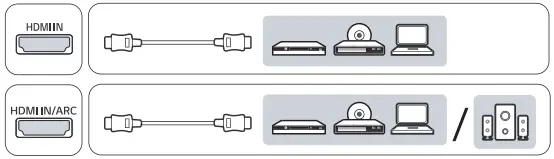
Antenna (cable)
The Antenna (cable) port is used to connect an external antenna or cable TV, enabling you to receive broadcast signals for watching over-the-air channels or cable content. In some regions, TVs come with a built-in satellite tuner, allowing direct reception of satellite video without the need for an additional tuner. However, these ports have become increasingly outdated, as many users today prefer online streaming services, relying less on traditional broadcast and cable connections.






