Choosing a television requires considering individual needs and usage patterns. Modern TVs come in a variety of technologies — Nano Cell, Neo QLED, OLED — with prices ranging from a few hundred to several thousand dollars.
The key factor is identifying the primary purpose of the TV. Casual viewing may only require a standard model, while gaming or streaming high-definition content benefits from features like higher refresh rates and more accurate color reproduction. The ideal choice balances features and cost, providing the necessary performance without paying for unnecessary extras.
How to choose a TV with a good picture quality
When evaluating a television, image quality is of paramount importance, and one of the key factors determining it is the type of display.
OLED displays provide the highest standard of image quality, often considered the benchmark. Their defining feature is the ability to deliver deep blacks and high contrast, resulting in a vivid and highly realistic picture.
QLED displays, based on Quantum Dot technology, are advanced LED screens that enhance overall image quality to about 80% of OLED levels. When assessing QLED, color depth is crucial: 10-bit displays offer a wider color gamut and smoother gradients, while 8-bit panels with FRC (Frame Rate Control) are considered less refined. A refresh rate of 120 Hz (144 Hz) is the standard for high-quality QLEDs, ensuring smooth motion and excellent performance in fast-paced scenes.
LED displays, on the other hand, generally offer more modest image quality—roughly 40 to 60% of OLED—but they are more affordable and can be a practical choice for those seeking a budget-friendly television.
Ultimately, the choice between OLED, QLED, and LED comes down to balancing image quality and cost: OLED delivers the best visual experience, QLED offers an optimal mix of quality and price, and LED provides acceptable performance at a lower cost.
Are OLED TVs worth it?
OLED TVs are genuinely impressive when it comes to picture quality, but whether they’re worth the investment depends on your priorities and your budget. Their strongest advantage is the stunning image they deliver: deep blacks, high contrast, and rich, accurate colors. Because each pixel produces its own light and can be controlled individually, OLED panels offer remarkable precision in brightness and color. This also gives them extremely fast response times, making them an excellent choice for watching fast-moving sports or playing video games.

Still, despite their strengths, OLED TVs come with a few drawbacks that manufacturers don’t always highlight. They are generally more expensive than LED or QLED models, and the organic nature of their pixels means there is still a risk of burn-in if static images remain on the screen for long periods. Modern TVs include protective features, but the risk cannot be completely eliminated. OLED screens also tend to be less bright than the brightest LED options, which can matter in rooms with a lot of ambient light. Over time, the pixels naturally degrade and lose brightness, especially with heavy daily use, so the practical lifespan of an OLED TV is often considered to be around five to seven years.
In the end, OLED is the right choice for viewers who put top-tier picture quality above everything else and are comfortable with the higher price and a few inherent limitations. If the visual advantages matter more to you than the compromises, an OLED TV will almost certainly feel worth it.
Which brand of TV is best to buy?
Choosing the perfect TV brand is a nuanced decision, shaped by personal preferences, specific needs, and budget considerations. Different brands distinguish themselves through innovation, reliability, and customer satisfaction, each offering unique strengths in the competitive television market.
Samsung has long been recognized for its QLED technology and, more recently, its entry into OLED displays since 2022. The brand offers a wide range of TVs across various price points, with its Tizen OS providing access to an extensive selection of streaming apps. Samsung’s high-end models are known for their reliability, though budget options can be inconsistent due to variations in component quality. Interestingly, in 2022, Samsung sold its LED and QLED factory to TCL, signaling a stronger focus on OLED technology.
LG has been a leader in OLED innovation since 2016, while also producing QLED and LED models. Its WebOS platform is highly regarded for its user-friendly interface and broad app availability. Alongside Samsung, LG is often considered a top contender for those seeking cutting-edge technology and exceptional picture quality.
Sony is synonymous with premium performance, offering televisions praised for their color accuracy, motion processing, and overall image quality. Particularly appealing to movie buffs and sports enthusiasts, Sony emphasizes high-quality construction and software integration, while outsourcing display manufacturing. Running on Google TV and Android, Sony TVs support a wide array of applications but are typically positioned at a higher price point.
For budget-conscious buyers, brands like Vizio and TCL provide attractive options. Vizio focuses on delivering solid performance at an affordable price, relying on large OEM manufacturers for production. TCL has made a name for itself by balancing cost and quality, and its role as a significant OEM producer underscores its influence in the TV market.
Panasonic, once a prominent player, has seen its presence decline in North America, withdrawing from the U.S. market in 2014 and Canada in 2020. Its mid-range models, mostly self-manufactured, continue to earn praise, though competitive pricing remains a challenge. Similarly, Hisense, a major Chinese electronics company, has improved its quality following the acquisition of Toshiba’s imaging division. However, the brand’s diverse range of models and varying operating systems require careful consideration before purchase.
Ultimately, selecting the right TV brand comes down to individual priorities. LG and Samsung lead in high-end picture quality, Sony excels in performance and durability, and TCL and Vizio offer compelling choices for those on a budget. Panasonic and Hisense present competitive alternatives, albeit with specific factors to keep in mind. The ideal television is one that aligns seamlessly with your viewing preferences, desired features, and financial plan.
How to choose the best screen resolution
The image quality of a television is largely determined by its resolution — the total number of pixels that make up the picture. These pixels, the tiny dots that form every detail on the screen, play a crucial role in how sharp, clear, and realistic the image looks. Resolution is calculated by multiplying the number of horizontal pixels by the number of vertical pixels, and as that number increases, so does the overall clarity and detail.
Modern TVs typically come in three main resolutions. Full HD (1920 × 1080) has been the long-standing standard, offering crisp, detailed visuals that work well for everyday viewing. Moving up to 4K UHD (3840 × 2160) quadruples the number of pixels compared to Full HD, resulting in significantly sharper and more detailed images — especially noticeable on larger screens. This higher resolution makes close-up shots and zoomed-in content look much clearer. At the top end of the market is 8K UHD (7680 × 4320), which delivers an exceptionally high level of detail with sixteen times more pixels than Full HD. However, 8K is still an emerging technology, comes with a premium price tag, and has very little native content available.
Basic HD resolution, still found in some low-cost TVs, is now outdated. These panels are typically produced on older manufacturing lines and offer noticeably lower image quality compared to today’s standards. While Full HD can still meet the needs of many viewers, the growing availability of 4K content on streaming platforms like Netflix, YouTube, and Amazon Prime Video makes 4K UHD a much more future-proof choice. And with most households replacing their TVs every 7–10 years, investing in a 4K model ensures your TV stays relevant and capable of displaying the latest content throughout its lifespan.
Meanwhile, although 8K TVs deliver stunning clarity on paper, the lack of available 8K content — combined with their high cost — makes them impractical for most consumers today.
Right now, a 4K UHD TV offers the best overall balance of picture quality, price, and longevity, making it the smartest choice for most buyers.
Choosing a new TV with HDR
Understanding HDR (High Dynamic Range) is essential when evaluating TV picture quality. HDR is one of the most impactful technologies in modern televisions because it dramatically improves image realism by increasing the contrast ratio — the difference between the darkest and brightest parts of the picture. A higher contrast ratio creates deeper blacks, brighter highlights, and a much more lifelike image overall.
As TV technology evolves, HDR has become just as important as resolution or display type. While older TVs primarily focused on pixel count, today’s models emphasize HDR performance, as it allows for more precise and detailed brightness levels compared to SDR (Standard Dynamic Range), which has long been the standard for broadcast and most video content.
However, HDR comes with some complexities that every buyer should understand. As explained in our article on Samsung’s Quantum HDR, many brands use their own marketing names for HDR performance. Instead of focusing on these labels, what truly matters is whether the TV actually supports HDR.
Another important point — and one that many consumers are unaware of — is that manufacturers often stretch the meaning of “HDR.” Originally, according to the UHD Alliance’s specifications, true HDR required both UHD resolution and a 10-bit color depth, standards typically found only in premium TVs. Because most TVs don’t meet these requirements, other organizations, such as VESA’s DisplayHDR, introduced looser tiers. As a result, even an 8-bit panel that technically cannot render real HDR can still carry a DisplayHDR 400 logo, despite offering a much lower level of performance.
TV makers also use several different HDR formats, including HDR10, Dolby Vision, HLG, and HDR10+. While certain formats were dominant in the early days of HDR, most modern TVs now support multiple types. For the average buyer, the important thing is not which specific format a TV supports, but simply that it supports HDR in general.
With HDR content becoming more common across streaming platforms and modern media, choosing a TV with HDR support is a smart, future-focused decision. It ensures your television stays compatible with evolving content standards and remains relevant longer in a rapidly advancing entertainment landscape.
What TV size do you need?
The trend in home entertainment is shifting toward larger televisions, with most modern TVs ranging from 32 to 85 inches diagonally. When selecting the right size for your space, the viewing distance in your room plays an important role. If you want a better understanding of how a TV’s physical height and width correspond to its diagonal measurement, resources like “TV Size by Diagonal” can be especially useful.
A simple guideline when choosing a TV is to select the largest screen that fits comfortably in your room without overwhelming the space. Today, a 65-inch TV has become one of the most popular choices. It offers an impressive, immersive viewing experience while still being practical for the average living room.
For more personalized recommendations based on your specific room layout, the article “TV Viewing Distance Based on Screen Size” can provide helpful insights. It explains how to match screen size with viewing distance, ensuring you get the most comfortable and cinematic experience for your environment.
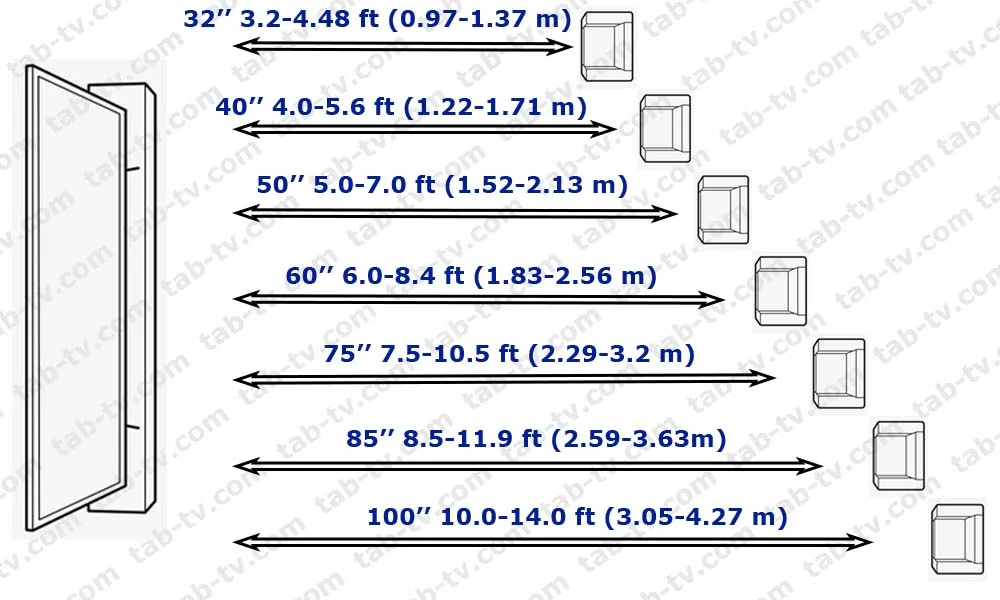
What to avoid when buying a TV?
When shopping for a new TV, it’s important to be aware of a few common pitfalls that can lead to disappointment later. Taking the time to understand these factors will help you make a choice that truly fits your needs and expectations.
One frequent mistake is overlooking display technology. Opting for a TV with lower resolution or outdated panel technology may save you money upfront, but it can become frustrating as high-resolution content continues to grow. Here’s a simple way to test screen quality in a showroom: stand directly in front of a TV, then slowly move to the side. If the picture quickly loses brightness or the colors fade at even slight angles, the TV is likely using an older, lower-quality panel.
Gamers should pay close attention to input lag and refresh rate. A low input delay and a high refresh rate are essential for smooth, responsive gameplay. Without these features, fast action can feel sluggish, and motion blur can become distracting.
It’s also easy to fall for marketing buzzwords. Many TV brands use flashy terms that sound impressive but offer little real improvement. Researching which features truly matter for your viewing habits can help you avoid paying for gimmicks.
Another often overlooked factor is the TV’s operating system. The operating system determines app availability, navigation speed, and overall usability. Platforms like Android TV, WebOS, and Tizen differ significantly in performance and supported apps. This is especially important with budget TVs: while brands like Samsung, LG, and Sony refresh their OS versions every year, other manufacturers may release new TVs running outdated software.
For example, it’s still possible to find a 2023 model using Android TV OS 9 — a version launched back in 2018 — even though Android TV 13 was released in 2022. And as of 2025, Android TV 16 is already available, meaning some budget models may start their lifespan several generations behind. Checking the OS version helps ensure your TV won’t feel outdated the moment you bring it home.
By understanding these pitfalls, you’ll be better equipped to choose a TV that offers strong performance, excellent picture quality, and a smooth, modern user experience.






