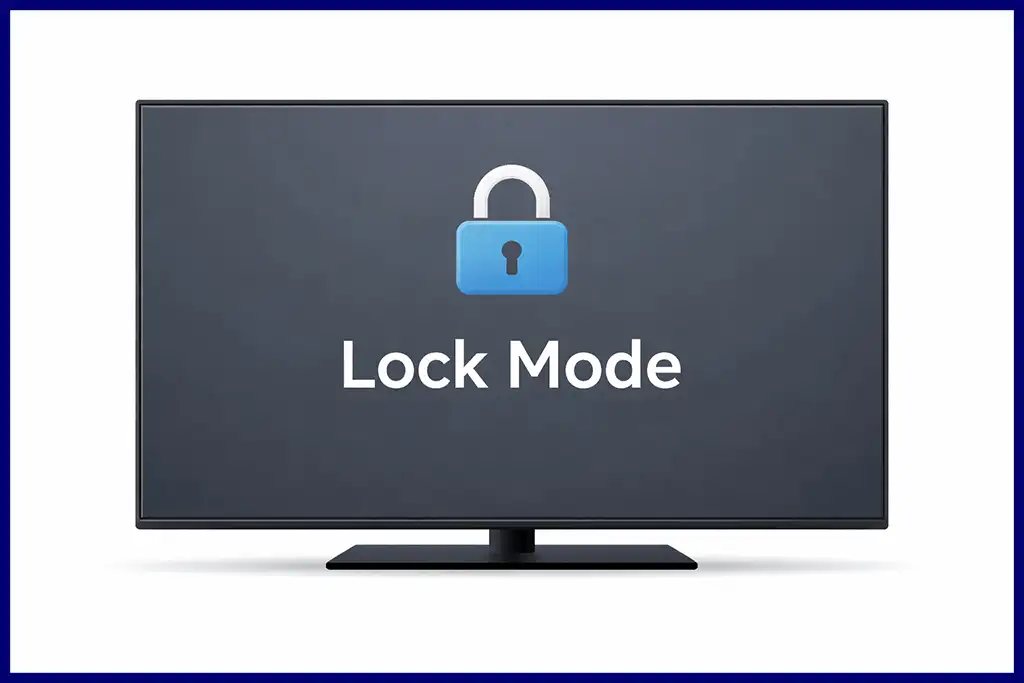Lock mode is a security feature designed to restrict access to TV settings, system menus, and physical ports. It is most commonly found on commercial TVs used in places such as hotels, hospitals, schools, and other public or semi-public spaces where equipment usage needs to be controlled.
How Lock Mode Works
When smart TVs first appeared in the early 2010s, there was a growing need to restrict access to TV settings and content playback. Commercial TVs require a more flexible and versatile lock system, while home TVs usually limit lock functionality to parental controls or blocking specific channels.
Lock Mode allows access to certain TV functions to be restricted. For example, it can block access to the menu while leaving only channel switching and volume control available, or it can disable ports to prevent playback from external devices. This feature works at the software level, and activating Lock Mode is very simple: it can be enabled in the TV settings menu and protected with a password.
Lock Mode is primarily used in commercial TVs, as these devices are installed in environments where unauthorized use or accidental changes can lead to operational issues. In hotels, for example, guests should not be able to alter picture settings, access service menus, or connect unauthorized external devices. In hospitals and schools, preventing tampering is even more critical to maintain safety, consistency, and compliance with institutional policies.
Locks and Restrictions on Modern Smart TVs
Although consumer smart TVs usually do not offer a full lockdown mode, modern models still include a range of security and restriction features. These typically include parental controls, app locking, input blocking, content rating limits, and profile-based access, providing basic control while preserving ease of use for home environments.