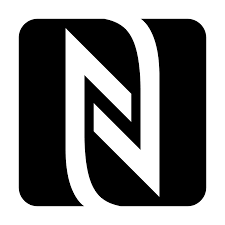For LG TVs from the 2022 model year, there are two Smart Magic remote controls available: AN-MR22GA and AN-MR22GN. These remotes make it much easier to operate your TV. LG has been supplying Smart Magic remotes with their TVs since 2011, and the 2021 design continued unchanged into 2022. These models are also backward compatible, meaning they work with LG TVs from 2021 as well.
What is the difference between AN-MR22GA and AN-MR22GN?
Both remotes look exactly the same and offer the same basic functions. The only difference is that the AN-MR22GN includes a built-in NFC module (Near Field Communication). This feature enables additional options like faster pairing and content sharing between devices.
Can AN-MR22GN and AN-MR22GA be used interchangeably?
Yes, they can. If you use the remote mainly for basic TV control, it doesn’t matter which one you use — both work the same. To use NFC, you need to enable the function in the TV settings first. Once activated, the remote generates an NFC field that other devices can detect — similar to contactless payments.
Pairing smart devices via NFC
Thanks to NFC technology (operating at 13.56 MHz), you can easily exchange data between devices without complicated settings. If you have the LG ThinQ app installed on your smartphone and NFC is enabled, you can, for example, quickly send content from your phone to the TV or stream TV audio to your smartphone. Here’s how it works:
- Install the LG ThinQ app on your smartphone.
- Enable NFC on your smartphone.
- Hold your phone near the NFC tag on the remote (about 1 cm distance).
- Your phone will automatically detect the TV and offer to pair, if not already paired.
Important notes
- This feature only works with smart devices that support NFC.
- Only remotes with the NFC logo support this functionality.