An acquaintance of mine experienced an issue with the Samsung TV screen overheating. One section of the screen had darkened, indicating a backlight malfunction, while I noticed that the bottom part of the screen, where the backlight was absent, was unusually hot. This prompted me to do some research to understand why this was happening. It’s important to note that this problem can occur with any brand of TV, not just Samsung.
What to Do if the Screen Has Darkened and is Overheating
If you notice that part of the screen has darkened and the TV has become hot (it should normally be only moderately warm), the first step is to stop using the device immediately. Watching TV in this condition could lead to more serious damage.
By ceasing to use it, you can prevent further failures and ensure that once repaired, the TV can be used without issues. This is especially critical for larger and more expensive models, where repairs tend to be cheaper than purchasing a new device.
Why Does the TV Screen Overheat?
Modern LED TVs are designed with a reflective acrylic panel behind the matrix that displays the image. This panel distributes light from the backlight, which consists of LEDs with plastic lenses.
There are two types of backlighting:
- EDGE: The backlight is located along the bottom of the screen, and the reflective panel distributes light evenly across the entire surface. The reflection varies from bottom to top.
- Direct: The backlight is directly behind the screen, with larger lenses on the LEDs to disperse light evenly.

When an LED fails, its light-emitting layer stops working, but current continues to flow. This results in overheating because the energy is converted to heat instead of light.
There are several reasons why the backlight may fail, including the use of poor-quality components. For instance, Samsung’s budget models often utilize cheaper displays, which can lead to backlight failures or a loss of properties in the reflective layer.
How to Repair a TV with a Faulty Backlight
If your TV is still under warranty, the manufacturer will either repair it for free or replace it. However, once the warranty has expired, you will likely need to visit a private service provider.
Official service centers often suggest replacing the entire screen, which can be time-consuming and expensive—costing up to 80% of the TV’s price and taking up to three months for completion.
Private technicians typically only replace the backlight, which is much quicker and more affordable. It is crucial to replace all LED backlight strips (there are usually two in an EDGE TV). If only one strip is replaced, the problem may reoccur within a month or two.
However, if there are issues with the reflective layer—such as white backlight leaking onto the screen—it can be challenging to find a replacement part.
Why You Shouldn’t Continue Using an Overheating TV
A faulty LED generates excessive heat, which can melt the reflective acrylic layer. This melting can cause the material to lose elasticity, develop cracks, or warp due to high temperatures. As light begins to penetrate the cracks and melted areas, it leads to white spots appearing on the screen.

Continuing to use the TV with such malfunctions can ultimately result in irreversible damage to the display and pose a potential fire risk.


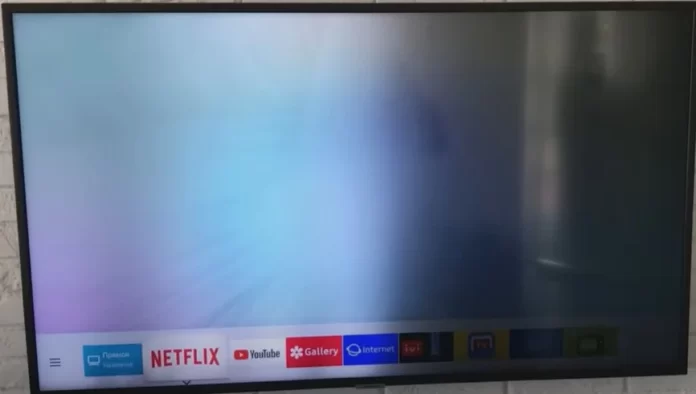
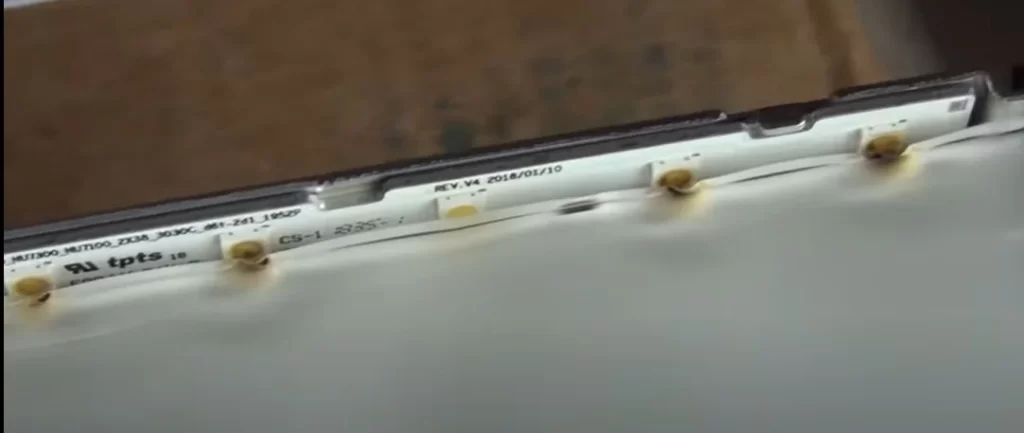




Samsung will not help you, they can only recommend replacing the display, which will be 80% of the cost of the TV. The easiest way is to look for a specialist who can disassemble and change the LED strips. AU series is a budget TV, cheap screens, you are out of luck.
Hello,
Thanks for your article as it’s been very helpful! I am having the same problem: EU75AU9000 only 1 year 10 months using and 2 days ago we have noticed a developing “glowing” in the bottom, near to the power button. When approached to the screen, I burned my hand trying to touch it, it was very hot!
Tried to chat with samsung on their website, but as TV is out of warranty, they claimed I should pay for the engineer visit and repair. It’s very unfair! They sell you a good with a problem that many are seeing (much probably to be a manufacturing defect), prompting to a fire hazard (as many statements you see around the web), and they take no responsibility about it? It’s outrageous…
I have been searching for the backlight strips and they do not seem to be very expensive, but now I am not confident enough to keep this product with two babies at home!
Waiting to see if Samsung will get back to me trying to sort it.
Tomaz