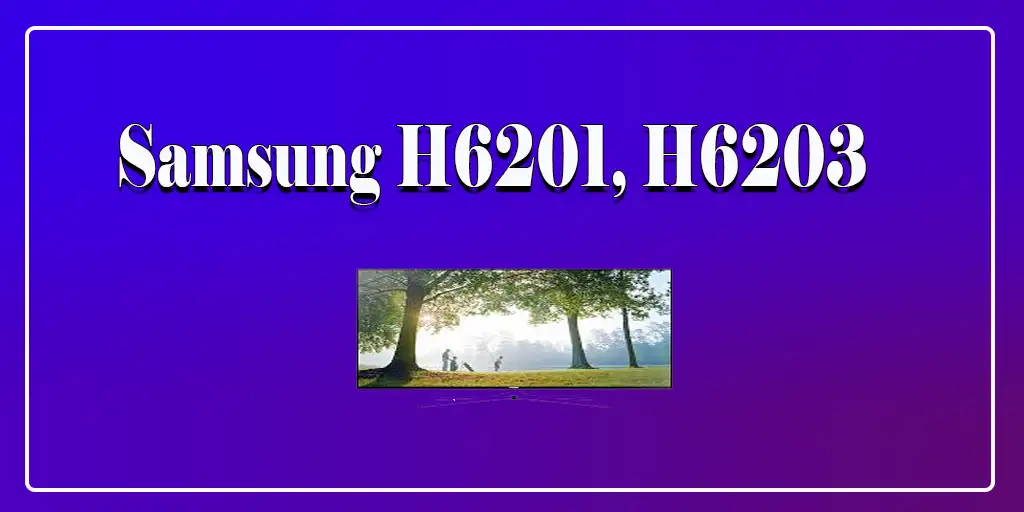These settings are related to the picture quality on the TV, aimed at achieving a more cinematic and natural color display.
- Picture Mode “Movie” provides a warmer and softer color balance, suitable for watching movies.
- Brightness is set to 47 for proper display of black levels without overexposure.
- Contrast at 99 enhances the difference between light and dark areas of the picture.
- Color is set to 50 for natural color reproduction.
- Flesh Tone at 0 ensures neutral skin tones.
- Color Tone “Warm2” creates warmer hues, making the picture more comfortable to view.
The white balance adjustments for each color (R, G, B) fine-tune the color accuracy, helping achieve a more natural and realistic image.
SETTINGS | |
| Picture Mode | Movie |
| Backlight | 16 |
| Contrast | 99 |
| Brightness | 47 |
| Sharpness | 00 |
| Color | 50 |
| Tint | G50/R50 |
| Dynamic Contrast | Off |
| Black Tone | Off |
| Flesh Tone | 0 |
| RGB Only Mode | Off |
| Color Space | Auto |
| Gamma | 1 |
| Color Tone | Warm2 |
| Size | Screen Fit |
| HDMI Black Level | Low |
| Film Mode | Off |
| Digital Noise Filter | Off |
| LED Clear Motion | Off |
| MPEG Noise Filter | Off |
| WHITE BALANCE | |
| Setting | Value |
| R-Offset | 24 |
| G-Offset | 24 |
| B-Offset | 26 |
| R-Gain | 21 |
| G-Gain | 21 |
| B-Gain | 19 |