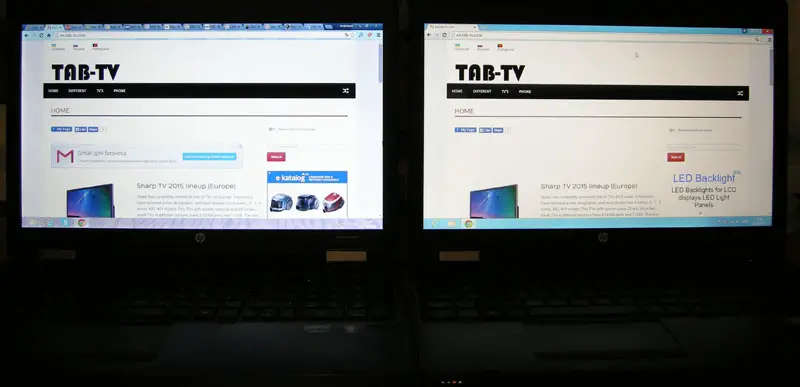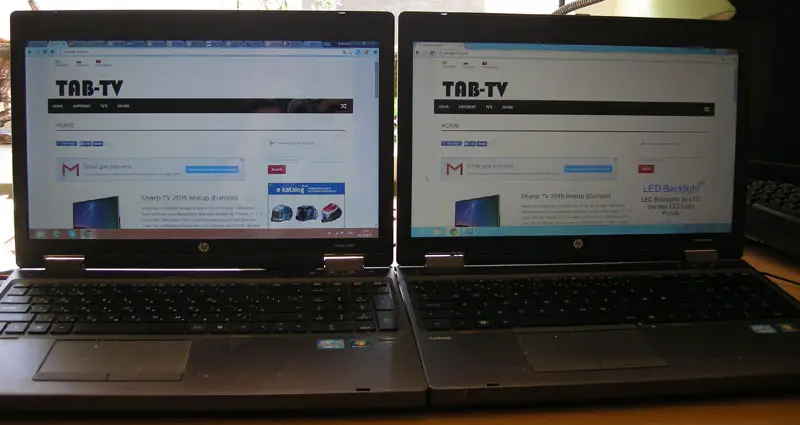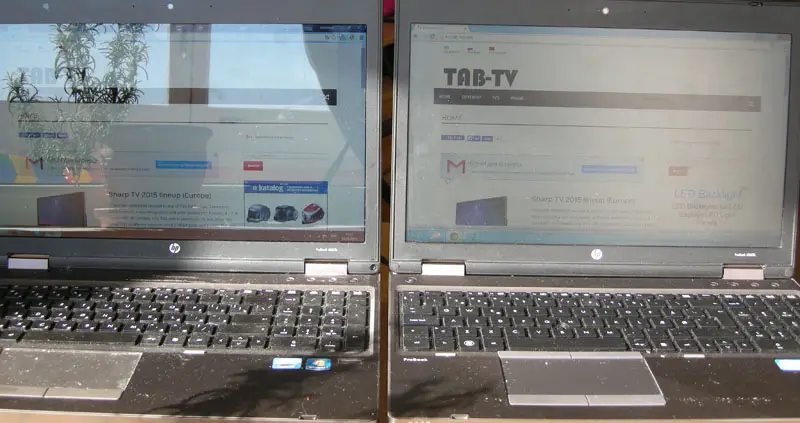Glossy or matte screen
When choosing a laptop, monitor or TV question. How to choose a glossy or matte screen that is best and what are the advantages and disadvantages of matte or glossy screen.
Matte screen TV and monitor
The matte screen, the outer layer of the screen is covered with a special film in which the outer layer has microscopic irregularities, and also it has an increased absorption of light rays. Thanks to this, on such a screen, the light from external sources is more absorbed, and because of irregularities, it is reflected not in one direction, but in different directions, without creating a mirror effect. On such screens, it is convenient to watch videos in a fairly bright external light.
Disadvantages matte TV screens
Disadvantages of screens with a matte effect in that the external light makes the image on the screen faded and not expressive, color tones are lost.
Advantages of matte screens
Advantages, in bright light the screen has no glare and reflected image, objects located near the screen.
Glossy screen tv and monitor
Glossy screen, the outer layer of the screen is covered with reflective film. It reflects the ambient light without letting the light stream penetrate deep into the matrix. The picture on this screen does not lose its brightness and color saturation. The image on the glossy screen is brighter and more saturated.
Disadvantages glossy TV screens
The disadvantages of glossy screens, with strong external lighting, the screen becomes a mirror, reflecting on the screen objects that are located around the screen.
Advantages of glossy screens
The advantages of glossy screens are good brightness and the transmission of color shades regardless of the ambient light.
Because of these properties, the screen has a glossy surface with more saturated colors and high brightness.
The photo below shows the two laptops with the matrix TN, with a matte screen right, left with a glossy screen to compare selected the exact same notebook. Set to maximum brightness.
Comparing images on a matte and glossy screen in the absence of external lighting.
Picture taken under indoor lighting, image brightness is virtually the same, a little more on the glossy screen.
Matte vs glossy screen in a brightly lit room
In the photo below screens with natural light, a bright sunny room, illuminated from behind the screen.
The brightness and color in a notebook with a matte screen is less than 20%. Glossy screen shows little reflection.
matte vs glossy screen in a brightly lit room, the sun side
In the next picture the sun shines on the left side, the glossy screen shows the reflection of objects, the brightness of the screen to a matte matrix decreased.
matte vs glossy screen in a brightly lit room, the sun shines on the screen
In this photo the sun is shining directly on the screen, matte screen brightness less than 50%, the glossy screen reflects things as a mirror.
If indoor lighting, a big difference what type of screen matte or glossy virtually none.
If the sun does not shine on the screen is glossy matrix looks better reflections are practically no, but the brightness and the color is much better than a matte screen.
When sunlight falls on the laptop screen, a glossy screen turns into a mirror. To see the image on the screen, you can, but I want to inadvertently move aside for a better perception of the image and work with the screen is not very comfortable. Although matte has drawbacks deteriorating the brightness and color.
To summarize, if you need a laptop for the house it is best to gloss, and if the street is matte.