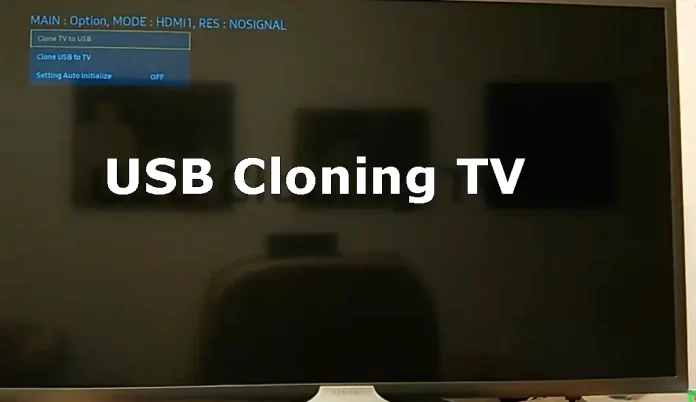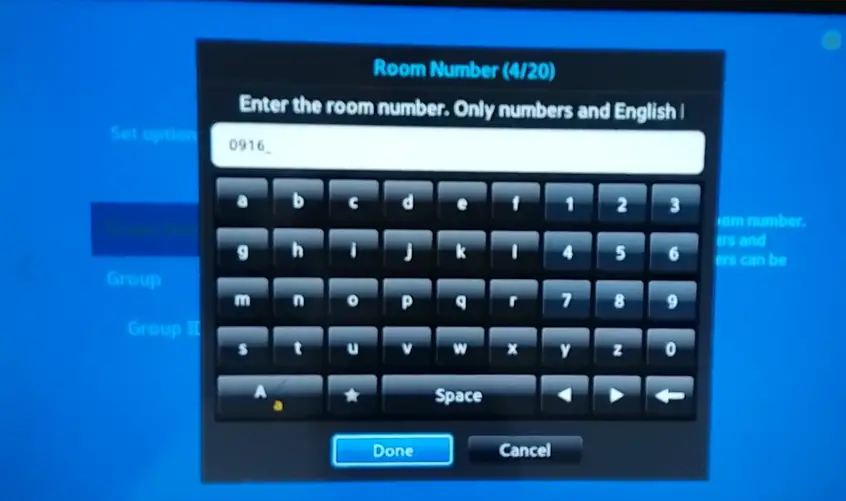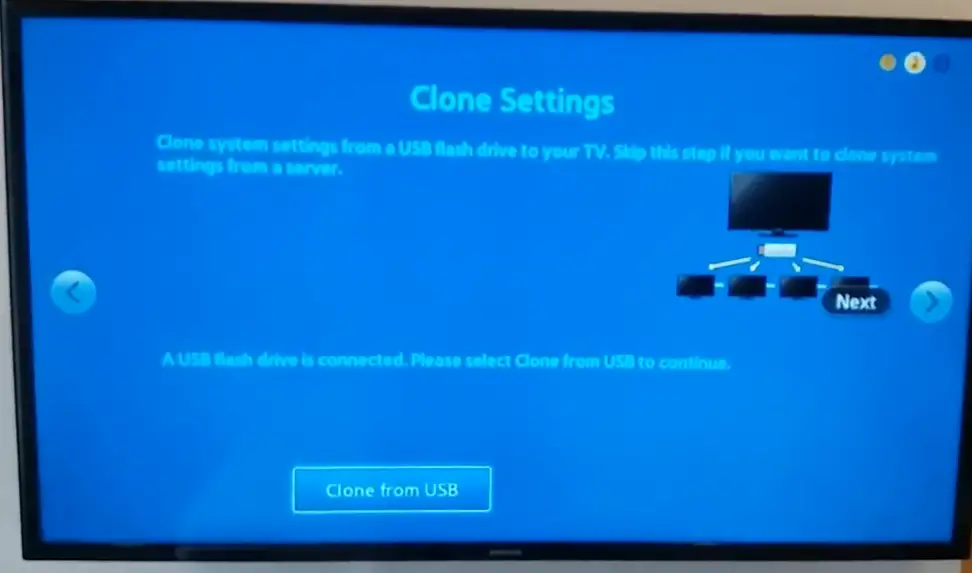What USB Cloning in TVs is, and why was it invented
USB Cloning is the ability to write your TV settings to a flash drive and then transfer the settings you’ve already written to another TV.
You can copy all your TV settings with fantastic speed and ease with USB. The USB Cloning feature allows you to copy your TV settings to a flash drive and then transfer them to all other similar TVs. The process is fully automated, saving time by eliminating the need to set up each TV in turn.
History of USB cloning
The technology was developed sometime in 2010, as soon as digital TVs appeared. With these televisions, you had to customize the channels, Image to your preferences, and so on. At that time, TVs were versatile and could be used both for the home and as professional TVs. Later, with the advent of Internet connectivity, this function was taken away from TVs for the home and moved into the segment of professional TVs, which in turn were positioned as TVs for hotels or hospitals.
How USB cloning works
You only need to set up one TV, channel options, and picture quality; once you are done, you can try to transfer the settings to other TVs. Of course, if your TV has this feature, since about 2012, there was no longer USB cloning in TVs for the home. Connect the USB drive to the TV. Select Clone Mode from the menu.
Copy the TV settings to the flash drive. The flash drive must be empty because the TV will format the flash drive.
Clone settings from a flash drive to the TV
Since the cloned settings refer to a hotel or hospital, the TV will ask you to write down the room number. This is to know from which TV the settings have been copied, which will then be cloned to other TVs.
When you press continue, the settings will be written from the flash card to the TV. The new TV is now set up.

The settings may differ depending on the TV model. It depends on the software installed on the TV. Some televisions may have a hotel mode and some televisions may have a hospital mode.
Clone settings in modern professional TVs for hotels and hospitals.
Today’s TVs are already computers; professional TVs have built-in programs that help you clone settings quickly and easily. I will not tell you how to do this depending on the TV model, and accordingly, the version of the operating system settings may be different. Cloning settings can usually be done between televisions of the same series. For example, you may not be able to transfer settings from an LG (hospital TV) UR series TV to a US or UT series TV. But if the settings transfer file recording standard has stayed the same, it may work. And, of course, you cannot transfer settings from an LG TV to a Samsung TV or any other brand.