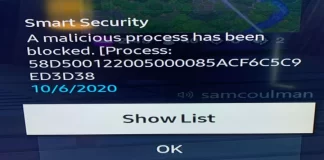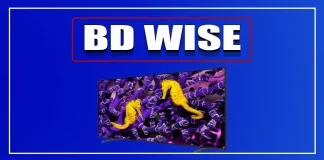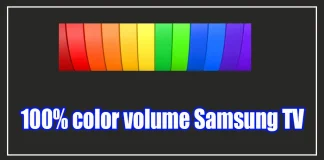How to connect your LG TV to Wi-Fi
Almost everyone is already used to Internet use, and connecting to the Wi-Fi network has become commonplace. All modern LG TVs support both wired...
HEVC Codecs, How to Get on Windows and Mac
HEVC (High-Efficiency Video Coding): A video compression standard, also known as H.265, that is more efficient than its predecessor H.264, providing better video quality...
Samsung TVs and the Risk of Virus Infections
In 2019, Samsung issued an unexpected advisory that made waves in the consumer electronics world: Samsung Smart TVs, they warned, could be vulnerable to...
Samsung TV Smart Remote (One Remote) Compatibility List 2012-2024
Samsung TV remotes come in two types: universal remotes and smart remotes (One Remote).
The universal remote has many buttons and is suitable for any...
What is Quantum HDR, Neo Quantum HDR, Quantum HDR 12x...
The world of television technology is full of terms that often blend genuine advances with marketing jargon. One example is "Quantum HDR," a term...
BD WISE Technology Samsung, explained
BD WISE is a technology developed by Samsung that enables various Samsung devices to be automatically configured to work together seamlessly, without the need...
Active voice amplifier in Samsung TVs, explanation and setup
Introduced in 2020, Samsung’s Active Voice Amplifier feature is available in select models equipped with a built-in microphone. This feature is designed to enhance...
3D Video Formats for TVs: Understanding S/S, T/B, C/B, and F/S
In 2011-2012, about 80% of new TVs supported 3D, and in the specifications of 3D-enabled TVs, you can find support for various 3D video...
100% color volume in Samsung QLED TVs
Until 2020, Samsung clearly specified the color bit depth of its television screens, stating whether a 10-bit color depth was used. However, since 2020,...