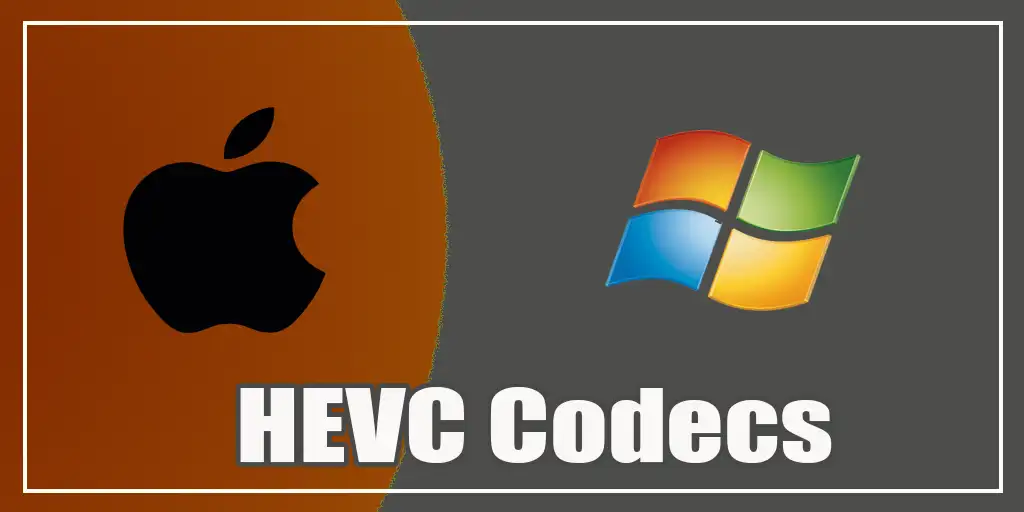HEVC (High-Efficiency Video Coding): A video compression standard, also known as H.265, that is more efficient than its predecessor H.264, providing better video quality at the same bitrate or the same quality at a lower bitrate. HEVC is typically used for 4K video streaming and storage.
2K HEVC 60P: Refers to video encoded using the HEVC standard with a resolution of 2K (typically 2048 x 1080 pixels) and a frame rate of 60 frames per second (60P).
4K HEVC 60P: Refers to video encoded using HEVC in 4K resolution (typically 3840 x 2160 pixels) at 60 frames per second (60P). Typically used for high-definition video content such as ultra-high-definition streaming, UHD Blu-ray, and professional video production.
How to get the codec on Windows
The standard Windows player does not have a codec, but you can install one for a nominal fee. If you try to open a movie that is encoded with this codec, you will get a message that the codec is missing and you need to buy it from the app store.
- Via Microsoft Store: If you have Windows 10 or Windows 11, you can install the HEVC codec via Microsoft Store.
- Open Microsoft Store: Click on the Start button and type “Microsoft Store” in the search box. Open the Microsoft Store application.
- Search and install: In the Microsoft Store search bar, type HEVC Video Extensions. Search for HEVC Video Extensions from Microsoft or HEVC Video Extensions from Device Manufacturer.
- Click Install (a small fee may be required for the regular version of HEVC Video Extensions). Once installed, the codec will be available for all applications that support HEVC.
- Via third-party codecs (e.g., K-Lite Codec Pack): If you want to install the HEVC codec for use with other players or applications, you can use a third-party codec pack. For example, you can install a third-party player with codecs such as K-Lite Codec Pack, or install VLC player, which has a codec built-in.
How to get the codec on Mac
macOS has built-in support for the HEVC (H.265) codec since macOS High Sierra (10.13), and this support continues in newer versions of the operating system. QuickTime Player and Safari support HEVC video playback out of the box. If you have a modern Mac (with an Intel or Apple Silicon processor), it supports hardware HEVC decoding, so you can play video with high quality and low system load.