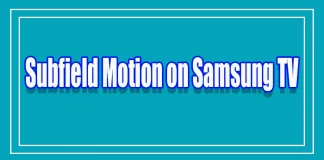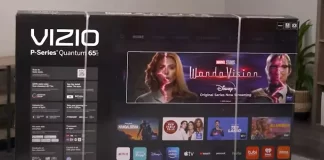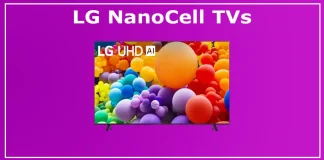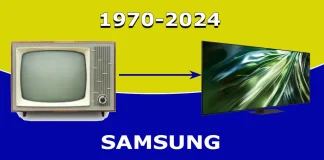Subfield Motion on Samsung plasma TVs, explained
Subfield Motion is a patented technology used in Samsung plasma TVs to improve image quality and reduce blur in dynamic scenes. Samsung registered this...
5K UHD and UHD plus monitors, history of creation explanation
Monitors with 5K (UHD) resolution are not the typical standard resolution, but when they first appeared, companies like DELL introduced their own terms, such...
Who makes Vizio TVs and owns the brand
If you are considering buying a Vizio TV, here's what you should know. Vizio, a company incorporated in the United States, is one of...
LG TV in Store mode: Features and ways to turn it...
LG TVs have a feature called "In Store" mode, which is intended for retail environments. This mode optimizes the TV's settings by increasing brightness,...
Object Depth Enhancer in LG TVs, explanation
In 2018-2019, TV manufacturers sought to maximize the advantages of their products. During this period, it was decided to advertise the so-called "intelligent processors,"...
LG’s NanoCell TVs, what this line of TVs is all about
A little history about these TVs: until 2017, LED TVs were produced; in 2017, factories producing displays started using new materials in production, so-called...
TV and monitor contrast, backlight, and brightness settings
Two main parameters in TVs and monitors significantly affect the quality of the image: brightness and contrast, and there is also a backlight setting...
What TruMotion means in LG TVs
There are two concepts of Tru Motion.
TruMotion as a marketing ploy by LG: TruMotion is a term coined by LG to present TVs...
What is HDR video: description, explained
In 2016, the main novelty in TVs was called support for HDR (High Dynamic Range), which is video with an extended range of color...
History of Samsung TVs 1970-2024
Everyone has heard of Samsung - its most famous products are mobile phones and televisions. But the company also makes home appliances and computer...