According to the standard HDMI CEC (Consumer Electronics Control) bus, up to 15 devices can be supported. However, in practice, consumer electronics manufacturers typically implement no more than four devices, as determined by the number of HDMI ports available on a TV. Support for more devices is generally required in the industrial sector. TVs designed for business or other specialized use cases can support this greater number of connections.
When HDMI CEC is activated, a new device is added to the network and assigned a logical address selected from the available pool of addresses. The device then transmits its identification (TV, player, streaming device, or audio device) to ensure proper functionality. One device is designated as the master, and since HDMI primarily serves as a video interface, the TV or monitor is typically chosen as the master.
Understanding HDMI CEC Command Structure
HDMI CEC commands consist of 10 bits and are generally divided into two blocks. The first block identifies the device initiating the command and the target device, while the second block specifies the command to be executed.
In situations where a command does not need to be addressed to a specific device, only the command block is transmitted. All devices connected to the CEC bus will receive and execute this command, which is a common occurrence.
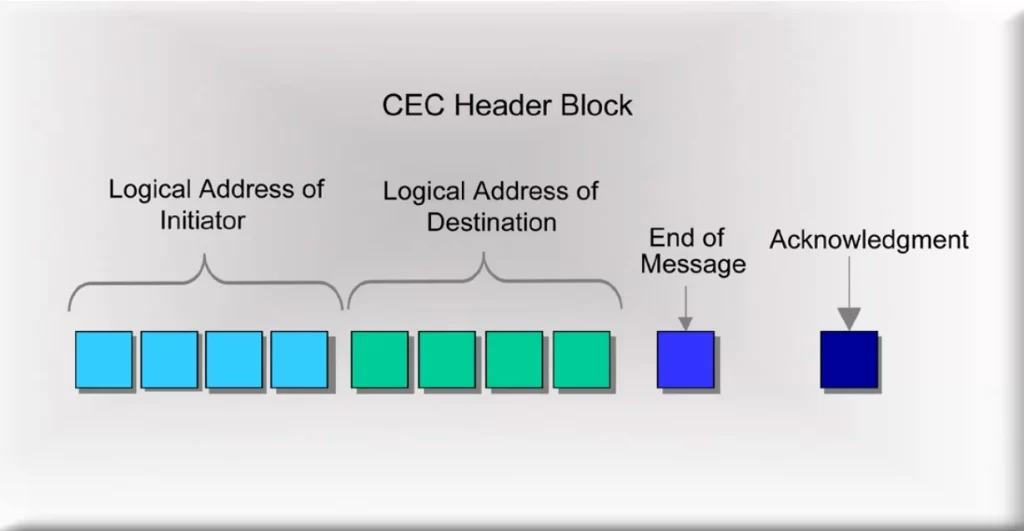
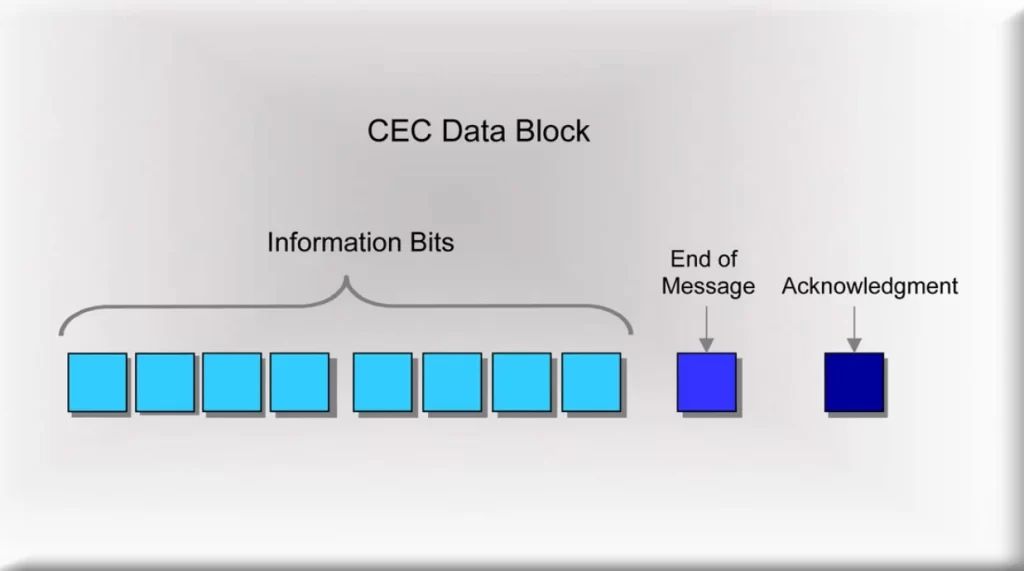
Practical Use Case of HDMI CEC
Consider a setup with a TV, a Fire Stick, and a soundbar. Regardless of which device is powered on first, the activated device will send an HDMI CEC command to power on all connected devices. This is a typical scenario in everyday use.
Additionally, if you are watching a video on a streaming device and wish to pause it, you can use the TV remote to press the pause button. In this case, the TV generates a pause command and sends it to the CEC bus. The Fire Stick, which recognizes the pause command, will respond and pause the video, while the soundbar—since it does not support this command—will simply ignore it.
In practice, HDMI CEC very often works incorrectly, especially in devices from different manufacturers, which is often due to the implementation of not the entire list of commands.






