Did you know that the Samsung TV has a built-in TV hour meter. And if necessary, you can find out how long the TV worked from the moment it was first turned on. This option is available from the engineering (TV service menu). How to enter the service menu, read the article How to enter the service menu of a Samsung TV
Why you may need information about the time how long the TV worked
If your TV works fine, then you are not particularly interested in how long the TV worked. But if you buy a used TV or you are offered to buy a TV that was an exhibition copy in a shop window, it happens that you change the TV under a warranty for a refurbished one, then it is extremely interesting to ask how much the TV has already worked.
How to see the time the TV has been running
So we enter the service menu of the TV, it is not difficult, for this you need to have a standard remote control. If you have only a Smart remote, you will not be able to enter the service menu. You can buy a remote control for a Samsung TV; there are a lot of them sold and they cost about $ 10
We get to the main service menu and select the SVC menu
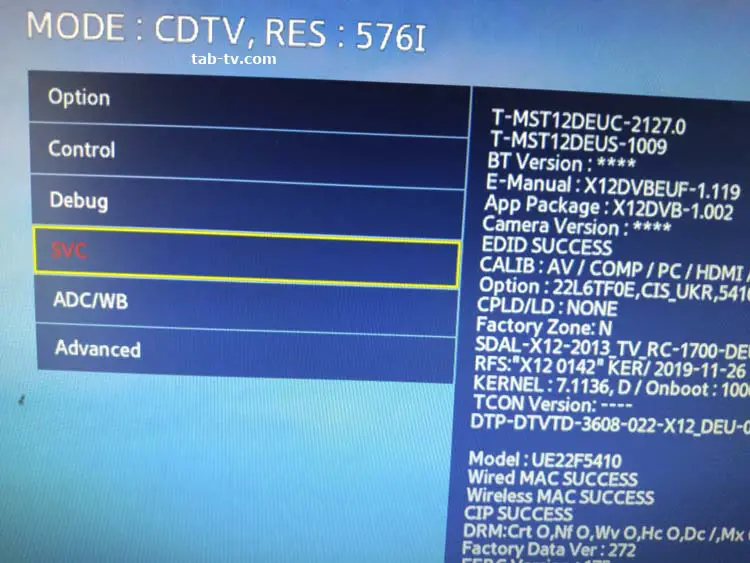
We go into this menu by pressing enter the central button where the arrows are. We enter the SVC menu and there we see PANEL DISPLAY TIME. It shows how long the TV worked in hours. In this example, the TV worked for 7388 hours. Divide by 24 and find out how many days it is 7388/24 = 307 days, divide by 30 and find out how many months the TV worked 307/30 = 10, 2 months. The TV worked for about 10 months.
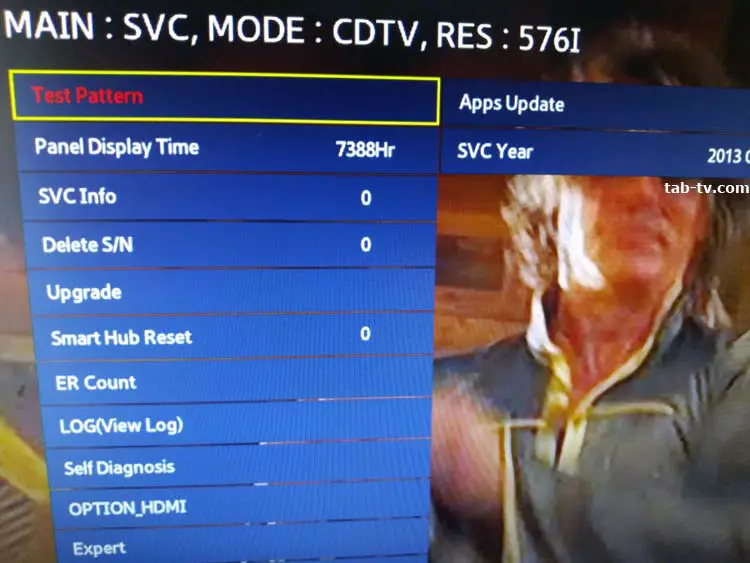
Why Samsung remembers the time how long the TV worked
For the manufacturer, this is primarily necessary for statistics. If the TV is under warranty for repair, the service engineer looks at how long the TV worked. Information is entered into the database and is analyzed by the quality and service support department.






Probably not, the settings will reset, the counter will not reset to 0.
If I do factory reset, will all the display stats set to 0hrs?
+94 11 7267864 support Samsung Sri Lanka
How to fixed vertical problems. How cost will go for repair . Repair place in Sri Lanka