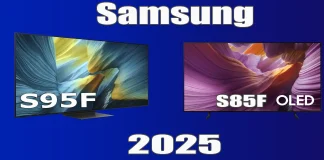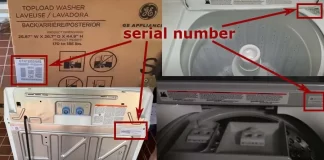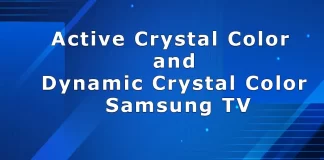Samsung OLED TVs 2025, S85F, S90F, S95F
CharacteristicS85FS90FS95FProduct TypeOLEDOLEDOLEDSeries899Screen Size55" (54.6")55" (54.6")55" (54.6")Resolution4K (3,840 x 2,160)4K (3,840 x 2,160)4K (3,840 x 2,160)Refresh Rate120Hz120Hz (up to 144Hz)120Hz (up to 165Hz)Anti-Glare CoatingYesYesOLED Glare...
Samsung One Connect Box compatibility list
Some Samsung TV models feature a two-part design, consisting of a display panel and a separate control unit known as the One Connect box....
Samsung 2025 TVs, what you need to know
You’ve probably already seen the descriptions of Samsung’s new TVs unveiled at the Las Vegas show in early 2025—but most of those were just...
How to disable store mode retail mode on a Samsung TV
When Samsung TVs are shipped from the factory, they come with default settings, typically configured for Home Mode, which is ideal for regular use...
How to find the IMEI number on a locked or broken...
In some cases, the IMEI number of your iPhone may be important even if the device is locked or defective. For example, when you...
Dell laptop Inspiron model number decode 2010-2025 explained
The Dell Inspiron laptop series is designed primarily for home use, though it’s also well-suited for office environments. The model naming system provides a...
Ports on TV, using TV connectors explanation
Over time, TV connection ports have undergone significant changes. The SCART connector, once widely used to connect devices like DVD players or game consoles,...
How to choose a washing machine
Choosing a washing machine isn't difficult when you understand the key differences and features. A well-chosen machine will meet your needs, be convenient to...
Serial number General Electric washing machines decode, explained 1979-2037
General Electric, one of the largest and oldest appliance manufacturers in the U.S., sold its appliance division and plants to China's Haier in 2016....
Active Crystal Color and Dynamic Crystal Color Samsung TV technology what...
Samsung registered the Active Crystal Color trademark in 2016, having started the registration process in December 2015. This coincided with the launch of the...