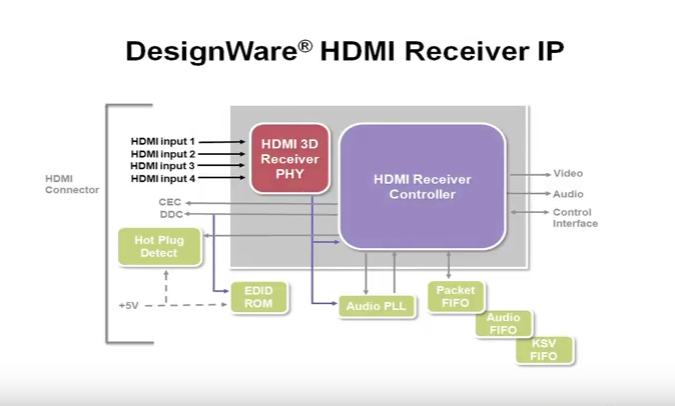With the introduction of HDMI ports on TVs, particularly alongside the implementation of copy protection for HDMI-transmitted content, the time required to start a video has significantly increased, often reaching up to 10 seconds. To address this delay, a quick-switch feature known as InstaPort was developed by Silicon Image, enabling faster HDMI input switching.
InstaPort vs. HDMI Quick Switch
InstaPort is a technology created by Silicon Image, while HDMI Quick Switch was developed by Synopsys. On Samsung TVs, you might encounter descriptions highlighting support for either InstaPort or HDMI Quick Switch.
Despite their different origins, both technologies function identically, much like the analogy of Lee and Levi’s jeans—they serve the same purpose. Their primary aim is to facilitate faster transitions between HDMI inputs by reducing the time required to establish a secure connection, typically mandated by content encryption protocols.
Why HDMI Quick Switching Is Needed
The secure connection process ensures video streams are encrypted to prevent unauthorized copying, a requirement agreed upon by movie studios and video device manufacturers. While this enhances security, the extended wait time when switching HDMI inputs often frustrates users, who may wonder if their devices are malfunctioning as they stare at a blank screen.
How HDMI Quick Switching Works
Quick Switching HDMI technology includes more than one HDCP (High-bandwidth Digital Content Protection) chip on each HDMI port. These chips enable secure data exchange between connected devices.
In practice, this works as follows:
Suppose your TV is connected to a Blu-ray player via one HDMI input and a streaming device, such as Roku TV, via another. While you’re watching content from the Roku, the connection to the Blu-ray player remains partially active, supporting the established secure protocol. When you switch inputs, the already established secure connection allows video to appear almost instantly – usually within a second, which is just enough time for the controller to switch the correct HDMI input to the main board.
Today, all HDMI ports on TVs support HDCP. In the past, ports that supported the encryption protocol were often clearly labeled, such as “HDMI 2 HDCP,” to indicate that a particular input supported HDCP. Today, all HDMI ports support encryption protocols, and metadata is embedded in the content to prohibit the transmission of protected content over an unprotected connection.
Implementing fast switching is convenient if you switch inputs frequently, you don’t have to wait for the picture to appear, and it’s cost-effective: it typically adds only $5-10 to the total cost of the TV.