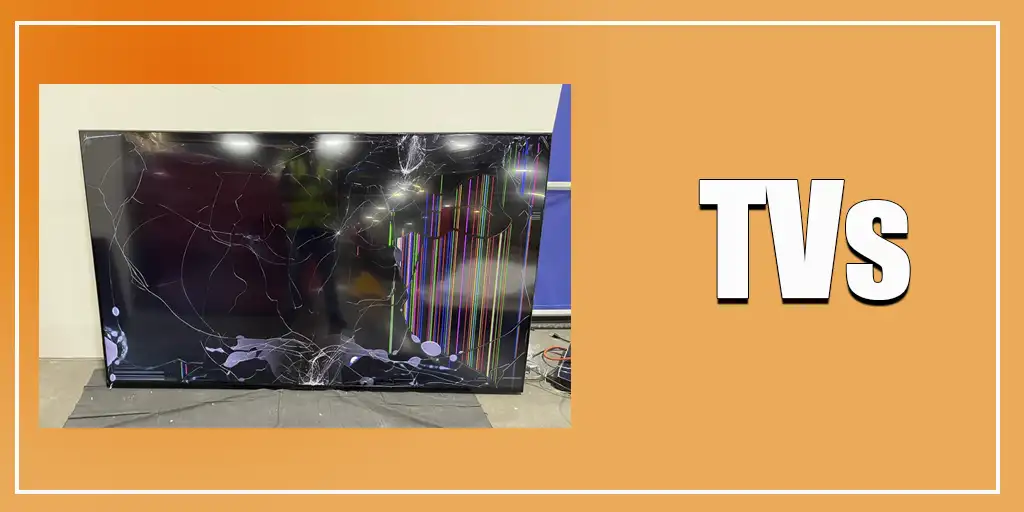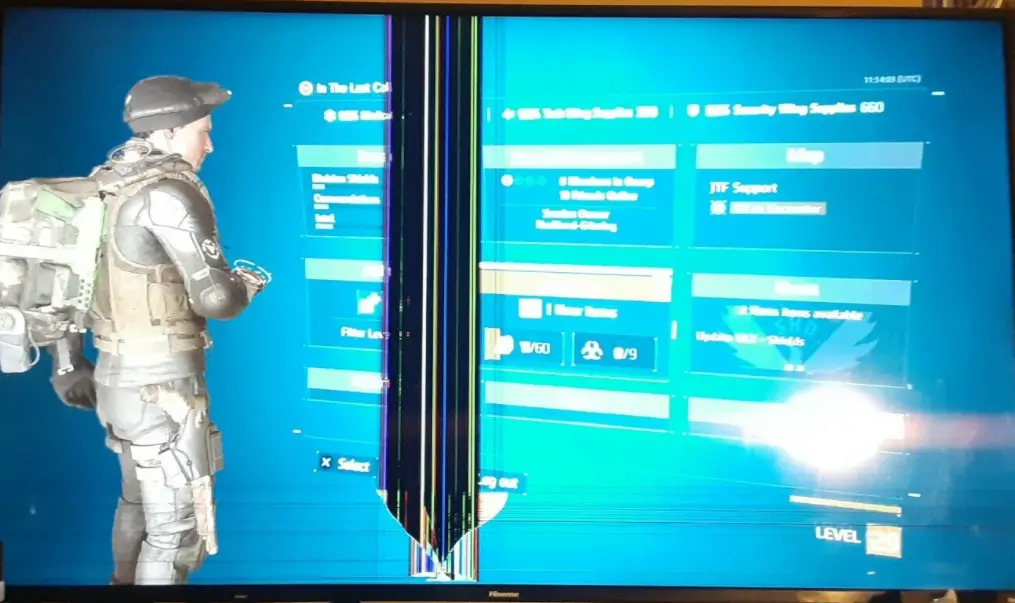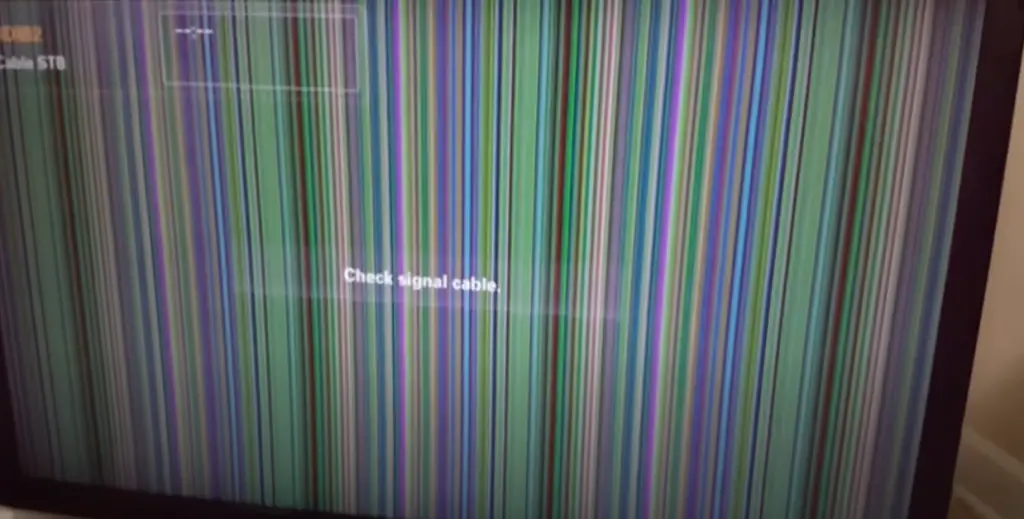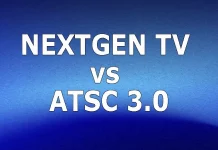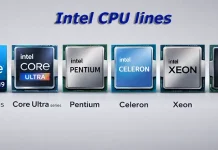A malfunctioning TV screen can be incredibly frustrating, with issues manifesting as cracks, streaks, or spots. Identifying the cause of these problems is essential for determining the best course of action.
Cracks on the Screen
Cracks typically result from physical impact or poor-quality manufacturing. If the TV has been dropped, cracks are expected. However, if cracks appear on a new TV during unpacking, normal use, or gentle cleaning, this may indicate a manufacturing flaw.
These cracks often arise from the use of low-quality materials, especially the substrate glass beneath the LED layer. If this glass has internal stress, even a minor impact can cause it to crack. Unfortunately, such damage is irreversible, and the only solution is to replace the screen, which can be nearly as expensive as purchasing a new TV.
Streaks on the Screen
Vertical or horizontal streaks may indicate a synchronization issue between the main board and the T-Con (timing control) board responsible for managing the display.
If the stripes move when changing the image size or picture formats, try checking the pins of the connectors coming from the display.
Spots on the Screen
Spots often occur due to manufacturing defects, improper storage, or environmental factors such as high humidity or temperature fluctuations. These issues are more common in budget screens.
On LED displays, black splotches may appear due to damage to the liquid-filled cells, where liquid has leaked and seeped into the display layers. These defects are irreparable, leaving replacement as the only remedy.
OLED Display Issues
While OLED screens are generally more durable against physical damage, they face unique challenges such as pixel burn-in. This occurs when static images, like channel logos, are displayed for extended periods, causing those pixels to dim over time.
Modern OLED displays are equipped with advanced panel care technologies designed to minimize or eliminate burn-in. Regularly utilizing these features can significantly extend the lifespan of your OLED screen.