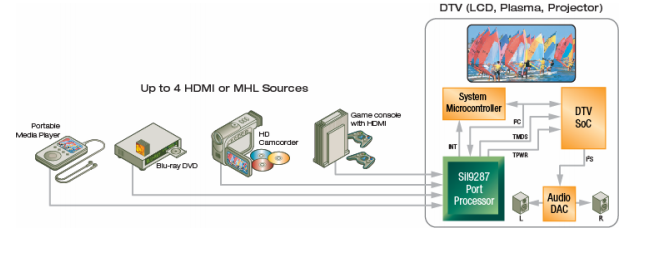What is HDMI Quick Switch
The HDMI Quick Switch is a quick way to switch between HDMI video reception on your TV. You should know that in the analog video era, you were free to record TV programs, for example, on a VCR tape. The recording quality was mediocre and it was technically impossible to protect broadcasts from being copied. When the era of digital video began, and especially when Blu Ray players appeared, rights holders began to raise the issue of protecting content from copying. An agreement was reached with the manufacturers of players, media players and televisions that video over HDMI must be transmitted encrypted, using the HDCP protocol. This prevented the creation of unlicensed copies. But it takes time to exchange encryption keys and establish a connection to establish an encrypted connection. The wait time is about 10 seconds, in some cases a little longer in case reconnection is needed.
Manufacturers have begun to think of ways to reduce connection times. Samsung (Samsung HDMI quick switch) and Toshiba (Toshiba HDMI quick switch) TVs support fast switching between HDMI inputs, only some higher-end models, but gradually more TVs will support fast switching between HDMI inputs. Televisions with HDMI quick switch support use technology that allows you to switch between HDMI inputs in 1 second. This technology was developed back in 2008 by Silicon Image and is slowly being incorporated into TVs from leading manufacturers. Next, I will explain how the HDMI fast switch works.
Video can be transferred using HDMI HDCP, which means using encryption to protect the video transmission, video from the device to the TV is transmitted in encrypted form, and only the TV decrypts the digital video stream. It’s actually a little simpler than that: two devices exchange access keys and a connection is established.
Scheme work InstaPort
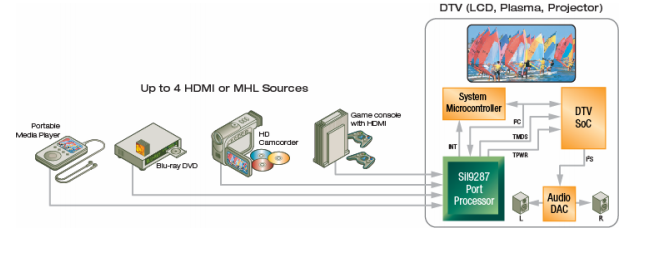
How Instaport (HDMI quick switch Samsung) works
An authentication protocol is used between an HDCP transmitter and an HDCP receiver to confirm that the latter is a device that is allowed to receive the relevant content. Confirmation consists of knowing the secret set of keys. Each HDCP device is equipped with a unique set of forty 56-bit secret keys, called DPKs (Device Private Keys), obtained from DCP LLC. During communication, the devices create a shared secret that cannot be overheard, and this secret is then used as a symmetrical key to decrypt the HDCP content intended for the authenticated device.
When the user selects the HDMI input on the TV. The transmitting device exchanges keys with the HDMI receiver (TV) to authenticate the connection. Video can only be shown if the devices have exchanged keys. This procedure takes about 10 seconds. Because of this, video playback starts with a delay.
To implement the HDCP function used in HDMI ports on televisions, a special program was used to establish a connection over HDMI. The first televisions had only one HDMI port that supported HDCP. This meant that copy-protected movies could only be viewed through that port. Later, HDCP support was implemented in all HDMI ports.
A special chip was developed that allowed the HDCP connection to be configured to reduce the time it took to quickly switch between ports. Each HDMI port has an HDCP chip, when any device connects to the HDMI port, the connection is established with the chip in the port, the video is ready to be displayed on the TV, but is not software enabled for display.
The software on the TV functionally switches between HDMI inputs. Since the connection is already established with each device physically connected to the TV. When you switch the HDMI input, the HDCP connection is already established, the waiting time to display the video on the TV screen after switching to the appropriate port is minimal. You will see the picture as soon as 1 second after switching the corresponding port.
Instaport means explained
If your TV says it has Instaport, you should know that the switching time between HDMI video reception is 1 second, which is the time it takes for the image to start streaming through the HDMI port. The HDCP connection is already established and the video is sent from the HDMI input to the screen. The Quick Switch chip already has an HDCP connection between HDMI devices and you only need to enable the port in the TV settings.