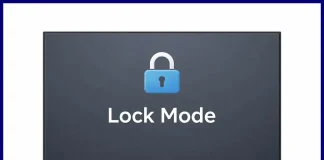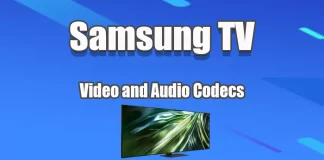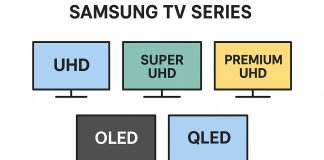Home Blog
What Is UHD Upscaling, explained
The UHD Upscaling feature built into modern televisions, is designed to enlarge lower-resolution video so that it fills the entire 4K screen. This allows...
Lock Mode on TV what is it?
Lock mode is a security feature designed to restrict access to TV settings, system menus, and physical ports. It is most commonly found on...
How to restart Sony Smart TV
Modern televisions are no longer simple devices controlled by basic microchips. Today, they are полноценные компьютеры with their own processors, memory, operating systems, and...
Codec support on Samsung TVs
When you try to play a video on a Samsung TV and encounter issues such as no sound, distorted audio, or a black screen,...
Insignia TV Model Number 2012-2026 explained
The extensive article "Who Manufactures Insignia TVs" details Insignia TVs. For those interested in the nuances of model numbers and technical specifications of televisions,...
Ethernet cable categories and speeds
In today's world, the Internet has become an integral part of everyday life. Despite the widespread use of Wi-Fi, wired Ethernet connections are still...
Differences between built-in and freestanding refrigerators
If you are renovating your kitchen or planning a new one, a built-in refrigerator can create an elegant, high-end look that blends seamlessly with...
LG watches, the history of the device
In the early 2010s, electronics manufacturers turned their attention to the watch segment. Unlike traditional mechanical watches or primitive electronic timepieces, smartwatches could now...
LG SIGNATURE premium products by LG
The LG SIGNATURE line appeared as the brand name for LG's ultra-premium products in 2016, when the company first presented it at CES. At...
Samsung UHD, Super UHD, Premium UHD, OLED, QLED TV series
In 2017, Samsung moved away from its traditional series-based classification of TVs and shifted to a lineup organized by display technologies. Although the familiar...