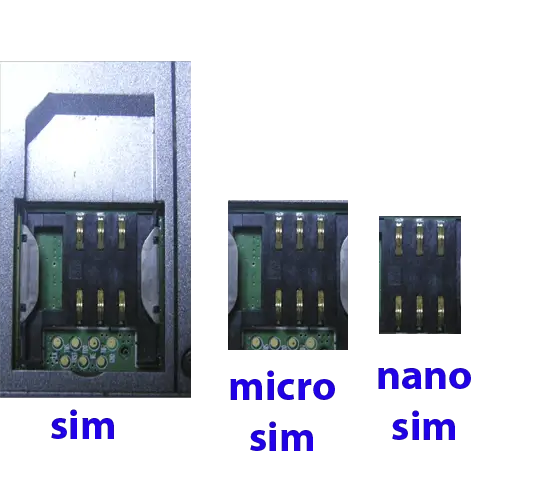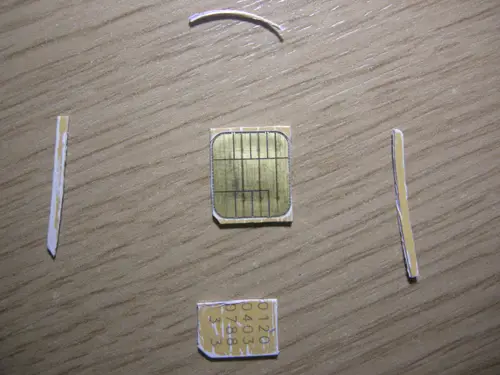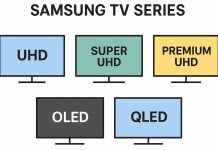SIM cards have evolved significantly since their introduction. The first version, launched in 1991, was the size of a credit card and was used in first-generation mobile phones. In 1996, these were replaced by smaller Mini-SIM cards (25 x 15 mm), which became the standard for many years.
As smartphones became more prevalent in 2003, even more compact Micro-SIM cards (15 x 12 mm) were introduced. By 2012, Nano-SIM cards (12.3 x 8.8 mm) replaced Micro-SIMs, allowing manufacturers to save space for other components in devices. By 2019, embedded eSIM technology began to take over from physical cards, leading to a future dominated by virtual SIM cards.
Compatibility of Older SIM Cards with Newer Phones
Older SIM cards can be used in modern devices if they physically fit the slot. Larger cards can be trimmed to the required size, although this carries a risk of damaging the card. Additionally, SIM cards designed for 2G or 3G networks may not fully support 4G or 5G networks, which could result in limited functionality, slower internet speeds, or issues with calls.
Cutting a SIM Card
To adapt a SIM card to a Nano-SIM format, you can cut it using a template, scissors, and a ruler. Precision is critical to avoid damaging the chip. Once trimmed, test the card in your device. However, it is safer to request a new SIM card from your carrier to avoid potential issues.
SIM Card Lifespan
A SIM card typically lasts between 7 and 15 years, with physical wear being quite rare. Cards are often replaced due to technological advancements, such as the transition to newer communication standards like 4G or 5G, rather than physical deterioration.