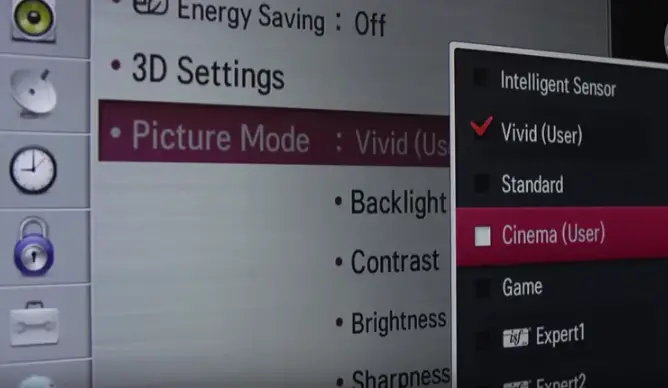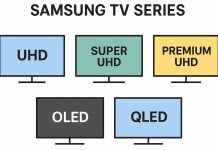Picture Modes are preset display settings designed to optimize picture quality based on specific viewing conditions, content, or environment. These modes are customizable, allowing for the best viewing experience across a variety of scenarios. Available settings include:
- Standard: A balanced mode suitable for general viewing, whether in light or dark rooms.
- Cinema/Movie: Perfect for a cinematic experience, this mode offers warmer tones and softer lighting by reducing brightness and contrast.
- Sports: Enhances sharpness and smoothness, ideal for high-brightness sports broadcasts.
- Gaming: Reduces input lag and disables image processing, ensuring the most responsive gameplay with video output directly from the console or computer.
- Vivid: Increases brightness and contrast for a vibrant, eye-catching image with rich, saturated colors.
- Eco/Energy Saving: Optimizes power efficiency by lowering brightness, ideal for dark rooms or energy-conscious users.
- Custom: A fully adjustable mode that lets you fine-tune all settings to suit your personal preferences.
- Movie Director Mode: Preserves the original vision of content creators by disabling unnecessary enhancements.
- HDR (High Dynamic Range): Enhances contrast and brightness, bringing more detail to highlights and shadows for a more realistic image. This mode uses embedded metadata to improve quality.
- Dolby Vision: Tailored for Dolby Vision content, this mode provides enhanced color accuracy and contrast for a richer visual experience.
- Night: Perfect for dark room settings, this mode reduces brightness while enhancing shadow detail.
- Text: Optimized for clarity when reading or viewing articles, making text sharp and easy to read.
- Graphics: Designed for accurate color representation and clarity, reducing excessive brightness that can distort graphics.
- PC: Ideal for working with computers, this mode enhances the clarity of text and interface elements for an improved user experience.
- Animation: Optimized for animated content, with vibrant colors and smooth motion.
- Photo: Adjusts settings to showcase photos with high color accuracy and contrast, bringing images to life.
- Outdoors: Boosts brightness and contrast, making it suitable for viewing in bright environments or outdoor settings.
- Theater: Creates a movie theater atmosphere with darker tones and improved shadow details, perfect for home theaters.
- Comfort View: Reduces blue light to minimize eye strain during long viewing or work sessions.
Each mode is designed to customize the image for a specific environment or purpose. Depending on the manufacturer, the names of the settings may vary, but generally most manufacturers follow the standard names of the preset settings.