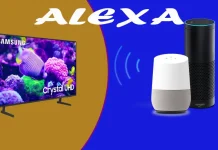EDID – Extended Display Identification Data (EDID). This information is transmitted by a monitor or TV to a device that generates a video signal. EDID is transmitted via HDMI port, Display Port and other digital ports. It is necessary for two devices to correctly create (video encoding) and display correctly (video decoding).
Why is EDID used and how does it work
Consider the situation you have a laptop with Full HD resolution, you connect it to a TV with a resolution of 4K (UHD). As a result, you get a beautiful picture on the TV screen. If you go to the display settings menu on your computer, you will see that your TV is defined as a device with UHD resolution. That’s what EDID is for. When the laptop is connected to the TV via HDMI, information about what screen resolution is supported by the TV is transmitted from the TV to the computer, in addition, what frame rate can be processed by the display. The computer adapts the transmitted image to the capabilities of the monitor or TV.
If the EDID were not used, then on the TV you would get a small image in the middle of the screen and you would have to manually change the settings.
What information is transmitted by EDID
In fact, a lot of information is transmitted, but the main information is the following data:
- screen resolution,
- supported color depth, this is necessary for correct color reproduction
- supported resolution and frame rate by monitor, TV
- display aspect ratio
- while the display is processing information and displaying on the screen, this is necessary to synchronize sound and image.
- Supported sound format, for example, if the TV only supports 2.0CH format, then why should a computer transmit sound in 5.1 format
EDID Versions
Depending on the year of production of the TV or monitor, the supported version of EDID may be v1.0-v1.4, v2.0, v3.0 and other modifications. On a monitor or TV, information is recorded by the manufacturer in the appropriate standard and cannot be changed by the user.
EDID Emulators

Sometimes situations arise when you need to configure several screens to work with your computer. For example, you connect two monitors and on each display the information you need. But when you turn off one of the monitors, the operating system will respond to this and change the system settings. So that the computer does not react to turning off the monitor, you can use the EDID emulator, by turning on the monitor through the emulator you can turn the monitor on or off without having to configure the computer.