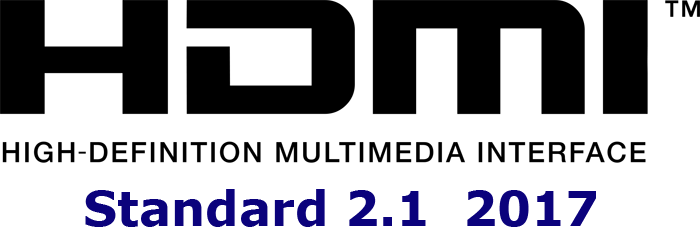HDMI 1.0 to 2.1 explained
In early 2017, the new HDMI standard was adopted, which received the designation HDMI 2.1. For the production of chips supporting the HDMI 2.1 standard, it took a year and a half, and at the end of 2018, HDMI 2.1 ports were installed in new TVs
The most significant innovations. The transfer rate has been increased from 18 Gb / s to 48 Gb / s, but to get all the benefits of HDMI 2.1 you need a new cable, backward compatibility is provided, which means the cable can be used in standards 2.0 and 1.4. and vice versa, the HDMI 1.4 cable can be connected to the HDMI 2.1 port (the 2.1 port will work in 1.4 mode). In turn, this means that the cable pinout has not changed.
The increase in throughput will occur due to the use of new signal transmission protocols, but a new cable with better shielding is needed. According to the developers, the maximum length of the HDMI 2.1 cable is about 3 m.
Differences in the HDMI 2.1 vs. HDMI 2.0 port
Support for video with a frame rate of 120 per second (120Hz) and 4K, 5K, 8K, 10K resolution. The UHD standard supports frequencies up to 240 frames per second, but only in a compressed state. Standard 2.0 supported 4K resolution and 60Hz maximum frame rate. What this gives in the first place it became possible to transmit 8K video over HDMI with a frequency of 30, 60.120 frames per second. But 60 and 120 frames per second only in compressed form
Table of supported image formats and frame rates by HDMI standards
| Video Format | HDMI Version / Maximum Data Rate | |||||||
|---|---|---|---|---|---|---|---|---|
| Shorthand | Resolution | Refresh | Data Rate | 1.0–1.1 | 1.2–1.2a | 1.3–1.4b | 2.0–2.0b | 2.1 |
| Rate (Hz) | Required | 3.96 Gbit/s | 3.96 Gbit/s | 8.16 Gbit/s | 14.4 Gbit/s | 42.6 Gbit/s | ||
| 720p | 1280х720 | 30 | 720 Mbit/s | Yes | Yes | Yes | Yes | Yes |
| 60 | 1.45 Gbit/s | Yes | Yes | Yes | Yes | Yes | ||
| 120 | 2.99 Gbit/s | No | Yes | Yes | Yes | Yes | ||
| 1080p | 1920х1080 | 30 | 1.58 Gbit/s | Yes | Yes | Yes | Yes | Yes |
| 60 | 3.20 Gbit/s | Yes | Yes | Yes | Yes | Yes | ||
| 120 | 6.59 Gbit/s | No | No | Yes | Yes | Yes | ||
| 144 | 8.00 Gbit/s | No | No | Yes | Yes | Yes | ||
| 240 | 14.00 Gbit/s | No | No | compression RGB | Yes | Yes | ||
| 1440p | 2560х1440 | 30 | 2.78 Gbit/s | No | Yes | Yes | Yes | Yes |
| 60 | 5.63 Gbit/s | No | No | Yes | Yes | Yes | ||
| 75 | 7.09 Gbit/s | No | No | Yes | Yes | Yes | ||
| 120 | 11.59 Gbit/s | No | No | compression RGB | Yes | Yes | ||
| 144 | 14.08 Gbit/s | No | No | compression RGB | Yes | Yes | ||
| 240 | 24.62 Gbit/s | No | No | No | compression RGB | Yes | ||
| 4K | 3840х2160 | 30 | 6.18 Gbit/s | No | No | Yes | Yes | Yes |
| 60 | 12.54 Gbit/s | No | No | compression RGB | Yes | Yes | ||
| 75 | 15.79 Gbit/s | No | No | compression RGB | compression RGB | Yes | ||
| 120 | 25.82 Gbit/s | No | No | No | compression RGB | Yes | ||
| 144 | 31.35 Gbit/s | No | No | No | No | Yes | ||
| 240 | 54.84 Gbit/s | No | No | No | No | compressionDSC | ||
| 5K | 5120х2880 | 30 | 10.94 Gbit/s | No | No | compression RGB | Yes | Yes |
| 60 | 22.18 Gbit/s | No | No | No | compression RGB | Yes | ||
| 120 | 45.66 Gbit/s | No | No | No | No | compression DSC | ||
| 8K | 7680х4320 | 30 | 24.48 Gbit/s | No | No | No | compression RGB | Yes |
| 60 | 49.65 Gbit/s | No | No | No | No | compression DSC | ||
| 120 | 102.2 Gbit/s | No | No | No | No | compression DSC | ||
| HDMI Version | 1.0–1.1 | 1.2–1.2a | 1.3–1.4b | 2.0–2.0b | 2.1 | |||
HDR dynamic range support
In HDMI 2.0, support for static range has been implemented. The difference is that in HDR static, the values were set for the entire video. In the dynamic range, values are set for a group of frames or an individual frame.
EARC
Support for the new format of the reverse audio channel via HDMI. Previously, the ARC format allowed it to transmit back via HDMI an uncompressed sound in stereo format or a 5.1 sound but compressed. EARC allows you to transmit uncompressed 5.1 or compressed 7.1 sound. Also supports Dolby Atmos audio as well as DTSx
Comparison table HDMI ports additional features
| HDMI version | 1.0 | 1.1 | 1.2–1.2a | 1.3–1.3a | 1.4–1.4b | 2.0–2.0b | 2.1 |
|---|---|---|---|---|---|---|---|
| Full HD Blu-ray Disc and HD DVD video | Yes | Yes | Yes | Yes | Yes | Yes | Yes |
| Consumer Electronic Control (CEC) | Yes | Yes | Yes | Yes | Yes | Yes | Yes |
| DVD-Audio | No | Yes | Yes | Yes | Yes | Yes | Yes |
| Super Audio CD (DSD) | No | No | Yes | Yes | Yes | Yes | Yes |
| Auto lip-sync | No | No | No | Yes | Yes | Yes | Yes |
| Dolby True HD/DTS-HD Master Audio bitstream capable | No | No | No | Yes | Yes | Yes | Yes |
| Updated list of CEC commands | No | No | No | Yes | Yes | Yes | Yes |
| 3D video | No | No | No | No | Yes | Yes | Yes |
| Ethernet channel (100 Mbit/s) | No | No | No | No | Yes | Yes | Yes |
| Audio return channel (ARC) | No | No | No | No | Yes | Yes | Yes |
| 4 audio streams | No | No | No | No | No | Yes | Yes |
| 2 video streams (Dual View) | No | No | No | No | No | Yes | Yes |
| Perceptual Quantizer (PQ) HDR OETF (SMPTE ST 2084) | No | No | No | No | No | Yes | Yes |
| Hybrid Log-Gamma (HLG) HDR OETF | No | No | No | No | No | Yes | Yes |
| Static HDR metadata (SMPTE ST 2086) | No | No | No | No | No | Yes | Yes |
| Dynamic HDR metadata (SMPTE ST 2094) | No | No | No | No | No | No | Yes |
| Enhanced audio return channel (eARC) | No | No | No | No | No | No | Yes |
| Variable Refresh Rate (VRR) | No | No | No | No | No | No | Yes |
| Quick Media Switching (QMS) | No | No | No | No | No | No | Yes |
| Quick Frame Transport (QFT) | No | No | No | No | No | No | Yes |
| Auto Low Latency Mode (ALLM) | No | No | No | No | No | No | Yes |
| Display Stream Compression (DSC) | No | No | No | No | No | No | Yes |
| HDMI version | 1.0 | 1.1 | 1.2–1.2a | 1.3–1.3a | 1.4–1.4b | 2.0–2.0b | 2.1 |
What is ALLM (Auto Low-Latency Mode)
ALLM – when connecting a game console to a TV or receiving streaming video in video conferencing mode. The TV automatically switches to game mode. All additional program video enhancements are disabled, they increase the time the image is displayed on the TV or monitor.
What is VRR Variable Refresh Rate
The mode is needed to use the TV as a monitor. If earlier the TV supported a standard frame rate, for example, 30 and 60 frames per second, and the computer video card could produce frames in the range from 25 to 65 frames per second. The television set the frame rate to a standard 30 or 60 frames. If a video card, for example, produces 34 frames, the TV would throw out extra frames and show 30 frames. And if the video card produced 27 frames, then the TV dubbed several frames showing 30 frames, of which 3 frames were additional (the same as the previous frame). This was fought using Gsync or Free sync. The presence of VRR allows you to display frames synchronously with the video card. Display image with a floating frequency. This mode reduces image artifacts.
What is QFT Quick Frame Transport
QFT– transporting video at a higher speed, judging from the description of the technology, only active video will be transmitted in the stream, ignoring secondary data, this reduces the display time of frames.
What is QMS Quick Media Switching
Previously, when changing the frame rate, the TV hung a little bit, moving on to the new frame rate. QMS is a logical continuation of VRR. Smooth transition to a new frame rate without image delay.