Today, it has become commonplace for a TV to receive TV channels and streaming video and integrate it into a smart home system. However, your Samsung TV’s capabilities depend on the year of manufacture and the version of its operating system.
Information about which version of the operating system is installed on your TV may be useful, for example, to clarify application compatibility.
How to find the OS version of your Samsung TV
It can be challenging to find the version of the Tizen operating system on your Samsung TV. Previously, Samsung indicated the OS version in the specifications, but this information has become unavailable in many countries in recent years.
The simplest way to obtain this information is to match your TV model with the corresponding OS version. It is important to note that the OS version in TVs does not change; only patches are installed during updates without affecting the system kernel.
Another option is to check the OS version in the service menu; however, this method only sometimes works, as the format for displaying the version may not be user-friendly. Since the OS version information is needed for reference purposes only, matching the model number with the OS version should be sufficient.
List of Samsung TV operating systems by year and model
The table shows which operating systems have been installed on Samsung TVs since 2008. If you can’t find your model, refer to the letter of the development year ID in the model number. You can learn more about this in the article “What does the model number of Samsung TVs mean?”.
The table shows abbreviated model numbers, for example, the full model number of a QN55Q80D TV, the table lists this TV model as Q8*D.
| Year | OS Version | TV Model Number |
|---|---|---|
| 2024 | Tizen 8.0 | DU****, DUX1E, Q9*D, Q8*D, Q7*D, Q6*D, QNX1D, QN9*D, QN8*D, S8*D, S9*D, QN9**D, QN8**D, LS01D, LS03D, LPU9D, LPU7D |
| 2023 | Tizen 7.0 | CU****, Q9*C, Q8*C, Q7*C, Q6*C, QN9*B, QN8*B, S8*C, S9*C, QN9**C, QN8**C, QN7**C, LS03C |
| 2022 | Tizen 6.5 | BU****, Q9*B, Q8*B, Q7*B, Q6*B, QN9*C, QN8*C, S9*B, QN9**B, QN8**B, QN7**B, LS03B, LS05B |
| 2021 | Tizen 6.0 | AU****, Q9*A, Q8*A, Q7*A, Q6*A, Q5*A, QN9*A, QN8*A, QN9**A, QN8**A, QN7**A, LST9T, LS03A |
| 2020 | Tizen 5.5 | T****, TU****, Q9*T, Q8*T, Q7*T, Q6*T, Q9**T, Q8**T, Q7**T, LST7T, LS05T, LS03T, LS01T, LSP7T, LSP9T |
| 2019 | Tizen 5.0 | R****, RU****, Q9*R, Q8*R, Q7*R, Q6*R, Q9**RB, Q9**R, LS03R, LS01R |
| 2018 | Tizen 4.0 | N****, NU****, Q9FN, Q8FN, Q7FN, Q7FCN, Q6FN, Q900RA, LS03N |
| 2017 | Tizen 3.0, Tizen 2.4 | M****, MU****, Q9F, Q8F/C, Q7F/C, Q6F, LS003 |
| 2016 | Tizen 2.4 | K****, KU****, KS**** |
| 2015 | Tizen 2.3 | J****, JU****, JS**** |
| 2014 | Samsung Legacy Platform | H****, HU****, S9 |
| 2013 | Samsung Legacy Platform | F****, FH**** |
| 2012 | Samsung Legacy Platform | E****, EH****, ES**** |
| 2011 | Samsung Legacy Platform | D****, DH**** |
| 2010 | Samsung Legacy Platform | C****, CH**** |
| 2009 | No OS | B****, BH**** |
| 2008 | No OS | A****, AH**** |
History of Samsung Smart TV operating systems
If you’re interested in the evolution of Samsung Smart TVs, I’ve gathered some information about the operating systems. Samsung Smart TVs as we know them today have evolved gradually, with constant improvements in both hardware and software. The TVs are unique because the operating system (OS) cannot be upgraded to a new version. The factory-installed OS, such as Tizen 6.5, remains the operating system for the life of the TV. Periodic updates make minor improvements and fixes, but the OS itself remains unchanged. This is because the OS is written to a permanent memory chip during production, much like the BIOS in a computer, and cannot be changed.
Samsung Smart TV in 2008: In the mid-2000s, it became apparent that televisions needed integration with the global Internet. Samsung made its first attempt in 2008 with the PAVV Bordeaux 750 TV. This model was a prototype with a built-in video player and Internet connectivity that allowed users to stream video from YouTube and play content from USB drives. However, this TV did not have a full-fledged operating system. At the time, Samsung was one of the first companies to tap into the smart TV market, aiming to create a TV that could stream video from cables, USB, and the Internet without needing an external computer.
Samsung Smart TV in 2009: In 2009, Samsung continued to innovate with the PAVV series, introducing improved visual design and interactive icons. A partnership with Yahoo allowed content to be displayed on the TV screen. Still, it was a prototype smart TV with primary Internet access, a built-in browser, and video playback via USB.
Samsung Smart TV in 2010: By 2010, 3D TV technology had come to the forefront, and the development of smart TV features took a back seat. However, Samsung was quietly working on a full-fledged OS for its TVs. The goal was to make it possible to install apps to access streaming services and make the TV’s control interface more user-friendly.
Samsung Smart TV in 2011: In 2011, Samsung formalized “Smart TV” and developed a unified control system for its TVs. Access to social media was added, and Samsung also began offering an online movie library, introducing video-on-demand services and building its own library of movies and TV shows.
Samsung Smart TV in 2012-2014: In 2012, Samsung consolidated its developments into a single platform called Tizen. This platform was the first true operating system for Samsung TVs, offering app downloads, video streaming, and smart remote control. This platform was used until 2014 and in some models until 2016.
Samsung smart TVs from 2015 to the present day: The year 2015 marked a transition period for Samsung when version 2.0 of the Tizen OS was introduced. This OS rewrote the system kernel, making it incompatible with previous versions. The next global OS kernel change occurred in 2017, which was due to the need to implement new video streaming protocols. This change also caused incompatibility with all previous versions of Tizen 2.
OSes released before 2015 are considered obsolete and are no longer supported, and the Tizen 2 version is close to being declared obsolete and losing support.


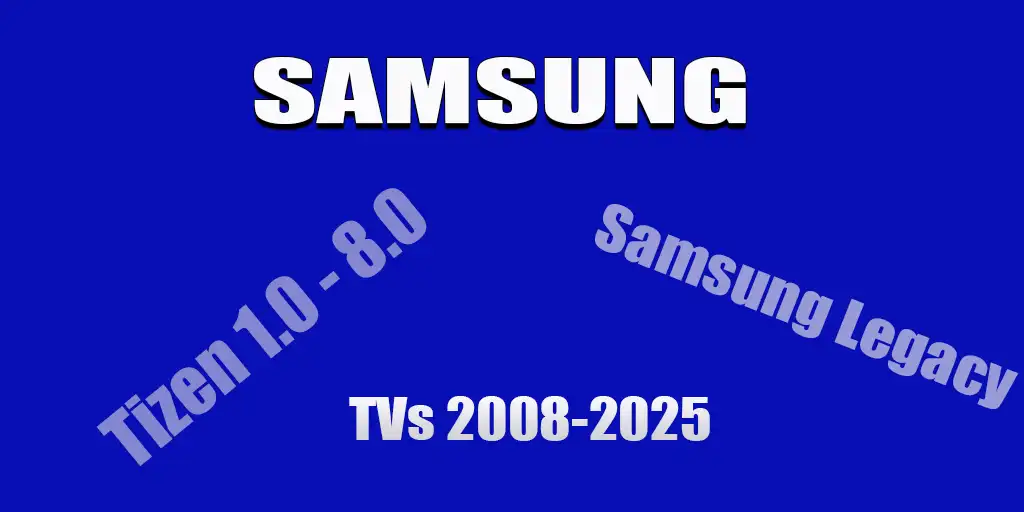




Hey, will you update it, with the recent 2023 models?