Think back to the first mobile phones, which were flashed by the service provider and had a phone number installed. Then came SIM cards, first large, then small, then with the size of the chip. The next stage was the rejection of physical SIM cards; now, you can install a virtual electronic SIM card in the phone and use the phone. And on one phone, you can install at least five numbers, but only a few will work; according to the number of radio modules in the phone, it is usually one or two numbers. EID is a logical addition to using eSIM in the iPhone or any brand phone.
What is an EID number, why it is needed
You can see the EID number on the phones. If you are wondering what an EID number is, I will tell you now.
EID stands for “embedded identification document.” Simply put, it is some kind of electronic identifier that makes your phone unique; this number is needed to identify your phone when you activate an electronic SIM card.
Electronic SIM cards are virtual; the phone scans the QR code when you set the phone number. If the code scanning feature is not supported, enter the EID number manually during activation.
eSIMs have been around for a long time: the iPhone EID number appeared in the 2018 iPhone 8 and XS models. Normally, an EID number isn’t needed and you don’t need to memorize it, but who knows? Rumor has it that Apple plans to start releasing iPhones without a Sim card slot.
EID for embedded SIM cards (eSIM)
History of EID and electronic sim cards. In 2014, the concept of a new generation of sim cards was adopted. This concept implied a complete abandonment of the use of removable sim cards. But the question arose of identifying the phone for number binding; IMEI is unsuitable as it is easy to spoof; IMEI works well in a bundle, IMEI number plus physical sim card. And since modern phones allow you to store documents and conduct banking transactions, protection from intruders is very relevant. Therefore, it is necessary to invent such a number, which will be unique and very difficult to forge; it must be tied to the phone board. Here was invented a solution EID number; this number is unique and tied to a specific phone; EID number is prescribed in the phone at the factory, it is difficult to fake it, and it may serve as an identifier phone.
Now it is possible to use an EID number for device identification. Using the EID number, the mobile operator binds the phone number to the smartphone. Now the built-in electronic sim card (eSIM) has a unique number called EID and consists of 32 digits. eSIM-card is not tied to the operator; using EID, you can connect the phone to any operator that supports work with built-in sim-cards. But if the phone is issued for sale through a cellular operator, it is locked, and the phone can only work with a specific operator.
Why you need an EID number and how to find it
EID is necessary to connect to the services of a mobile operator. Suppose your operator supports work with eSIM cards, and nowadays, almost all operators support obtaining a number and linking a phone number to a smartphone without a sim card. In that case, you can use mobile network services without buying a sim card. In addition, depending on the type of device, you can connect several phone numbers, up to 5 numbers, but only one or two will be active, depending on how many radio modules are in the phone. Determining the number of radio modules in the phone is quite simple; pay attention to the number of IMEI in the phone; if there is one, it means there is one radio module in the phone. If your phone has two IMEIs, it has two radio modules, and two phone numbers can be active in your phone at the same time.
How to find the EID number
The EID number is located in the phone memory and written on the electronic device’s packing box. You may need this number when you use the phone, but it is unlikely the installation of the number on the eSIM is automated; it is enough to get a QR code from the cellular operator and then scan it with the phone. The binding of the EID to the phone number will be done automatically by the operator. You can also often set the phone number to the eSIM through the operator’s app. In rare cases, you may need to enter the EID number manually. In the photo above, you can see the EID number on the box. Follow the steps below to search for the number in the phone’s memory.
Search for the EID number on iPhone:
- Open Settings.
- Click “About this device,” and the phone information page will open.
- Scroll down the page; you will see the EID number; write it down if you need it.
Search for the number in your phone in Samsung phone:
- Qpen settings. To do this, pull down, and quick settings will open.
- Tap on the settings icon.
- Settings will open, pull down and find “Phone Details.”
- There you will see the EID number.
In your Samsung phone, you can call up the IMEI, EID and serial number information using a special code. To do this, dial *#06# and you will be shown information about your phone.
32 digit EID number structure
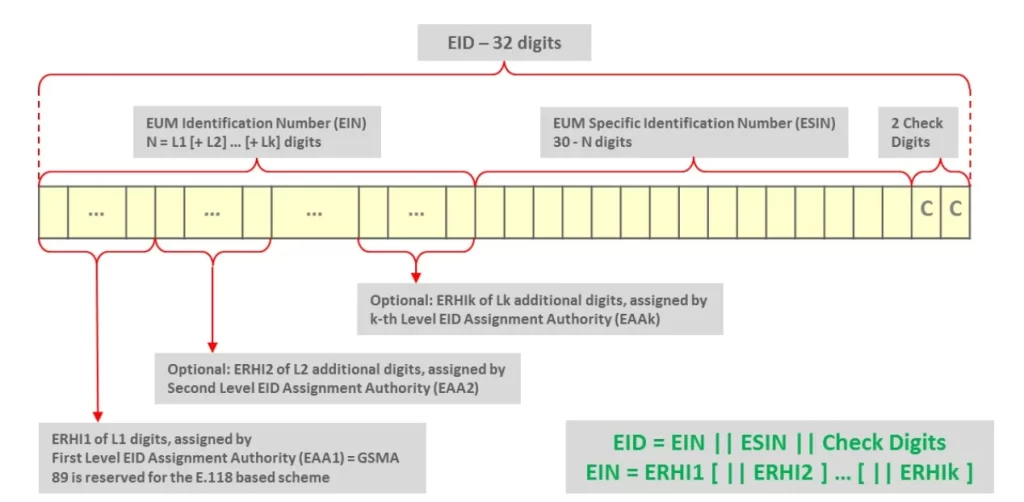
It makes no sense to describe the structure of a 32-character EID number; an ordinary user does not need it. If you are interested, you can see the structure of the EID number in the figure. But it is a unique number containing information about what organization registered this number and the number itself, to whom this number was issued; it should exclude duplication of the EID number.
How to activate eSIM with EID
The procedure for activating the embedded SIM card depends on the mobile operator. But it usually looks like this.
The operator must get your EID number, link it to your account and assign a cell phone number to your phone. All this happens automatically when a QR code generated by the operator comes to your phone (the QR code will be given to you by the cellular operator); how it happens is individual for each operator; some of them send the code to the e-mail, others need to scan it in the personal cabinet at the operator’s site, or you can connect through the operator’s application on your phone. But in any case, everything starts with registration with the operator and activation of the eSIM connection procedure.
Connecting to an eSIM, adding, changing, and deleting a phone number
It does not matter what tariff you have; above, I described how to connect. But, most likely, you will be interested in how to untie the number from the phone if the phone number is tied to the phone. For example, you want to sell your phone. This is usually done very simply. The phone’s menu has an item to delete the eSIM. Of course, deleting the tariff plan does not delete the EID number; it deletes the EID binding and the phone number. Now, the phone will not transmit EID information to the cellular carrier. It’s like if you took the SIM card out of your phone. Your number hangs in the air, and the carrier identifies it as inactive. You can contact the operator and set the number to another phone.


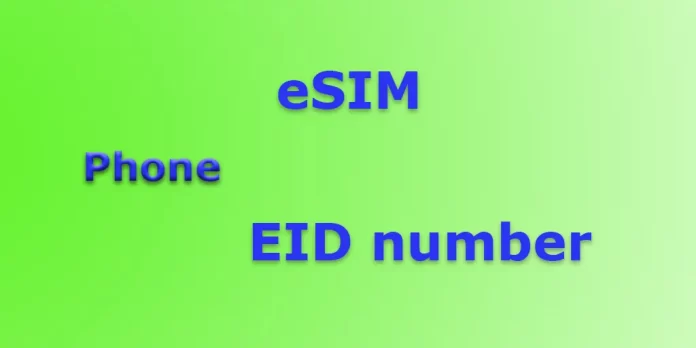
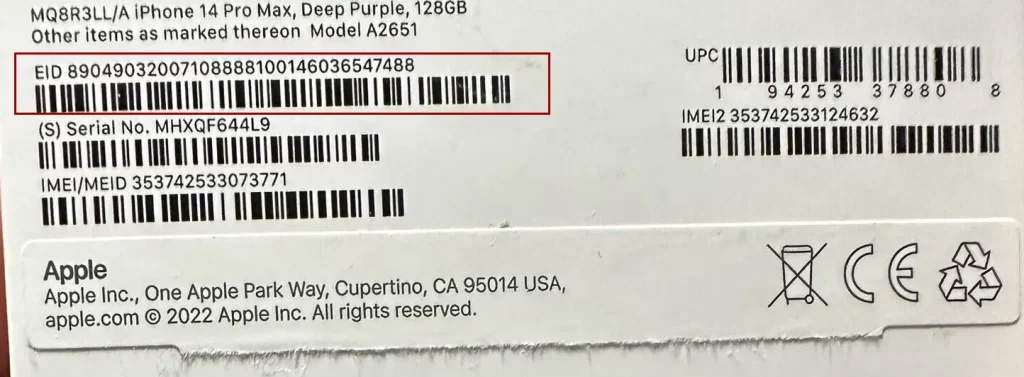
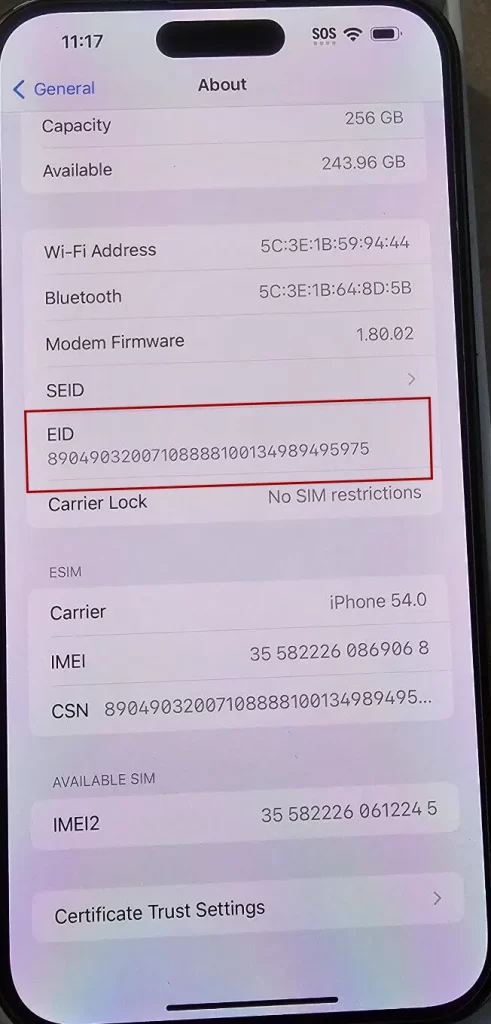
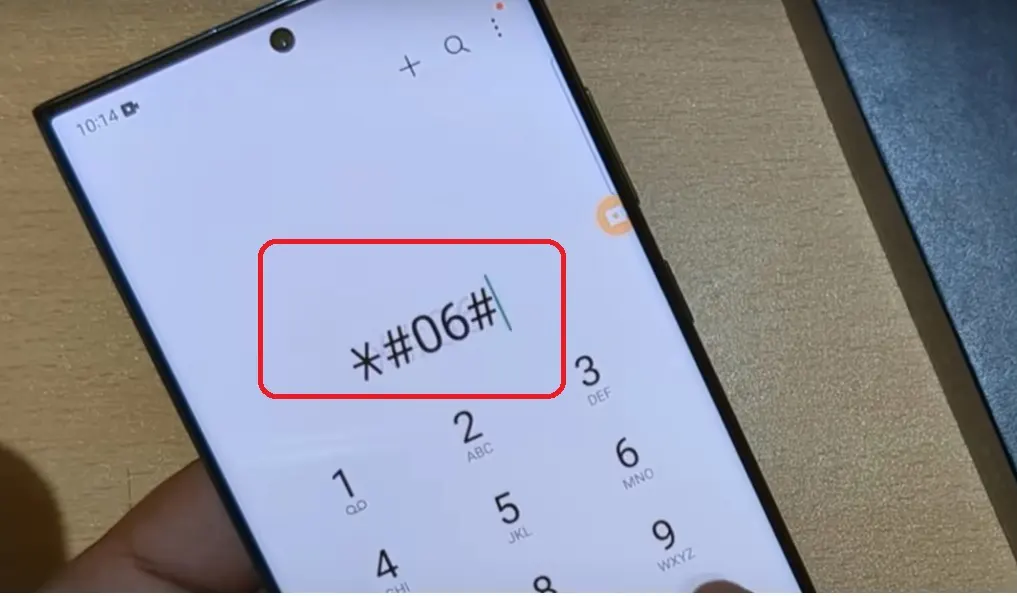




Dear Stephen Charles Thompson, You can contact Google Support (Pixel phone). I will quote an excerpt from the document (The phone needs an IMEI (International Mobile Equipment Identity Number) number to use the mobile network. The phone also needs an EID (Embedded Identity Document) number to use eSIM. When you install a new SIM card, you may need to tell the operator the IMEI 1, IMEI 2 or EID number of your phone). https://support.google.com/pixelphone
I think Google, the maker of the Pixel phone, is a pretty authoritative source.
You should understand that ID is a generic name, for example, your driver’s license is an ID, your insurance card is an ID, and your building access card is also an ID. EID is also a generic name for a document that electronically verifies something.
Hey, where did you get the term “Embedded Identification Document” from? Will you please either cite your sources or specify which standard you are pulling this terminology from? The GSM Association standard SGP.29 v1.0 EID Definition and Assignment Process defines EID as the “eUICC Identifier”. You seem to have pulled this from a non-authoritative source or your imagination, judging by the Google search results for this term. Google only returns your article, a misinformed splaitor.com article, some random French Yahoo blog post, and my Wikipedia article stub that mistakenly used your incorrect terminology. Please stop polluting the Internet.