Samsung has introduced a new feature in Samsung’s 2021 Super Ultrawide GameView TVs. Neo QLED TVs, as well as some other Samsung TV models, will now be more adapted for use as monitors for gaming consoles. Today’s gaming consoles support a variety of resolutions and in addition to the standard 16×9 aspect ratios also support the more advanced 21×9, 32×9 standards. Televisions have an aspect ratio of 16×9, gaming monitors are manufactured with an aspect ratio of 21×9 and the most advanced models of gaming monitors with large screens have an aspect ratio of 32×9.
Since more and more people buy TVs not only to watch videos, many people buy TVs with a big screen specifically for gaming. Samsung has decided to help with the TV settings for gamers and now if you have a gaming console that supports 21:9 or 32:9 video, you can easily select the new video format by enabling the appropriate settings in the Game Bar.
How Ultrawide GameView Works
How can I change the aspect ratio of the image? One way is to programmatically change the aspect ratio of the video, but as you understand, this is not acceptable for video game console. For several reasons, increasing video display lag and distorting the video aspect ratio. TV, supports the appropriate screen resolution and aspect ratio, for this in the TV graphics processor can switch to display the image with the appropriate aspect ratio. When you select the appropriate aspect ratio, the TV switches to the desired mode. The TV accepts 32×9 video from a game console and since the TV supports this resolution, it outputs an image on the screen without any problems.
How the image will be displayed on the TV screen when using Ultrawide GameView
If Ultrawide GameView with an aspect ratio other than the standard 16:9 aspect ratio is enabled, the image will be reduced in height.
16:9 aspect ratio image
Ultrawide GameView image with 21:9 aspect ratio
Ultrawide GameView image with an aspect ratio of 32:9
For the convenience of the user, also provided to move the image on the screen, who do not like the two black bars at the top and bottom. The image can be moved to the top of the screen, for example.





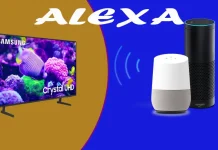



This is the interface for setting up the TV as a monitor, it makes no difference whether you connect a computer or a game console to the TV.
So this is for pc gaming only then not console
[…] Q80A has some additional features, such as Super Ultra-Wide Game View and Game Bar that allow quick setup of game functions. There’s also FreSync mode, which allows you to […]