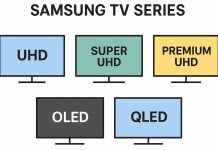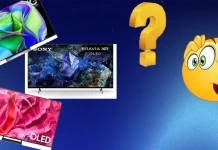We live in a dynamic world; technology is developing rapidly. Electronics, including televisions, become obsolete very quickly. Your old TV works, but it does not support some streaming services. If you go to the streaming video provider’s website, you’ll see information about supported TV models. For example, our service is supported by 2016 and newer Samsung TVs. In the second example, our service is supported by TVs with a Tizen 3.0 operating system or higher. But it’s hard to know what OS your TV has and what year it is.
How How to find out the year of manufacture of a Samsung TV
There are several ways to find out the production date of your TV, some of which are universal and applicable to all Samsung products. Below is a brief list of possible methods.
- The production date on the label on the back of the TV: Every TV has a sticker with information about the TV, model number, and serial number. This sticker may include the date of manufacture.
- Model number: You should know that the model range of TVs is updated every year. Therefore, you can find out the year of development of the TV.
- Serial number: The serial number contains the production date, month, and year.
- Operating System Version: The operating system of Samsung TVs is updated annually.
- Service Menu: The Service Menu (hidden menu) contains the production date.
This is a short list of the available options to determine the production date of your TV. See below for more details.
Finding the production date of your Samsung TV on the sticker
Samsung usually provides the production date on the sticker in a legible format. This will be the month and year of manufacture; look for the MFD label.
MFD stands for (manufacture date).
Because televisions are assembled in many factories and sold around the world, the format of the sticker may vary so that the manufacture date may be prominently displayed or in text, which is not easy to find. And some TVs may not have a production date at all.
This method is suitable if you have easy access to the back of the TV. If access is difficult, it will be tough to read the label. Try taking a picture of the sticker with your phone’s camera, then read the information on your phone’s screen, and you can enlarge the picture on your phone. If you can’t read the label, try other methods.
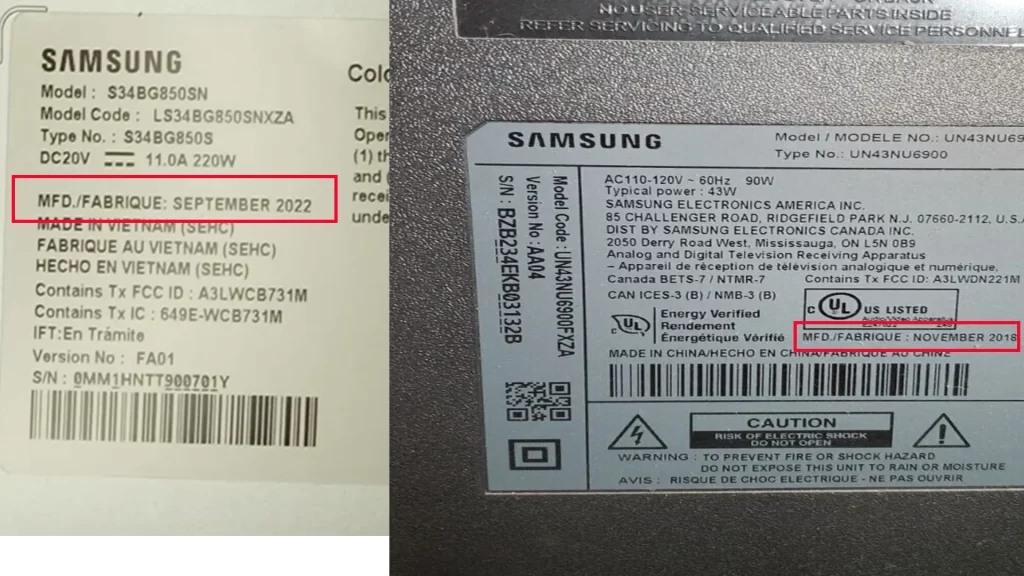
Search production date by Samsung TV model number
Samsung introduces new TV models every year. New models are introduced at the beginning of the year. There is a transition to producing new models at the end of the first quarter and throughout the second quarter. Manufacturers try to start production of new TVs as soon as possible; it is necessary for marketing. However, old models can be assembled until the components are fully utilized. Therefore, last year’s model can be assembled next year.
The model number will not tell you the production date, only the year the TV was designed. In many cases, this will be sufficient.
In short, the model number has a letter that indicates the year of development; since the model numbers of Samsung TVs differ depending on the year of production and model line (OLED, QNED, and so on), there is a lot of information. Better read a separate article about Samsung TV model number (model code): “Samsung TV model numbers 2002-2024 lookup, decoding explained“.
Finding the model number of the Samsung TV is easy; as always, there is a sticker on the back of the TV, and the model can be found in the menu. Here’s how you can find the model number in your TV’s menu; the search path differs depending on the year of the TV, but even from it, you can roughly determine when your TV was made.
2022-2023 TV models: Menu > Settings > All settings > Support > About this TV
2017 – 2021 TV models: Settings > Support > About this TV
2016 TV models: Settings > Support > Contact Samsung
2013 – 2015 TV models: Menu > Support > Contact Samsung
- If you know the model number of the TV, you can find out the year of manufacture. On the Samsung website, you can find the table of TV chassis (code model) and year of manufacture; below is the table from the Samsung website. The original table can be viewed on the website of Samsung developers. But there is one nuance; as I said, this is not the model number but the chassis number on which the TV model is built; it does not correspond precisely to the model number. The first table shows the interpretation of chassis numbers into model numbers for your convenience.
Correspondence table between model TV Samsung, year of manufacture, and OS
| Year | Lineup (TV Model Name) | Platform version OS |
|---|---|---|
| 2023 | QN***C, LS0*C, QN**C, S90C, S95C, Q**C, CU**** | Tizen 7.0 |
| 2022 | QN***B, LS0*B, QN**B, S90B, S95B, Q**B, BU**** | Tizen 6.5 |
| 2021 | QN***A, LS0*A, QN**A, Q**A, AU**** | Tizen 6.0 |
| 2020 | QN***T, LS0*T, QN**T, Q**T, TU**** | Tizen 5.5 |
| 2019 | QN***R, LS0*R, QN**R, Q**R, RU**** | Tizen 5.0 |
| 2018 | QN*FN, NU***, LS0*NU | Tizen 4.0 |
| 2017 | Q7F, Q6F, MU*** | Tizen 3.0 |
| 2017 | NU7000, MU6100 | Tizen 2.4 |
| 2016 | KU***, KS*** | Tizen 2.4 |
| 2015 | JS***, JU***, J*** | Samsung Legacy Platform |
| 2014 | HU***, H*** | Samsung Legacy Platform |
| 2013 | F***, PF*** | Samsung Legacy Platform |
| 2012 | E***, PE*** | Samsung Legacy Platform |
Correspondence table between model code (chassis), year of manufacture, and OS
You may have questions about this table; here is a brief explanation.
The model group of the TV seller’s office is the division of TVs into groups for the sales department; depending on this group, the company sets the markup on the cost of production and logistics. Also, the group determines the amount of discount that can be offered to wholesale buyers or resellers.
Lineup (TV model name) – these are the chassis numbers on which the TVs are assembled. For example, MCWS1 is a micro Led TV with model number MNA110MS1ACXZA that costs $150K and has a 110-inch screen.
G75NC is a Samsung ODYSSEY NEO G7 Tizen monitor chassis with model number CG700NUXEN.
QCQ90 – Neo Quantum TV chassis with model number QN90CAFXZA.
| Year | TV Seller Office Model Group | Lineup (TV Model Name) | Platform |
| 2023 | 23TV_PREMIUM1 | MCWS1, QCQ800, QCQ900 | Tizen 7.0 |
| 23TV_PREMIUM2 | G75NC, G85NC, G95SC, QCQ700, S90PC | ||
| 23TV_PREMIUM3 | LS03C QCQ80, QCQ80D, QCQ80TL, QCQ83, QCQ85, QCQ85D, QCQ85TL, QCQ88, QCQ8X, QCQ90, QCQ90D, QCQ90TL, QCQ95, QCQ95D, QCQ95TL, QCQ9X, QCQS90, QCQS90D, QCQS90TL, QCQS95, QCQS95D, QCQS95TL, QCQS9X | ||
| 23TV_PREMIUM4 | M70C,M80C,QCQ70 | ||
| 23TV_PREMIUM5 | QAQ70, QAQ7A, QAQ7D, QCQ70D_NM2, QCQ70_NM2, QCQ7X_NM2, QTQ70 | ||
| 23TV_STANDARD1 | M50C,QCQ60 | ||
| 23TV_BASIC1 | LSP3C,UCU7000 | ||
| 23TV_BASIC2 | UCU8000TL_PML,UCU8000_PML,UCU800M_PML,UCU80MD_PML | ||
| 23TV_BASIC3 | UCU8000 | ||
| 2022 | 22TV_PREMIUM1 | QBQ900, QBQ850, QBQ800, QBQ100, MBWS1, G97NB | Tizen 6.5 |
| 22TV_PREMIUM2 | QBQ700, G85NB, G75NB, G95NB | ||
| 22TV_PREMIUM3 | LS04B, LS03B, QBQ75, QBQS95, QBQS90,QBQD90, QBQ9X, QBQ9D, QBQ95, QBQ90S, QBQ90, QBQ8D, QBQ85D, QBQ85, QBQ83, QBQ80, QBQ7X, QBQ70, QBQX3, LS01B, LS05B, G65B, G70B, G8QNB, M80B | ||
| 22TV_PREMIUM4 | G65B, G70B, G70NC, G85SB, LS01B_ML, LS05B_ML, QBQ70_ML, QBQ7X_ML, QBQ80_ML, QBQ83_ML, QBQ85D_ML, QBQ85_ML, QBQ8D_ML, QBQ90_ML, QBQ9D_ML, QBQ9X_ML | ||
| 22TV_PREMIUM5 | QAQ70, QAQ7D, QAQ90 | ||
| 22TV_STANDARD1 | QBQ6D, QBQ63, QBQ60_DPP, QBQ60, M70BO, M70B, M50B, UAU8000_L | ||
| 22TV_BASIC1 | QAQ60_K, UAU850D_K65, UAU8000_K65, UAU8000_K, LS03BS, UBU7000, UBU8000, LSP3B | ||
| 22TV_BASIC3 | UBU8000_X | ||
| 2021 | 21TV_PREMIUM1 | QAQ9X, QAQ9D, QAQ95, QAQ90_NS, QAQ90, QAQ8D, QAQ85_NS, QAQ85D, QAQ85, QAQ80_NS, QAQ80, QAQ7D, QAQ70_NS, QAQ70, LST5A, QAQ7A, LS03A_NS, LS03AP, LS03A, LS03APD, LS03AD | Tizen 6.0 |
| 21TV_PREMIUM2 | QAQ900, QAQ850, QAQ800, QAQ700_P, MAWS1 | ||
| 21TV_PREMIUM3 | QAQ700, QAQ700_S | ||
| 21TV_STANDARD1 | UAU9070, UAU9000, QAQ6D, QAQ60, UAU850D, UAU8000, LS05AL | ||
| 21TV_BASIC1 | QAQ6D_K, QAQ60_K, QAQ50_K, UAUE60A, UAU7500, UAU7000, UAUE70A, UAU850D_K, UAU8000_K, UAU7700, LSP3, BEA_HB | ||
| 21TV_BASIC4_LIC | KTSU2EL_ATM, KTSU2EL_HKC, KTSU2EL_HKC, KTSU2EL_REF, KTSU2EL_TPO, KTSU2EL_TPO | ||
| 2020 | 20TV_PREMIUM | QTQ800, QTQ800_NS, QTQ850, QTQ900, QTQ950, QTQ950_NS, LSR9, LST7T, QTQ70, QTQ70_NS, QTQ72, QTQ7D, QTQ7X, QTQ80, QTQ80_NS, QTQ8D, QTQ8E, QTQ90, QTQ90_NS, QTQ95, QTQ95_NS, LS05T, LS03T, LS03T_NS, LS01T, LS01T_NS, MTWS1 | Tizen 5.5 |
| 20TV_STANDARD | QTQ60, QTQ62, QTQ6D, QTQ6E, QTQ6X, UTU8500, UTU850D, UTU8510, UTU8570, UTU85A0, QTQ6AC, QTQ6SC, QTQ6XC, UTU8000, UTU800D, UTU8200, UTU8300, UTU8400 | ||
| 20TV_BASIC1 | LS03TS, UTU7000, UTU700D, UTU7090 | ||
| 20TV_BASIC2 | UT4310, UT4500, UT4700, UT5310, UT5500, UT5770, UT4300, UT4400, UT5300, UT430E, UT530E | ||
| 2019 | 19TV_PREMIUM | QRQ900B, QRQ90, QRQ85_OC, QRQ80_OC, QRQ80, QRQ75S, QRQ75, QRQ70, QRQ6X, QRQ69, QRQ65A, QRQ60, LS03R, LS05R, LS01R, URU800D, URU8000, MLS07R | Tizen 5.0 |
| 19TV_STANDARD | QRQ50S, QRQ50, URU7800, URU7700, URU74A0, URU7470, URU7450, URU7410, URU740D, URU7400, URU730D, URU7300, URU710D, URU7100,URU7790,URU77FA | ||
| 19TV_BASIC1 | URU7000, URU6900, URUF58T, RUF58T | ||
| 19TV_BASIC2 | UR6000, UR5500, UR4500 | ||
| 2018 | 18TV_PREMIUM | QRQ900,QNQ9S, QNQ9F, QNQ8FB, QNQ8F, QNQ8C, QNQ7FH, QNQ7F, QNQ7C, QNQ75F, QNQ75C, QNQ6FK, QNQ6F, QNQ65FB, QNQ65F,UNU850D, UNU8500, UNU80A0, UNU800D, UNU8000,UNU76A0, UNU7500, UNU74A0, UNU7450, UNU7400,ULS03NU | Tizen 4.0 |
| 18TV_STANDARD1 | UNU730D, UNU7300, UNU710D, UNU7103, UNU7100 | ||
| 18TV_STANDARD2 | URU7000, UNU7120, UNU709D, UNU7090, UNU7080, UNU7050, UNU6950 | ||
| 18TV_STANDARD3 | UN5510, UN5500, UN5350, UN5305, UN5300, UN5200, UN4510, UN4500, UN4350, UN4310, UN4300, BERTB, BERTA | ||
| 2017 | 17TV_PREMIUM | QMS9Y, QMQ9FR, QMQ9F, QMQ8CR, QMQ8C, QMQ7FVRE, QMQ7FRE, QMQ7FR, QMQ7FDR, QMQ7FD, QMQ7F, QMQ7CRE, QMQ7CR, QMQ7CDR, QMQ7CD, QMQ7C, QMQ6FRE, UMQS9, UMU900R, UMU9000, UMU800R, UMU8000, UMU750R, UMU7500, UMU70AR, UMU70A0, UMU700R, UMU7000, UMU66A0, UMU6500, UMU64A0, UMU6470, UMU6400, UMLS003, ULS003U, UMU66AR, UMU650R, UMU64AR, UMU640R, UMU6303, UMU6302, UMU6300, UMU6310,UMU6320,UMU6103, UMU6102, UMU6100, UMU6070, UMU6000,UMUF31E, UMUF30E | Tizen 3.0 |
| 17TV_STANDARD | UM6303, UM6302, UM6300, UM5603, UM5602, UM5600, UM5523, UM5522, UM5520, UM5513, UM5512, UM5510, UM5503, UM5502, UM5500, UM5300, UM4500, UM4300,TH39S,VF39S | ||
| 17TV_ENTRY_CN1 | UNU7000, UMU6100 | Tizen 2.4 | |
| 2016 | 16TV_PREMIUM | UKU9518, UKS9800, UKS9500, UKS9000, UKS8500, UKS8000, UKS7500, UKS7000, UKS6900,UKU66A0, UKU6510, UKU6500, UKU64A0, UKU6400 | |
| 16TV_STANDARD1 | UKUC30S, UKU6390, UKU630D, UKU6300, UKU6310, UKU6100, UKU6090, UKU6070, UKU6000, UKUF31E,UKUF30E | ||
| 16TV_STANDARD2 | VF39S, UK6300, UK6250, UK6200, UK5600, UK5520, UK5510, UK5500, UK5310, UK5300, UK4300,UKF21E, UKF20E | ||
| 2015 | 15TV_PREMIUM | UJS9900, UJS9800, UJS9500, UJS9000,UJS9100 | Tizen 2.3 |
| 15TV_STANDARD1 | UJU5900,UJU5910,UJU5920,UJU8000, UJU7800, UJU7500, UJU7000, UJS8500, UJS8000,UJU6900, UJU6410, UJU6400, UJU6300, UJS6900,UJU6390, UJU6000,UJU6100, US9A, UJU6800, UJU6740, UJU6700, UJU6600, UJU6510, UJU6500, UJS8600, UJS6700,UJU7090 | ||
| 15TV_STANDARD2 | UJ6400,UJS6000, UJ6330, UJ6300, UJ6240, UJ6200, UJ5520, UJ5510, UJ5500, UJ5300, TE390S | ||
| 15TV_ENTRY | UK5200, UJ6203, UJ5373, UJ5370, UJ5303, UJ5300,UJ5290, UJ5278, UJ5270, UJ5248, UJ5205, UJ5202, UJ5201, UJ5200, UJ5190,UJ4700,UJ4600, UJ4570, UJ4500, UJ4303, UJ4300,UJ4290,UJ4200, UH4501 | Samsung Legacy Platform | |
| 2014 | 14TV_PREMIUM | US9WB, US9WAF, US9CAF, US9VF, US9BF,US9B, UHU9800, UHU9300B, UHU9300, UHU9000, UHU8500CV, 85S9GLF, UHU8800, UHU8700, UHU8550, UHU8500, UHU8200, UHU7500,UH8800, UH8000 | |
| 14TV_STANDARD1 | UH7100, UH7000, UH6900, UH6850, UH6800, UH6700, UH6600, UH6500, UH6400,UH6410,UH6350, UH6300, UH6200,UH6088,UJ5800, UH5600,UH5570, UH5510,UH5500, UH4570, UH4500 | ||
| 14TV_STANDARD2 | UH7000, UH6700, UH6600, UH6510, UH6500 | ||
| 14TV_STANDARD3 | UHU8800, UHU8700, UHU8550, UHU8500, UHU8200, UHU7800, UHU7500, UHU7250, UHU7200, UHU7100, UHU7000, UHU6950, UHU6900, UHU6830, UHU6000, UHU5900 | ||
| 14TV_ENTRY | UH6203, UH6103, UH5303, UH5203, UH5103, UH4500, UH4303, UH4250, UH4203, TD390S | ||
| 2013 | 13TV_PREMIUM | UF8500, UF8200, UF8000, UF7500, UF7450, UF7400, UF7000, PF8500, KS9C, KF9500,US9, UF9000,US9V,US9VCN,US9CN | |
| 13TV_STANDARD | UF7200, UF7150, UF7120, UF7100, UF7050, UF6900, UF6800, UF6700, UF6600, UF6540, UF6510, UF6500, UF6470, UF6450, UF6420, UF6400, UF6370, UF6360, UF6350, UF6330, UF6320, UF6300, UF6203, UF6200, UF5700, UF5500, UF5400, UF5303, UF5300, PF5200,UF4500, UF4300,PF5500 | ||
| 2012 | 12TV_7Group | UES9500, UES9010, UES9000, UES8000, UES7500, UES7000, PE8000,UEA6950,PE7000 | |
| 12TV_6Group | UE7200, UE7150, UE7100,UE6900, UE6820, UE6800, UE6760, UE6710, UE6700, UE6600, UE6580, UE6540, UE6530, UE6500, UE6400, UE6330, UE6320, UE6300, UE6200, UE6100, UE6150, UE5800, UE5700, UE5600, UE5500, UE5450, UE5400, UE5330, UE5300, UE4530, UE4500, PE7000, PE6500, PE570, PE550, PE540,UF6200, UF6088 | ||
| 12MFM_6Group | TB750, TB550 |
Finding the production date of your TV by serial number
The easiest way to find out the production date of your TV is to look at its serial number. The 8th and 9th digits in the serial number are the month and year of manufacture. For more details on decoding the serial number and learning many interesting things, read the article “Decode Samsung TV Serial Number 1990-2025“. If you have an ancient TV, the symbols may be repeated, as Samsung has adopted a 20-year cycle, so a 2023 and a 2003 TV will have the same symbols. You need to compare the model and serial number for correct identification, but this still needs to be irrelevant as there were no Smart TVs 20 years ago.
| year / month | January | February | March | April | May | June | july | August | September | October | November | December | |
| code; year / month | 1 | 2 | 3 | 4 | 5 | 6 | 7 | 8 | 9 | A | B | C | |
| 1990 | M | M 1 | M 2 | M 3 | M 4 | M5 | M6 | M7 | M8 | M9 | MA | MB | MC |
| 1991 | A | A 1 | A2 | A3 | A4 | A5 | A6 | A7 | A8 | A9 | AA | AB | AC |
| 1992 | B | B 1 | B2 | B3 | B4 | B5 | B6 | B7 | B8 | B9 | BA | BB | BC |
| 1993 | C | C1 | C2 | C3 | C4 | C5 | C6 | C7 | C8 | C9 | CA | CB | CC |
| 1994 | D | D1 | D2 | D3 | D4 | D5 | D6 | D7 | D8 | D9 | DA | DB | DC |
| 1995 | F | F1 | F2 | F3 | F4 | F5 | F6 | F7 | F8 | F9 | FA | FB | FC |
| 1996 | G | G1 | G2 | G3 | G4 | G5 | G6 | G7 | G8 | G9 | GA | GB | GC |
| 1997 | H | H1 | H2 | H3 | H4 | H5 | H6 | H7 | H8 | H9 | HA | HB | HC |
| 1998 | J | J1 | J2 | J3 | J4 | J5 | J6 | J7 | J8 | J9 | JA | JB | JC |
| 1999 | K | K1 | K2 | K3 | K4 | K5 | K6 | K7 | K8 | K9 | KA | KB | KC |
| 2000 | N | N1 | N2 | N3 | N4 | N5 | N6 | N7 | N8 | N9 | NA | NB | NC |
| 2001 | R | R1 | R2 | R3 | R4 | R5 | R6 | R7 | R8 | R9 | RA | RB | RC |
| 2002 | T | T1 | T2 | T3 | T4 | T5 | T6 | T7 | T8 | T9 | TA | TB | TC |
| 2003 | W | W1 | W2 | W3 | W4 | W5 | W6 | W7 | W8 | W9 | WA | WB | WC |
| 2004 | X | X1 | X2 | X3 | X4 | X5 | X6 | X7 | X8 | X9 | XA | XB | XC |
| 2005 | Y | Y1 | Y2 | Y3 | Y4 | Y5 | Y6 | Y7 | Y8 | Y9 | YA | YB | YC |
| 2006 | A,L | A1,L1 | A2,L2 | A3,L3 | A4,L4 | A5,L5 | A6,L6 | A7,L7 | A8,L8 | A9,L9 | AA,LA | AB,LB | AC,LC |
| 2007 | P | P1 | P2 | P3 | P4 | P5 | P6 | P7 | P8 | P9 | PA | PB | PC |
| 2008 | Q | Q1 | Q2 | Q3 | Q4 | Q5 | Q6 | Q7 | Q8 | Q9 | QA | QB | QC |
| 2009 | S | S1 | S2 | S3 | S4 | S5 | S6 | S7 | S8 | S9 | SA | SB | SC |
| 2010 | Z | Z1 | Z2 | Z3 | Z4 | Z5 | Z6 | Z7 | Z8 | Z9 | ZA | ZB | ZC |
| 2011 | B | B1 | B2 | B3 | B4 | B5 | B6 | B7 | B8 | B9 | BA | BB | BC |
| 2012 | C | C1 | C2 | C3 | C4 | C5 | C6 | C7 | C8 | C9 | CA | CB | CC |
| 2013 | D | D1 | D2 | D3 | D4 | D5 | D6 | D7 | D8 | D9 | DA | DB | DC |
| 2014 | F | F1 | F2 | F3 | F4 | F5 | F6 | F7 | F8 | F9 | FA | FB | FC |
| 2015 | G | G1 | G2 | G3 | G4 | G5 | G6 | G7 | G8 | G9 | GA | GB | GC |
| 2016 | H | H1 | H2 | H3 | H4 | H5 | H6 | H7 | H8 | H9 | HA | HB | HC |
| 2017 | J | J1 | J2 | J3 | J4 | J5 | J6 | J7 | J8 | J9 | JA | JB | JC |
| 2018 | K | K1 | K2 | K3 | K4 | K5 | K6 | K7 | K8 | K9 | KA | KB | KC |
| 2019 | M | M1 | M2 | M3 | M4 | M5 | M6 | M7 | M8 | M9 | MA | MB | MC |
| 2020 | N | N1 | N2 | N3 | N4 | N5 | N6 | N7 | N8 | N9 | NA | NB | NC |
| 2021 | R | R1 | R2 | R3 | R4 | R5 | R6 | R7 | R8 | R9 | RA | RB | RC |
| 2022 | T | T1 | T2 | T3 | T4 | T5 | T6 | T7 | T8 | T9 | TA | TB | TC |
| 2023 | W | W1 | W2 | W3 | W4 | W5 | W6 | W7 | W8 | W9 | WA | WB | WC |
| 2024 | X | X1 | X2 | X3 | X4 | X5 | X6 | X7 | X8 | X9 | XA | XB | XC |
| 2025 | Y | Y1 | Y2 | Y3 | Y4 | Y5 | Y6 | Y7 | Y8 | Y9 | YA | YB | YC |
Find the year of manufacture by the OS number of your Samsung TV.
You can find out the year your TV was made by looking at the Operating System number; this is possible for TVs from 2012 onwards. In the table above, you can compare the model number of your TV and find out what OS it has. If you want to find the Tizen number in the TV menu, you can’t do that; you have to make an effort to find the Tizen number. For more details on how to find the OS number in your Samsung TV, please read the article “How to check the Tizen OS version of your Samsung TV.“
For your reference, here are the Tizen OS versions installed on Samsung TVs. You should know that upgrading the OS in Samsung TVs to a newer version is impossible, so if you bought a TV with Tizen 7.0, it will still have Tizen 7.0 in 10 years.
- Tizen 7.0 – 2023
- Tizen 6.5 – 2022
- Tizen 6.0 – 2021
- Tizen 5.5 – 2020
- Tizen 5.0 – 2019
- Tizen 4.0 – 2018
- Tizen 3.0 – 2017
- Tizen 2.4 – 2016
- Tizen 2.3 – 2015
- Samsung Legacy Platform (Tizen 1.0) – 2012-2014.
Samsung Legacy Platform is the predecessor operating system to OC Tizen that Samsung used in its TVs. Samsung Legacy Platform was built on elements of Tizen and can be referred to as Tizen 1.0.
Production date in the Samsung TV service menu (hidden menu)
There is a lot of information on the service menu, but the service menu is very complicated and requires caution. You can find out how to enter and work with the menu in the article “Samsung TV service menu explained, description, features.”
On the start screen, you will see the Tizen operating system number installed on the TV and the model number. You will see the date of purchase, which is not the production date. This is when the TV first connected to Samsung’s servers and transmitted its initialization information. You will see dashes there if you use the TV without an internet connection. I do not recommend changing anything in the Service Menu settings, as this could damage the TV. You will be happy with the information from other sources I have described earlier.