Samsung smart tv secret menu bluetooth
That’s not a secret that Samsung Smart TVs have not only a service menu but also a hidden one, made mainly for service centers. Some people call this menu a Samsung TV secret or hidden menu and it offers much broader functions than the common one. A lot of people are interested in getting access to the Samsung TV secret service menu, as it gives additional functions to set up your TV. One of them is turning on Bluetooth in your Samsung Smart TV.
Let’s first answer the question: Why do you need Bluetooth in your Samsung TV at all? Firstly, Bluetooth can be used to connect headphones and other audio devices. Secondly, Bluetooth can be used to connect a Smart remote to your Samsung TV and, therefore, make it more convenient to use. By the way, we don’t recommend using Bluetooth devices instead of wired ones, as there may be some lags with your Bluetooth audio, including sync lags when the lips on the screen are unsynced with the audio flaw. But you can still use a secret menu to activate Bluetooth and connect One Remote to your TV and it really worths a shot.
Does My Samsung TV Support Smart Remote?
According to Samsung, all TVs that don’t have a Smart remote attached ‘in the box’ don’t support One Remote, which means that even if you buy one separately, it wouldn’t work with your Samsung TV. Actually, that’s not entirely true. Depending on the country the TV is made for, the same model may either support or doesn’t support the Smart remote.
It sounds a little bit weird, but that’s how it works. We will explain why the company is acting so in a little more detail. Samsung uses Smart remote control support as one of the marketing tricks to divide TVs into classes and, accordingly, for their correct price positioning. That’s why for some TV models Samsung turns off access to using Bluetooth on a software level. The good news is that you can still use the smart remote in this case, you just need to get the Bluetooth turned on using the secret menu.
In case you aren’t sure if your TV supports the smart remote you can check it yourself. If there is Bluetooth in your TV’s tech spec, then the Smart remote control is disabled at the software lever. In order to use Samsung smart remote, you will need to enable it in the secret menu (see below for details).
Also, you can check if your TV supports Bluetooth on the hidden menu first screen.
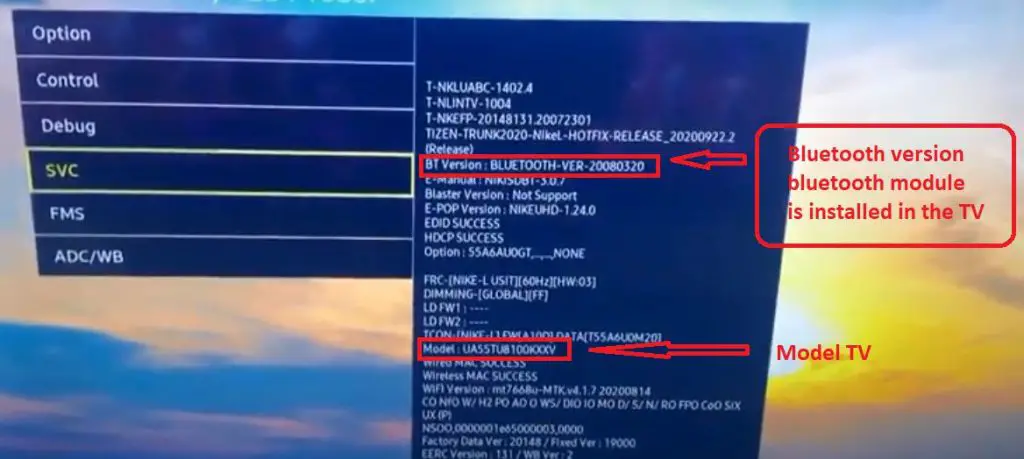
How To Enable Smart Remote Support in Samsung TV Secret Menu
Note: Depending on the specific TV model, the secret menu appearance may differs.
As mentioned above, for TVs that have Bluetooth, you can enable smart remote support manually using the secret menu. In order to turn on One Remote support, you need to do the following:
- Enter the secret (hidden) menu. You can read how to do enter the secret menu in our article. Note, that depending on your TV model, the service menu may differ. Currently, there are six different algorithms for entering the service menu for different TV models.
- Next, go to Option → Engineer Option → BT_Audio_ON_OFF and select ON. This setting enables audio transmission via Bluetooth;
- The next step is as follows: Option → MRT Option → BT Support ON → Voice Recognition ON → Samsung Smart Control ON;
- Then you would get access to the Bluetooth settings, so you can pair your smart remote with the TV. Usually, it’s automated, but if they don’t get paired, then you need to press the RETURN and PLAY/STOP buttons on your control simultaneously (as shown in the picture below).
If your TV doesn’t have a Bluetooth module, you won’t be able to connect to the Smart remote. This means that your TV is of the low-end segment, series 8 or below (for more information on TV model numbers and series, read this article).
Please note! The secret service menu is designed for service masters, so if you change any important settings such as screen type or display resolution, or any other important settings, you can simply break your TV.
Let’s briefly explain why things can go such a way. You need to understand that all changed settings are recorded to the non-volatile memory chip, so when you’re turning your TV on, all apps and settings are loaded from there. In case you’ve recorded incorrect info, the TV wouldn’t be able to start. If this happens, the only way to fix the TV is to reprogram it with the correct settings. To do this, you would need to unsolder the chip, write the correct settings with the programmer, and then resolder it on the board. In case you’ve faced such an issue, the best way to solve it is to contact the service center.
To prevent such failure, we strongly recommend you to take a picture of the Samsung TV secret menu factory settings with your phone. That way, you would always know what EXACTLY you’ve changed, so you would be able to restore the initial settings yourself. Also, If you decide to leave the page or turn off the TV, we recommend re-check the settings to make sure you haven’t made any accidental changes.
So, as you can see, accessing the Samsung TV’s secret menu can be useful in some cases, for example for activating Bluetooth. But you must be extremely careful not to make a mistake and break your TV. In case you don’t know what a certain setting does, it’s always better not to change it at all, this will significantly reduce the chances of doing something wrong.
Also, if you have questions – don’t hesitate to ask me in a discussion below, I’m always trying to answer questions ASAP. And if you were looking for any other features of the Samsung TV secret menu – write about them as well, I would answer and, maybe, would write another article covering them.



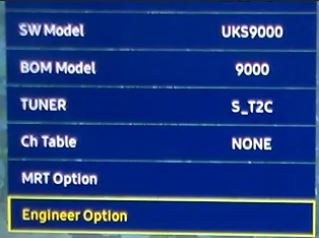
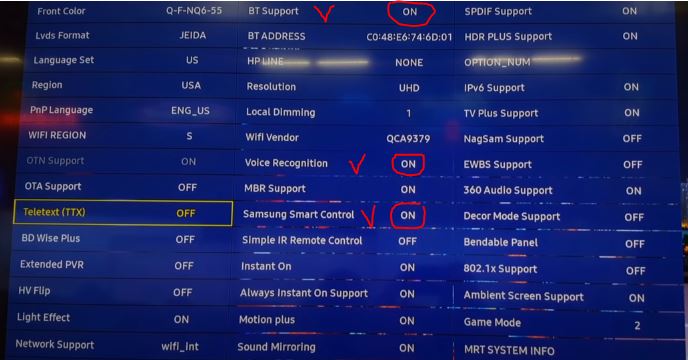





On some TVs, this option is removed because it is always on by default.
You are right that Samsung WiFi and bluetooth are on the same module. If both wireless standards are not working, maybe the module is faulty. But first I would check if it is getting power.
As it is a Frame TV and a flagship model I am guessing Bluetooth and WiFi should work, but neither of them are. Could it be the module that’s at fault as there is definitely one fitted as I removed the back cover to check
Great blog. I hope you can help as I am struggling to find the BT_Audio_On_Off setting. It’s just not present in any of the MRT, Engineer or Production Options Menus
The TV is a Samsung The Frame 43B6AU0QT
In bluetooth sometimes you have to forget about all other connections in order to connect to the right device. And it is advisable to update the TV and soundbar software to the latest version.
Hello! I have a Samsung TV type UE65AU7022KXXH. I can’t pair Bluetooth with a Samsung HW-F355 Air Track. The TV sees a different Bluetooth speaker. I can also pair the HW-F355 with another device. Do you have any idea why it doesn’t work?
ue50au7090 – This is a budget TV, I assume Samsung has greatly reduced the service menu to limit some features. As for the settings you mentioned, I’ve encountered feedback that they are not modifiable. You probably can’t connect the Smart remote to the TV.
Hi, I have a series 7 , precisely ue50au7090, with bluetooth module and bluetooth capabilities. I can’t pair a bluetooth remote to use the smart remote control. As someone else pointed out, i have few options in the secret menu, and the bluetooth options that are off are in the debug mode. BT DUT: OFF, BT THROUPUT: FAILURE, VOICE DEBUG :OFF, BT NN DISCOVERABLE: OFF. Should I turn any of these settings to enable the smart remote control? Thanx in advance
Hello, your TV supports Bluetooth headphones. I would recommend trying to connect other headphones to the TV. You don’t need to change anything in the service menu.
Also, try unplugging the TV for a couple of minutes and then plug in the headphones. During the pairing, the headphones should be near the TV.
I have a Samsung Frame OE49LS03RAUXXU, it finds my headphones under Bluetooth Speaker List but does not pair. I’ve tried using the MRT Option and everything is set to “on”.
Only thing that seems off is that I see under Debug > Bluetooth Throughput: FAILURE. Not sure if it’s related.
Is there anything I can do to pair my headphones?
I have a Samsung Frame, it finds my headphones under Bluetooth Speaker List but does not pair. I’ve tried using the MRT Option and everything is set to “on”.
Only thing that seems off is that I see under Debug > Bluetooth Throughput: FAILURE. Not sure if it’s related.
Is there anything I can do to pair my headphones?
Your TV does not have a Bluetooth module. Therefore, the Address stays on Not supported.
For: UE55NU7090S, In MRT options I turn on BT support, but BT Address stays on Not supported.
In the sound menu the BT speaker option appears, but it doesn’t find my headphone
The UA55NU7300 has no bluetooth module. Therefore, you cannot connect the Smart remote control. The operating system is universal, so there are Smart remote control settings. You cannot connect the Smart remote control to the TV.
My tv UA55NU7300 I cannot connect the smart control to the TV. While the inside of the TV is all the smart control guides. Please explain to me . Thanks
Merci de votre réponse. Par contre, si quelqu’un connait cette TV UE43TU7025, je suis retourné voir en faisant très attention : Ok sur Engineer Option, puis Ok sur Config-AV-PATH, on voit :
MAIN : Option, MODE : DTV, RES : 1080I
V-HDMI IDENT TYPE et 4 chiffres de 1 à 4 qui peuvent être dans l’ordre : 1234 ou 1243 ou 1324 ou 1342 ou 1423 ou 1432 ou 2134 ou 2143 ou 2314 ou 2341 ou 2413 ou 2431 ou 3124
Et surtout il faut faire RETURN au lieu des flèches pour retourner sans toucher. Si quelqu’un est passé par ici pour chercher BT Audio comme moi ou Si quelqu’un s’y connait en HDMI Merci de me renseigner ou Si quelqu’un sait où trouver ces infos.
UE43TU7025 modèle 2020 Pas de module bluetooth sur ce téléviseur
Bonjour, je viens d’acheter le 11/11 un TV SAMSUNG UE43TU7025 de 2022 qui n’a pas de prise casque et donc j’ai cherché sur Internet pour un casque BLUETOOTH et j’ai trouvé cette histoire de fichier caché.
Pour moi c’est : INFO – SETTINGS – MUTE – POWER
En plus, pourquoi ne pas mettre le Bluetooth et une prise Jack automatiquement C’est nul.
Par contre je n’ai pas trouvé BT Audio en allant sur Engineer Option mais j’ai été sur Config_av_path puis sur V_HDMI_IDENT_Type ????
Puis j’ai dit STOP et au lieu de faire Return j’ai fait Flèche Gauche 1 ou 2 fois puis Flèche Droite plusieurs fois . Le chiffre marqué actuellement est 3124 mais je ne sais plus ce qu’il y avait au départ. Je suppose que c’est le même chiffre pour les sorties HDMI mais je ne sais pas lequel ? Déjà si quelqu’un a la même TV peut-il regarder ?
Et puis en fin de compte, cette TV a-t-elle un BLUETOOTH ?
Tout ça pour un casque offert par ma fille il y a 3 mois.
Your TV does not have a bluetooth module, but the TV supports USB HID. you can try using a device with a USB bluetooth module
My Samsung Smart tv 5 series t5202 dont have BT address, what should i do? Anyone Please help me..
Thanks,
Any ideas?
Thanks for your response! I’ve tried to reply a couple of times already but haven’t had any luck so far. Hopefully this time it will work..
Unfortunately I cannot find any “BT Audio” setting. So this means bluetooth cannot be disabled for this device?
Or maybe it is hidden in some other menu somewhere? Any tips?
to disable bluetooth, you only need to deactivate BT Audio (off)
“BT DUT”, “BT EU DUT”, “BT Throughput” and “BT Non-Discoverable” is the finer settings and service capabilities of the bluetooth control. These settings depend on the type of bluetooth module and bluetooth version.
Hi,
Similar problem here.. I’m trying to disable bluetooth in a QE32Q50A.
Impossible in the user menu, so I looked in the service menu but I cannot find many bluetooth options in “MRT Option”. There is only “BT ADDRESS”. The “MRT Option” menu is very limited..only 16 items (compared to 42 in the picture above).
There is also “BT DUT”, “BT EU DUT”, “BT Throughput” and “BT Non-Discoverable” elsewhere. That’s all I can find.. I don’t dare to look deeper out of fear of damaging the device.
Any idea IF and HOW I can disable bluetooth?
Also, can I change the item “Factory Entry Number” to 0 or something? I think it is the number of times that I accessed the service menu. I have not changed anything so far!!
Thanks.
Follow up: Decided to try something odd. Went into secret menu – turned BT Audio to “off”. Went back to TV menu – sound – additional settings – Bluetooth, and tried to pair my non-Samsung BT headphones. Surprisingly the TV found my headphones. However, it would not connect with them. I went back to the secret menu and changed BT Audio to “on”, went back to the TV menu, went to speaker list and there was my headphones listed. I clicked on connect, it worked. Crazy.
Thanks for the reply. I searched through every menu in the secret menu but did not find “BT Support”. I did find the TV has Bluetooth version 0040 and it shows a BT address. When I try to pair my LG headphones (which I know work and I have tried other earphones as well) all I get is the message “No device found”. The sound menu indicates pairing for Samsung devices but I don’t want to buy another set of headphones just for the TV. On the TV menu, there is a Speaker list which has TV, Receiver, Bluetooth (when I select this it searches but says “no device found”) and Optical. Under Additional Settings, there is TVSoundConnect (with “Add new device”-set to On and “Samsung Audio device list”-with nothing listed). Another setting is Bluetooth Audio (with “Bluetooth Audio devices” but when I click on that, the TV searches but again “no device found”). Am I out of luck with my non-Samsung headphones?
The TVs may have a different menu view, Setting can be moved to a different menu section.
I have a UN65JU670DFXZA. The secret menu has BT Audio On but does not have BT Support under MRT Options. I don’t see BT speaker list on the sound menu either. When I try to pair a BT device, the TV doesn’t find anything. What’s wrong?
You need a standard remote control with numbers 0,1,2-9. It is not possible to enter the service menu with the Smart remote control.
On older TVs like yours, bluetooth was only used to connect 3D glasses. Other devices cannot be connected.
Thank you, Anatoliy, but we have only a “smart touch” remote which doesn’t have most of the buttons mentioned in your article. Is there any other way to access the service menu? Thanks.
To mention: i have an “Advanced” tab in the options, but it can not be accessed
My Samsung TV UE40ES6100 apparently has Bluetooth, as I find my TV with my phone. However, I want to deactivate it, but there is no engineer options in my secret menu.
The only Option I change Was to deactivate BT FREEPAIRING in the SVC menu. Bluetooth is still active and I also don’t have something like a BT SUPPORT option etc.
Can someone pls help me to deactivate my Bluetooth?
Samsung TV service menu explained, description, features
Hello, we have a UA55F7500BJ smart tv with smart touch remote, we can see the tv on our mobile phones bluetooth so it should have the bluetooth module. How can we access the engineer options please?
there are different versions of the software, depending on the year of the TV. The setting may be in a different section of the menu.
BT Support doesn’t show up when I go to the menu and I already checked it does support Bluetooth
Your TV does not have a bluetooth module, you cannot turn it on.
Hi, I entered the secret menu in order to activate the bluetooth Samsung TV UA32T5300AUXMV
I changed “BT_support” to ON. However I don’t find “BT_audio” in the menu.
Make sure you bought the correct main board, check the part number of the old and new board. Download the firmware from the official site and try to install it.
How do you reset The service menu code’s Mute+1+8+2+PWR on my Motherboard? It was hit by lightning and the one I purchased is a brick.
Apps don’t work, TV Tuner, Blue Tooth, Wireless Internet. It just powers on. It only works as a monitor only now.
I can’t get any code’s to work for assessing the service menu and would like to try resetting the code on motherboard. My smart remote don’t even work it just pops up and says “not available” I have the other Samsung remote to manually program with. My Samsung Smart TV Model Code is UN55KU6290FKZA
Model # UN55KU629F Version FA01 2016. I had blue tooth, I use this to connect everything in my studio for computer, blue tooth, casting Etc.
What model of TV, all the letters
Does a Samsung 6 series NU 6050 55 inch tv have a Bluetooth module ? Can using the hidden code unlock the TV to use the Bluetooth opinion?
Thanks, just ordered one.
Even if it’s not SAMSUNG branded?
Any standard remote control will do
Can you provide me with a model number for one that will work?
You need a standard remote, the Smart remote is not suitable.
I have the Samsung “One” remote
My TV is a UN65RU8000FXZA with Bluetooth enabled. I’d like it off but I can’t access the service menu with the remote that came with the TV (it’s the type you posted a picture of when you wrote about device pairing). How to proceed? Thanks.
Samsung TV service menu explained, description, features
How to fix Bluetooth in MU 7350. What is secret code?
Does UA32T4400ARXFS have Bluetooth?
Your TV does not have a bluetooth module
I have a UN75NU6950. It allows me to turn BT on but can’t pair with my external speaker?
Your TV does not have a bluetooth module
I have a UN55NU710D I tried the secret menu but my Airpods are still not connecting. Can you help me figure out why? Or is it even possible?
Thanks
Yes
Does UN65RU7100FXZA have Bluetooth?
Yes changes the supported screen resolution.
Does the resolution setting in yhe hidden menu do something
The TV does not have a bluetooth module
Hello, would this secret menu method work on a Samsung 5 series N5200 to enable Bluetooth function for speakers?
The TV does not have a Bluetooth receiver. You also need to buy and install a Bluetooth module in the TV.
I can turn bluethoot on. But the tv does not find Anything. Alsof wifi does get disconnected intermitantly.
The bluetooth module is not installed
Hello does ue70tu7020w have bluetooth?
Thank you.
The UN65NU7100 does not have a built-in Bluetooth module.
does the Samsung UN65NU7100 tv have bluetooth software pre installed and if so what is the service menu code to access the menu?
You can’t, the 43TU7020 doesn’t have a Bluetooth module
I have a small service center in Hoddesdon, focused principally on TVs’ fixing and I’m reading this website since 2017 to get up-to-date info about TVs’ model numbers and some other insights. Glad the author is making progress in written English.
P.S. I didn’t know about unlocking Bluetooth in the secret menu, that was interesting to read.
Hi! Thx for that article! I’ve read ur article about how to use remote and it had rly poor language, ur making great progress in writing! Can i use another remote with 43TU7020 2020? not that one going in a pack
Thx in advance
No your TV does not have a bluetooth module
Hi, I have UE37D6540 TV Samsung. Can I do in secret menu release Bluetooth audio out. I WANT use bluetooth head phone to hear TV. Thanx.