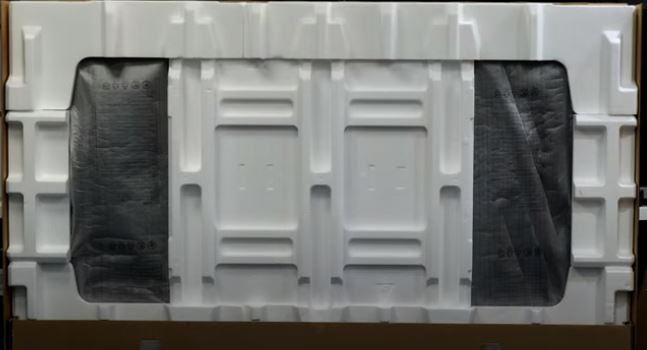Whether you’re purchasing a new TV or relocating your current one to a new home, following proper transportation guidelines is crucial to avoid damage. While these instructions are typically outlined in the TV manual, not everyone takes the time to read them. Here’s a concise guide to ensure your TV reaches its destination safely and securely.
How to properly transport and install a TV
When it comes to transporting a TV, whether it’s a new one or an old one that you’ve been using for years, the main rule is to transport it in an upright position, as recommended by manufacturers. However, in practice, TVs are often transported in a horizontal position. If this cannot be avoided, be especially careful: always keep the screen facing up and avoid strong shocks, as this significantly increases the risk of damage to the display.
Using the original packaging is the safest option. The foam inserts are specially designed to minimize vibration and protect the screen during transport. If the original box is not available, professional movers can help you pack your TV securely. Otherwise, to protect your TV during the move, wrap it in bubble wrap, add a protective sheet of foam, and place it in a sturdy cardboard box.
Unpacking and installing the TV also requires caution, especially in the case of larger models. For safe unpacking of TVs larger than 43 inches, it is best to have two people, while smaller models can usually be handled alone. Start by placing a blanket or thick cloth on the floor to prevent scratches and damage. Carefully lift the TV by the edges, avoiding contact with the screen itself. If you plan to use a stand, carefully follow the manufacturer’s instructions and secure it firmly with the screws provided. Another option is wall mounting, which eliminates the need for a stand.
When mounting a TV on the wall, it is very important to choose the right mount. The mount must comply with the technical specifications of your TV and the VESA standard; universal mounts can block ports or create an unreliable fit. Choose a sturdy wall that can support the weight of the TV, avoiding weak materials such as drywall unless it is reinforced. Professional installation will help ensure that the mount is securely fastened. Always use the bolts included with the wall mount, as their precise length and design are important to prevent damage to your TV.
Special Precautions for Sub-Zero Temperatures
Setting up your TV is usually straightforward: plug in the power cord, connect the antenna or HDMI cable, switch it on, and you’re ready to go. However, in regions with harsh winters, extra care is needed if your TV has been exposed to sub-zero temperatures.
Before powering on the TV, allow it to gradually warm up to room temperature. After unpacking, place it on its stand or mount it on the wall, but wait at least three hours before turning it on. Sudden temperature changes can lead to condensation, which may damage the electronic components. This is particularly risky for the display, as uneven temperatures—such as a cold exterior and a warm backlight—can stress the glass, potentially causing cracks or other serious damage to the TV.
By allowing your TV to acclimate slowly, you protect both its internal electronics and its screen, ensuring safe operation even after exposure to extreme cold.