The easiest way to troubleshoot your Samsung TV remote control is very simple, you can start troubleshooting right now. Unplug the TV for 2 minutes or until the standby indicator light goes out. Turn the TV on, if the remote works, then there is a malfunction in the TV software. If that doesn’t work, check or replace the batteries in the remote, hint, if you noticed before that the TV is not responding well to the remote or the remote should be pointing directly at the TV when you press the buttons, 80% of the time the batteries are dead and you need to replace them. Replace the batteries, if that doesn’t help, you are in the small number of people who need a deeper check of the remote, I’ll talk about that next.
Types of remote controls for Samsung TV
You should know that you can easily troubleshoot your remote control, also you should know that Samsung TVs come with two types of remote controls. The universal remote and the Smart remote, also called One remote. How these remotes differ, I’ll tell you in a moment.
A universal or standard remote control communicates with your TV using infrared signals. To control your TV, you have to point the remote at the TV and press the desired button. The remote control has a transmitter in the TV, an infrared signal receiver.
Samsung Smart Remote Control is a smart remote control, this remote control has a Bluetooth module. The TV additionally controls commands via bluetooth, it also has a built-in microphone. You can use the Smart remote control to do voice searches, for example, on the Internet. The Samsung Smart remote must be paired with the TV. The remote control automatically synchronizes with the TV the first time you turn it on. Pairing is only required for Samsung Smart remotes, not for universal remotes.
Samsung tv remote not working
Samsung Smart TV remote not working possible problems
Widespread malfunctions of Samsung Smart TV remote controls
Modern TVs are full-featured computers, in which certain programs are responsible for the operation of individual TV modules. Problems with the remote control can manifest themselves in different ways. The most common problems with the Smart remote control are as follows.
The remote can only turn the TV on or off.
The remote does not work and the red light blinks.
Some buttons on remote control do not work.
TV turns on and off by itself.
Sometimes the TV stops responding to the remote control.
What you need to know about the Samsung Smart Remote. This remote control has a built-in Bluetooth transceiver. In order for the remote and the TV to work properly, the devices must be paired. Once paired, the remote and the TV work together. Let’s take a look at why the remote may not work and how you can fix it.
First check of the Samsung Smart remote control
Smart one remote runs on batteries, from 2021 premium TV models come with solar remotes, these remotes have rechargeable batteries, they can be charged by USB or they charge themselves from the built-in solar panel. For Smart remotes without solar panels the batteries are replaced with new ones, for solar remotes the remote can be charged from the USB port of any device (TV or laptop). The batteries may not be charged enough to work properly, so charge the remote control or replace the batteries.
The remote can only turn the TV on or off
This is because the on/off button works through an infrared signal, you need to point the remote at the TV and press the on button. Once the TV is turned on, the smart remote starts working through the Bluetooth connection, so if there are any problems with the Bluetooth connection, it will not work. However, connection problems are not the only reason why the Samsung remote may not work. Generally, problems occur for the reasons listed below:
Bluetooth problems
Problems with the remote’s batteries, I’ve talked about this before.
Software error.
Faulty Bluetooth in the remote or TV.
The problem the remote control only turns on and off the TV to fix
If your remote control only turns the TV on and off, there are only a few possible solutions to the problem.
The remote control and the TV, although paired, are not synchronized.
The remote control is faulty
The bluetooth module in the TV set is defective.
Follow the steps below to determine the problem. Unplug the TV for two minutes – this will completely de-energize the electronic components of the TV. After powering on, the TV will load the operating system from memory and the cache files will be deleted.
Remove the remote-TV pair and re-sync the remote and the TV, I’ll tell you how to do this later.
Replace the Smart Remote.
The remote control does not work and the red light flashes
Typically, this malfunction occurs if the remote control and the TV cannot synchronize to transmit information. To solve the problem, do the following.
Check to see if there is any wireless device, such as a WiFi soundbar, in front of the TV. If the soundbar is very close to the TV, the Bluetooth signal may be suppressed.
Unplug the TV and reset the TV.
When the TV is on, press and hold the power button for 20 seconds. Conversely, when the TV is off, press and hold the power button for 20 seconds, this will clear the cache memory. (Depends on TV model)
Pair the remote control with the TV again.
Some buttons on the remote control do not work
Quite a rare situation, as a rule, it is a malfunction of the buttons on the remote control. It is necessary to disassemble and clean the contact pads under the remote control buttons. As a rule, the buttons you use the most often, such as the channel or volume buttons, are the first to stop working. This problem usually occurs after several years of remote control use.
TV turns on and off by itself
In 99% of cases, this is not a malfunction of the remote control. Check that Anynet+ (HDMI-CEC) is enabled. This is a shared control function for various devices connected via HDMI, such as a Roku or a player. These devices can command the TV to turn on. Televisions also have a timer to turn off the TV when the user is inactive (not controlling the TV). To see if the problem is not with the remote, remove the batteries from the remote or move it to another room and see if the TV turns on by itself. If it still does, reset the TV. If the TV still turns on by itself, this indicates that the TV is malfunctioning.
The TV sometimes stops responding to the remote control
If the TV occasionally stops responding to the remote control. This may be due to insufficient battery power. You may be too far away from the TV The maximum recommended distance between the remote control and the TV is 30 feet (10 meters). The actual distance can be much shorter, this is affected by the energy field in the house created by other electronic devices. There may also be a wireless signal source near the TV, such as a WiFi router, try moving the router.
Troubleshoot other problems with your Samsung TV remote control
First of all, check the batteries of the remote control and replace them with new ones. If the batteries are dead, the remote control will not work properly. Usually the remote will not stop working right away, but you may notice that you have to press the button 2-3 times before it responds. Also a clear sign of battery problems is the distance problem – the lower the battery level, the closer you have to bring the remote to the TV for it to work.
How to reset the Samsung remote control
Sometimes resetting your Samsung TV remote helps fix the problem, so you can try this method. Given that the remote control is a fairly primitive device, the chance that you do something wrong is extremely small, so you can reset it at home. To reset the remote, you have to remove the batteries and wait about 3 minutes or press the power button and hold it for about 5-10 seconds. The remote has capacitors that take some time to turn off. This only works for the universal remote.
The smart remote, even if it is de-energized, remembers the pair created via Bluetooth. When you sync with the TV, it automatically resets and re-syncs the remote and the TV. You do not need to reset the remote control to the TV.
Pair Samsung remote
Since the smart remote (One remote control Samsung) is a Bluetooth device, you must sync it with your TV before using it, which will allow the TV to work with that particular remote. Pairing a remote control is virtually the same as pairing any other device, so it is not difficult. However, there are precautions for proper pairing. Pairing occurs when signal strength is high. Therefore, when pairing the remote control and the TV, the remote control must be close to the TV and the batteries in the remote control must have a high level of charge.
How to Pair a Samsung Remote Control
If you have a new remote that has not previously paired with the TV, you must pair it with the TV. Pairing usually happens automatically, but if it doesn’t, you need to force-pair it.
As of 2016, you can pair the remote control with the TV by pressing the two RETURN and PLAY/STOP buttons on the remote control. These two buttons are located below the control circle. Note that the remote control should be as close as possible to the TV. If the pairing was successful, you will see a message on the TV screen saying that the remote control is connected to the TV. If you see a message saying that the remote is not available, there are several possibilities: first, your TV does not support the Smart remote, and second, you are trying to connect an incompatible remote. Make sure that the remote and the TV are compatible.
Pairing Remote to Samsung TV 2016-2022
2016-2021 years models include T, R, N, M, Q, LS, K series, and all QLED, LIFESTYLE series as well as TVs with LED screens as well. You can read more about Samsung TVs model numbers in our article. After you determined your Samsung TV model number, you need to point the remote at the TV and press RETURN and PLAY/STOP on the remote simultaneously for about 5 seconds, but not less than 3 seconds.

Connecting Remote to Samsung TV 2015
J-series Smart TVs are working with the previous-generation remote controls. To pair the remote to your TV, press RETURN/EXIT and EXTRA simultaneously for at least 3 seconds.

Pairing Remote to Samsung TV H-Series, 2014
The H-Series also differs from other models and should be paired by pressing RETURN and GUIDE for at least 3 seconds.

Pairing Remote to Samsung TV E and F series, 2012-2013
To pair the remote control to the Samsung TV made in the 2012-2013 years (series F and E), you need to direct the remote control to your TV and press the PAIRING button. It’s located on the backside of the remote control. However, you can also pair the remote with your TV by pressing the RETURN and GUIDE buttons simultaneously.
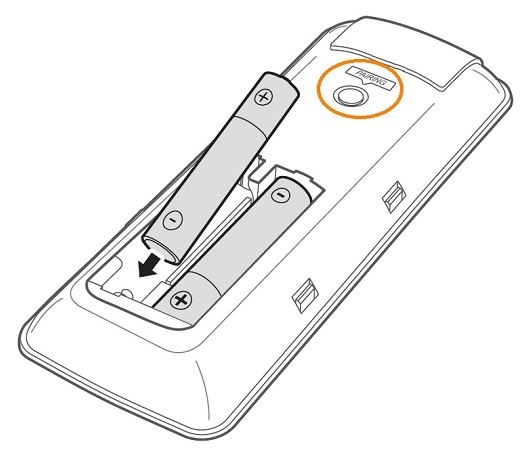
Samsung launched Smart TVs with smart remotes in 2012, so all earlier models don’t have such feature.
Sometimes, there are unexpected issues while pairing the remote control to Samsung TV, especially in early TV models. In this case, it’s recommended to unplug the TV disconnect the TV for 1-2 minutes. Then, turn the TV on and pair the remote control.
Also, remember to hold down the buttons for at least 3 seconds, that’s the time needed to process syncing between the TV and remote.
Warning! If there is a problem with the remote control, it doesn’t mean that you need to pair it once again. Sometimes that can be problems with the batteries or a program error.
How do I reset the Samsung Smart Remote?
Some people are asking about ‘how do I reset my Samsung remote?’. There’s a simple answer: Like any other Bluetooth device, there’s no need to reset Samsung Smart Remote, you can just pair it once again if needed.
Attention! If there are any problems with the remote control, this doesn’t mean that re-pairing is needed. First you need to check and replace the batteries in the remote control.
How To Replace Batteries in Samsung TV Smart Remote Control
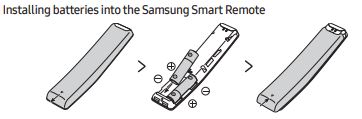
To replace the batteries, you need to remove the battery cover, remove the used batteries and install the new ones. Also, pay attention to batteries’ polarity, usually, there is info about how to install the batteries inside the battery compartment. Polarities are indicated by + and – symbols.
How To Repair Old Remote Control
We described all smart remotes above, including the buttons you should press in order to pair them to your TV. All remotes made before 2012 aren’t the smart ones, so usually they aren’t working just because of low batteries. All you can do – is just replace them. If that didn’t help, then your remote is simply broken and you need to purchase another one.
The picture below shows the different smart remote control types and the buttons you need to hold on in order to pair your remote control with your TV.





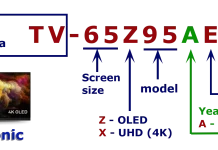


I bought 2 identical 2022 Samsung smart tv’s.. I put one in each bedroom some 80 feet apart. Their remotes ran on bluetooth…
Each remote was controlling the other.. even the power button… Samsung in their infident wisdom suggested me to buy universal remotes.. I suggested that I will return one of the tv’s…
They should go back to IR technology…
I have UE48H8000ST from 2014. Mentioned procedure helped perfectly.
Thanks
It’s time for a class action lawsuit against Samsung. This is ridiculous. I spent thousands of dollars on the TV and the remote still not working even after getting a new one.
What model of TV do you have?
Can someone help me please. After changing the batteries of my Samsung smart remote, it won’t work already. No red light blinking in the remote.
Check if you put the batteries in the remote control correctly. The polarity of the batteries makes a difference.
I have a RMCTPH1AP1 which I use on a UE48JU7000L.
Batteries are full and paring is my problem.
I love the “touchpad” facilities in the middle which gives me a pointer.
The problem is…
I turn on the tv, no problem yet
I put my finger on the touchpad and use the pointer, no problem
I press 1of the 4 options on de the edge of the touchpad…. problem..
The Pointer option is gone..everything still works on the remote but the pointer is gone .
Again pairing the remote doesn’t help.
Only options is turning of the Tv and restart it and then the pointer is back until….
What can I do to fix this apart frome restarting the tv each time ??
Correction ; pairing remote and tv is no problem. Problem is the pointer option as dicribe
In order to localize the fault, install the remote control app on your smartphone. The app uses WiFi. If you can control the TV without any problems you will exclude the problem of the TV software. Although from the information you provided, it looks like a power problem with the remote, check the batteries or replace them again.
Replaced the batteries and nothing changed z
I can use the pointer as long and as much as I want UNTIL I press the up/down/left/right ring that is located around the touch area.
If I do that…. everything works BUT the pointer. That function is gone until I restart the tv. After restarting the tv the pointer is functional again, until yes you gues it.
I don’t see anything installing an app could change that ..
Which app should I try ?
https://apps.apple.com/app/id1222822904
https://play.google.com/store/apps/details?id=ir.remote.smg.tv&hl=en_US&gl=US
Hi. I’ve just bought a samsung 75TU7172 which came with a non smart remote. I am trying to pair a smart remote from another, smaller Samsung smart TV to this TV, doing the the return/play button approach and nothing is happening. The red light on the remote is blinking, indicating it entered pairing mode, but the TV doesn’t catch it. If I try to pair the same smart remote with the other TV, it works almost instantly. What am I doing wrong here.. Much appreciated, thanks
check if the remote control is compatible with your TV
Samsung TV Remote Controls Compatibility List 2012-2020
Hi there,
I have a remote like the one on the far right above and the buttons from the ABCD down have stopped working. I have changed the batteries and paired it again but no change. Biggest issue I have now is that I cannot access the smart hub. Can you please advise if there is a way around these issues. The TV is a 2013 Samsung 55″ Series 8 LED TV.
Thanks
Perhaps you have also tried to disconnect the TV from the electricity network for a while.
The next step is to look at the phone camera and see if the infrared LED in the remote blinks when you press the problem buttons. If it does not, then there is a malfunction in the remote, take it apart and look at the state of the contact pads under the buttons.
Thank you. I’ll try that and advise if it works.
I have a Samsung 65” tv that is only 6 months old, now the smart remote control is not working, regardless of changing batteries it says please change the batteries and is not working, I have Tried different batteries it no use.
The TV is receiving a very low Bluetooth signal. That’s why it’s asking you to replace the batteries in the remote. The Bluetooth module on your TV or remote may be faulty. If you have Bluetooth headphones, connect them to your TV, and if they will work properly, you should replace the remote.
Samsung 8000 series, only button on remote that work is “Voice” button. Any assistance is appreciated.
But before that, unplug the TV for 30 seconds. To fully reboot the TV.
Try pairing the remote control again with your TV.
I have tried this twice now and still not working
Removed batteries
Left for 10 mins
Unplugged tv from power for 10 mins
Reinserted batteries (new)
Turned on tv
Held pair button down for 6 secs
And tried all the above again holding return/exit and guide
Still not working
Only button that works is the voice button, I can also see the infra red light using the camera
Do t know what else to do!
Maybe your remote control is faulty
Samsung TV remote control I click on says unavailable unavailable unavailable unavailable unavailable unavailable unavailable unavailable any other source other than HDMI on Samsung TVunavailable unavailable unavailable look at my TV unavailable this is the most unavailable TV I ever had….