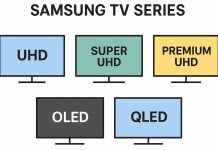All TV manufacturers are developing some technologies to improve the picture quality. Sony also stayed on this and introduced several technologies.
Motionflow XR: It appeared on Sony Smart TVs in 2011 and lasted till 2017. Sony positions Motionflow XR as a first-generation motion picture enhancement technology.
X Motion Clarity (XR Motion Clarity): appeared on Sony TVs in 2017—the second generation of motion enhancement technology.
There is both truth and fake in these technologies; in fact, it is a symbiosis of technology and marketing; why this is so, I will tell you.
What is Motionflow XR
As I said before, when intelligent TVs appeared with operating systems that could run mini-programs, Sony announced Motionflow XR technology.
As Sony explained, Motionflow XR at the time.
Motionflow X technology is used to quadruple the number of frames for a smoother and more natural display of dynamic scenes. Motionflow XR technology analyzes image quality by combining the following elements: nominal refresh rate, average frame rate, and improved LED backlight control. LED backlighting enhances this effect by dimming and brightening certain backlight areas with LED Boost, which reduces image defects and allows the right frame to be displayed at the right moment.
As Sony explains Motionflow XR now:
The human eye can see a slight “line jitter” when it detects minor differences in position between successive television frames.
This jitter is especially noticeable when objects on the screen move quickly and when there is a significant difference between image positions in each frame. Increasing the number of frames per second makes the television picture smoother and more natural.
The native screen frequency (refresh rate) indicates how many images the screen can display in one second (Hz). Motionflow XR combines the native screen frequency with other techniques to make images appear smoother and more natural:
Insert Frames, which creates new motion-compensated frames that are inserted between the original TV frames.
LED Backlight Control controls the display’s LED backlighting to sharpen images.
Image Blur Reduction, to compensate for blurred images by cleaning up the subject to make it brighter.
Motionflow XR operates up to 1200 Hz, depending on the TV model.
Motionflow XR and how it works
Frame rate boost: only applies to videos with low frame rates, such as 24 frames per second. All TVs can show either 60 (50) frames per second or 120 (100) frames per second, depending on the quality of the display. Therefore, the claim of quadrupling the frame rate was applied to content with a minimum frame rate of 24 frames per second; multiply by four, and you get 96 frames; round up, and you get a quadrupling.
Backlight control: in LED TVs, you can turn off the backlight; this is widely used in TVs and monitors; for example, dithering technology increases the number of shades of colors. To increase the clarity of the picture, the technology of inserting a black frame between the frames of the video was invented. If you think that the black frame (black frame really) is shown, you are mistaken
Black frame; it is a disconnection for the millisecond’s backlight; between two frames of the video was an empty frame without a backlight. This allowed us to make the image clearer and remove halos of the residual image around objects on the screen.
Motionflow XR uses the following techniques to improve image quality:
Frame duplication, if the number of original frames is less than the TV can show, the frames are duplicated.
Turning off the backlight between frames, inserting a black frame.
If the original frame rate is high, Motionflow XR is virtually useless and generally does not work with video that has a frame rate of 60 or 120 per second.

Which Motionflow XR values were used
Values from 100 to 1200 were used; in 2011, values ranged from 100 to 400 Hertz; by 2017, Motionflow XR values were from 600 to 1200 units. It can be explained like this if you wonder what these values showed. It was a rating of TVs by picture quality; the higher the value, the TV has a better display, memory, and processor.
X Motion Clarity
X Motion Clarity: this is the second generation of motion enhancement technology. X Motion Clarity was trademarked by Sony in 2017. By 2017, TV displays were improving; LED backlighting had improved. Mini LED backlit (lots of small LEDs) appeared. OLED TVs began to be released, which no longer have backlights, and the pixels themselves are self-illuminating. These TVs utilize OLED X Motion Clarity.
X Motion Clarity is based on the same technical techniques to improve picture quality in motion.
Show one frame multiple times: if there are fewer frames in the original video than the TV can show.
Black Frame Insertion: Turns off backlighting between frames to reduce blurring.
Backlight control: turn off the backlight in parts of the screen without a picture.
That’s it; if you read somewhere that the TV creates intermediate frames between two neighboring frames, it’s not true. TV does not have the necessary computational resources to create frames, especially in dynamic content. TVs have very mediocre processors with integrated graphics processors. The TV’s job is to show a picture from the received digital stream.
FAQ about X Motion Clarity
What is XR motion clarity in Sony TVs? As I mentioned earlier, it’s a technology that improves the picture quality of Sony TVs. It uses three basic techniques: frame repeat, black frame insertion, and backlight control.
What is the refresh rate of Sony X-motion clarity? The frequency corresponds to the maximum frequency at which the TV can display an image on the screen. It is currently 60 Hz for budget and mid-range TVs and 120 Hz for premium TVs. Sony does not now use hertz as a unit of measurement for X-motion clarity.
What does motion flow do on Sony TV? This is a frame-by-frame replay technology if the original video contains fewer frames than the TV can show.
What does Motionflow do on Sony TV? Motionflow visually makes the image sharper and smoother (if the original frame rate is very low, the image will have a soap opera effect) This especially improves video quality when watching dynamic content such as sports games.
How do I turn off motion blur on my Sony TV? Enable Motion Clarity and Auto mode (automatic video frequency detection) in the TV settings.