You should know that Samsung phones have a commercial name that we are used to choosing a phone by, like Galaxy S23 or Galaxy Fold5, and there is also a model number that regular buyers rarely use. And then there’s the serial number.
- Phone name: The name of the phone is easy to remember and suitable for advertising campaigns, but it is a generalized name that does not include nuances such as the amount of built-in memory.
- Model Number: This is how phones can be identified; the model number is assigned according to the phone’s specifications and the region or country for which it was manufactured.
- Serial Number: This number is assigned to each device, a unique number for a Samsung device. The company uses the serial number to keep track of its devices. It can be used to register the phone on the Samsung website, and it is also used by service centers when repairing the phone; in general, it is needed by the company to keep track of its devices and analyze repairs, especially during the warranty period. Also by serial number you can find some information about the phone, which I will tell you about further.
Samsung serial number and model number lookup
To register your Samsung phone on the manufacturer’s website, you’ll need the device’s serial number. This unique identifier can be obtained in three main ways:
The packaging box. The original Samsung phone packaging contains a label with detailed information about the device, including the serial number, which is attached to the box.
- Device menu: Unlock your phone.
- Access quick settings by swiping your finger across the screen.
- Tap the settings icon, shown as a gear on the right.
- Scroll down the settings menu to find the item related to phone information.
- This displays the serial number and model number of the phone.
Find it on your phone: The serial number can also be found on the back of your phone. The small font size may make it difficult to read for people with visual impairments. To read the serial number, you can use a magnifying glass or take a picture of it and enlarge it. It is important to note that not all Samsung phones have the serial number on the back cover.
Decode Samsung phone serial number
A Samsung phone’s serial number (S/N) serves as a unique identifier that encodes information about the device; it has an 11-digit structure. This structure is divided into four separate blocks, each of which gives a representation of the phone:
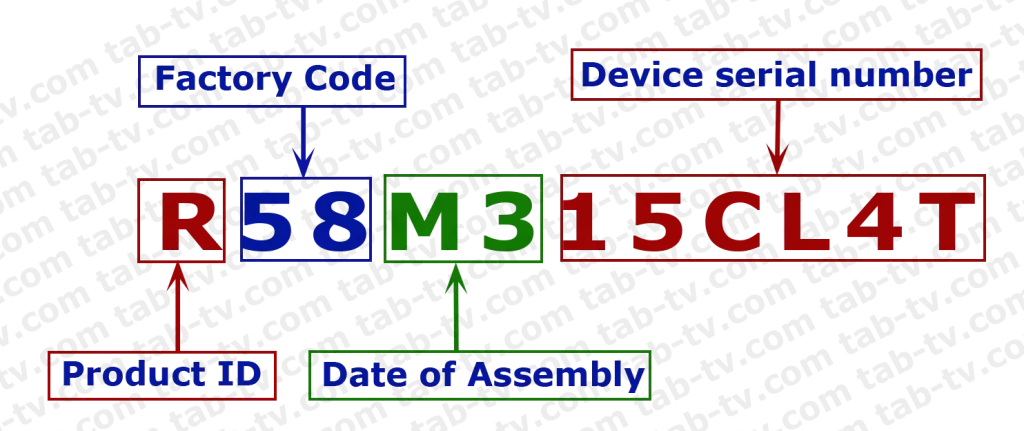
- Product ID: The leading character indicates the product type. This single symbol is a quick link to the device category.
- Factory Code: The following two characters after the Product ID indicate the manufacturing plant code where the phone was assembled.
- Date of Assembly: The next two characters indicate the date of manufacture, accurate to the month. This segment is valuable for determining the age of the device.
- Device serial number. The last six characters make up the device serial number, providing a unique identifier for each device.
Thus, the serial number provides comprehensive information about the phone’s, including the type of device, place of manufacture, and date of manufacture. For persons who do not have the original packaging, which may indicate the date of manufacture, decoding the serial number becomes an indispensable method of finding this information.
Samsung phone serial number decoding example
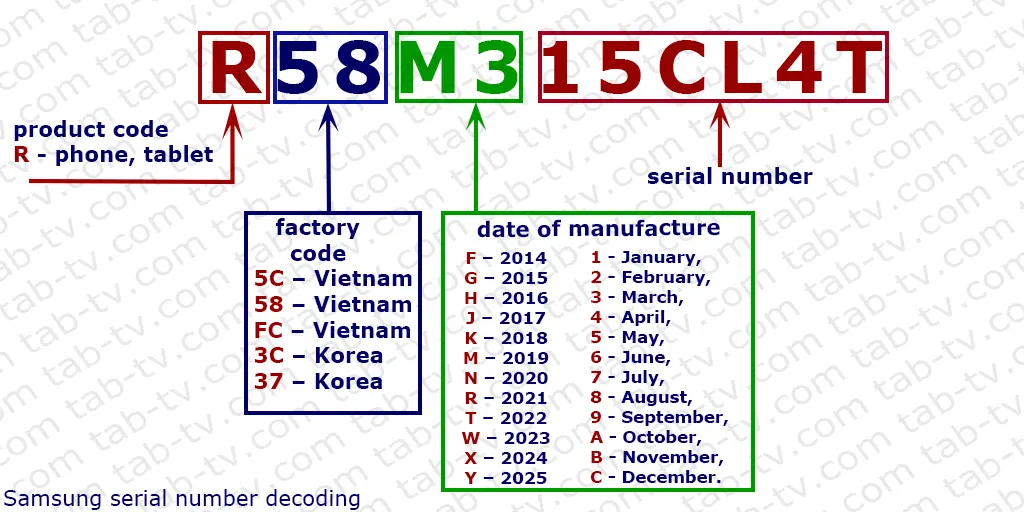
In the image shown, the Samsung Galaxy S10 serial number, “R58M315CL4T”, is a detailed example of extracting specific information about the device. Each segment of the serial number reveals individual details:
- R: This initial character, a product code, indicates whether the device belongs to the phone and tablet category. It helps to identify the family of the device.
- 58: The next two digits represent the factory and assembly plant code where the device was manufactured. This code is needed to identify the manufacturing location. As for the place of assembly, the codes are decoded as follows:
- 5C, 58, FC: These codes refer to manufacturing plants in Vietnam,
- 3C, 37: These codes refer to assembly plants located in Korea.
- Z8: India
Until the end of 2023, phones were assembled in China, but the plant was closed, and now the assembly is mainly done in Vietnam, where Samsung’s main production base is located, while the top models are assembled in Korea. In India, A-series phones for the international market and other models for the domestic market are assembled.
The fourth and fifth characters of the Samsung phone serial number are the production date. Samsung indicates the phone’s production date to the nearest month. Later in this article, I have prepared a table in which you can easily find out the production date of the device by these two symbols; the table shows production date identifiers from 1990 to 2025.
- M – year of manufacture code; in this case, M tells us that the phone was manufactured in 2019.
- 3 – month of the year the device was built. Thus, based on this serial number, the phone was manufactured in March 2019. Since there are 12 months in a year, the numbers 1 to 9 and the letters A, B, and C are used.
- 15CL4T is the phone’s serial number; with its help, you can determine the device’s technical parameters, the case’s color, etc.
All information blocks create a unique serial number, which is mainly needed by service centers for fault analysis.
And the most exciting information to use is the phone’s release date.
Samsung Phone Production Date Table
You can easily find the production date of your Samsung phone in the table. Samsung began using production dates in the serial numbers of its products in 1990. Naturally, the symbols are repeated over such an extended period, but if you compare the device model and serial number, you can accurately determine the production date. As I mentioned, the year is indicated only by a letter, and the month of production is also identified by the letters A, B, and C.
| year / month | January | February | March | April | May | June | july | August | September | October | November | December | |
|---|---|---|---|---|---|---|---|---|---|---|---|---|---|
| code; year / month | 1 | 2 | 3 | 4 | 5 | 6 | 7 | 8 | 9 | A | B | C | |
| 1990 | M | M 1 | M 2 | M 3 | M 4 | M5 | M6 | M7 | M8 | M9 | MA | MB | MC |
| 1991 | A | A 1 | A2 | A3 | A4 | A5 | A6 | A7 | A8 | A9 | AA | AB | AC |
| 1992 | B | B 1 | B2 | B3 | B4 | B5 | B6 | B7 | B8 | B9 | BA | BB | BC |
| 1993 | C | C1 | C2 | C3 | C4 | C5 | C6 | C7 | C8 | C9 | CA | CB | CC |
| 1994 | D | D1 | D2 | D3 | D4 | D5 | D6 | D7 | D8 | D9 | DA | DB | DC |
| 1995 | F | F1 | F2 | F3 | F4 | F5 | F6 | F7 | F8 | F9 | FA | FB | FC |
| 1996 | G | G1 | G2 | G3 | G4 | G5 | G6 | G7 | G8 | G9 | GA | GB | GC |
| 1997 | H | H1 | H2 | H3 | H4 | H5 | H6 | H7 | H8 | H9 | HA | HB | HC |
| 1998 | J | J1 | J2 | J3 | J4 | J5 | J6 | J7 | J8 | J9 | JA | JB | JC |
| 1999 | K | K1 | K2 | K3 | K4 | K5 | K6 | K7 | K8 | K9 | KA | KB | KC |
| 2000 | N | N1 | N2 | N3 | N4 | N5 | N6 | N7 | N8 | N9 | NA | NB | NC |
| 2001 | R | R1 | R2 | R3 | R4 | R5 | R6 | R7 | R8 | R9 | RA | RB | RC |
| 2002 | T | T1 | T2 | T3 | T4 | T5 | T6 | T7 | T8 | T9 | TA | TB | TC |
| 2003 | W | W1 | W2 | W3 | W4 | W5 | W6 | W7 | W8 | W9 | WA | WB | WC |
| 2004 | X | X1 | X2 | X3 | X4 | X5 | X6 | X7 | X8 | X9 | XA | XB | XC |
| 2005 | Y | Y1 | Y2 | Y3 | Y4 | Y5 | Y6 | Y7 | Y8 | Y9 | YA | YB | YC |
| 2006 | A,L | A1,L1 | A2,L2 | A3,L3 | A4,L4 | A5,L5 | A6,L6 | A7,L7 | A8,L8 | A9,L9 | AA,LA | AB,LB | AC,LC |
| 2007 | P | P1 | P2 | P3 | P4 | P5 | P6 | P7 | P8 | P9 | PA | PB | PC |
| 2008 | Q | Q1 | Q2 | Q3 | Q4 | Q5 | Q6 | Q7 | Q8 | Q9 | QA | QB | QC |
| 2009 | S | S1 | S2 | S3 | S4 | S5 | S6 | S7 | S8 | S9 | SA | SB | SC |
| 2010 | Z | Z1 | Z2 | Z3 | Z4 | Z5 | Z6 | Z7 | Z8 | Z9 | ZA | ZB | ZC |
| 2011 | B | B1 | B2 | B3 | B4 | B5 | B6 | B7 | B8 | B9 | BA | BB | BC |
| 2012 | C | C1 | C2 | C3 | C4 | C5 | C6 | C7 | C8 | C9 | CA | CB | CC |
| 2013 | D | D1 | D2 | D3 | D4 | D5 | D6 | D7 | D8 | D9 | DA | DB | DC |
| 2014 | F | F1 | F2 | F3 | F4 | F5 | F6 | F7 | F8 | F9 | FA | FB | FC |
| 2015 | G | G1 | G2 | G3 | G4 | G5 | G6 | G7 | G8 | G9 | GA | GB | GC |
| 2016 | H | H1 | H2 | H3 | H4 | H5 | H6 | H7 | H8 | H9 | HA | HB | HC |
| 2017 | J | J1 | J2 | J3 | J4 | J5 | J6 | J7 | J8 | J9 | JA | JB | JC |
| 2018 | K | K1 | K2 | K3 | K4 | K5 | K6 | K7 | K8 | K9 | KA | KB | KC |
| 2019 | M | M1 | M2 | M3 | M4 | M5 | M6 | M7 | M8 | M9 | MA | MB | MC |
| 2020 | N | N1 | N2 | N3 | N4 | N5 | N6 | N7 | N8 | N9 | NA | NB | NC |
| 2021 | R | R1 | R2 | R3 | R4 | R5 | R6 | R7 | R8 | R9 | RA | RB | RC |
| 2022 | T | T1 | T2 | T3 | T4 | T5 | T6 | T7 | T8 | T9 | TA | TB | TC |
| 2023 | W | W1 | W2 | W3 | W4 | W5 | W6 | W7 | W8 | W9 | WA | WB | WC |
| 2024 | X | X1 | X2 | X3 | X4 | X5 | X6 | X7 | X8 | X9 | XA | XB | XC |
| 2025 | Y | Y1 | Y2 | Y3 | Y4 | Y5 | Y6 | Y7 | Y8 | Y9 | YA | YB | YC |
Samsung serial number check your Samsung phone
To check or register the serial number of your Samsung phone, visit the official Samsung website. Although direct verification of the serial number may not be available, attempting to register the device can serve as an indirect verification. However, this process varies by country; for example, in the US, an IMEI number is usually required to register a phone, while in other regions, the serial number or the IMEI may be accepted.
For those who want to continue, here are the steps:
Create an account or log in. First, you must create a new account on the Samsung website or log into an existing one.
- Device Registration: Go to Product Warranty Registration. While a specific URL may be the link (for example, https://www.samsung.com/uk/support/warranty/register-your-samsung-product-warranty/), the exact path may vary depending on your location.
- Entering a serial number during registration can indirectly confirm the device’s authenticity. For example, I used the serial number “RZ8T10Q1XDZ” during registration; Samsung identified the device as a Samsung A52 model, which is true.
Samsung also offers another method to authenticate your device:
Login to your Samsung account from your device. Logging into your Samsung account directly from your device can confirm its authenticity. Services like Samsung Members verify the account and device credentials, such as serial number, IMEI, model number, and EID. This comprehensive check ensures that the device is a genuine Samsung product.
These methods offer practical steps to verify your Samsung phone’s serial number, helping you register your device and verify its authenticity.


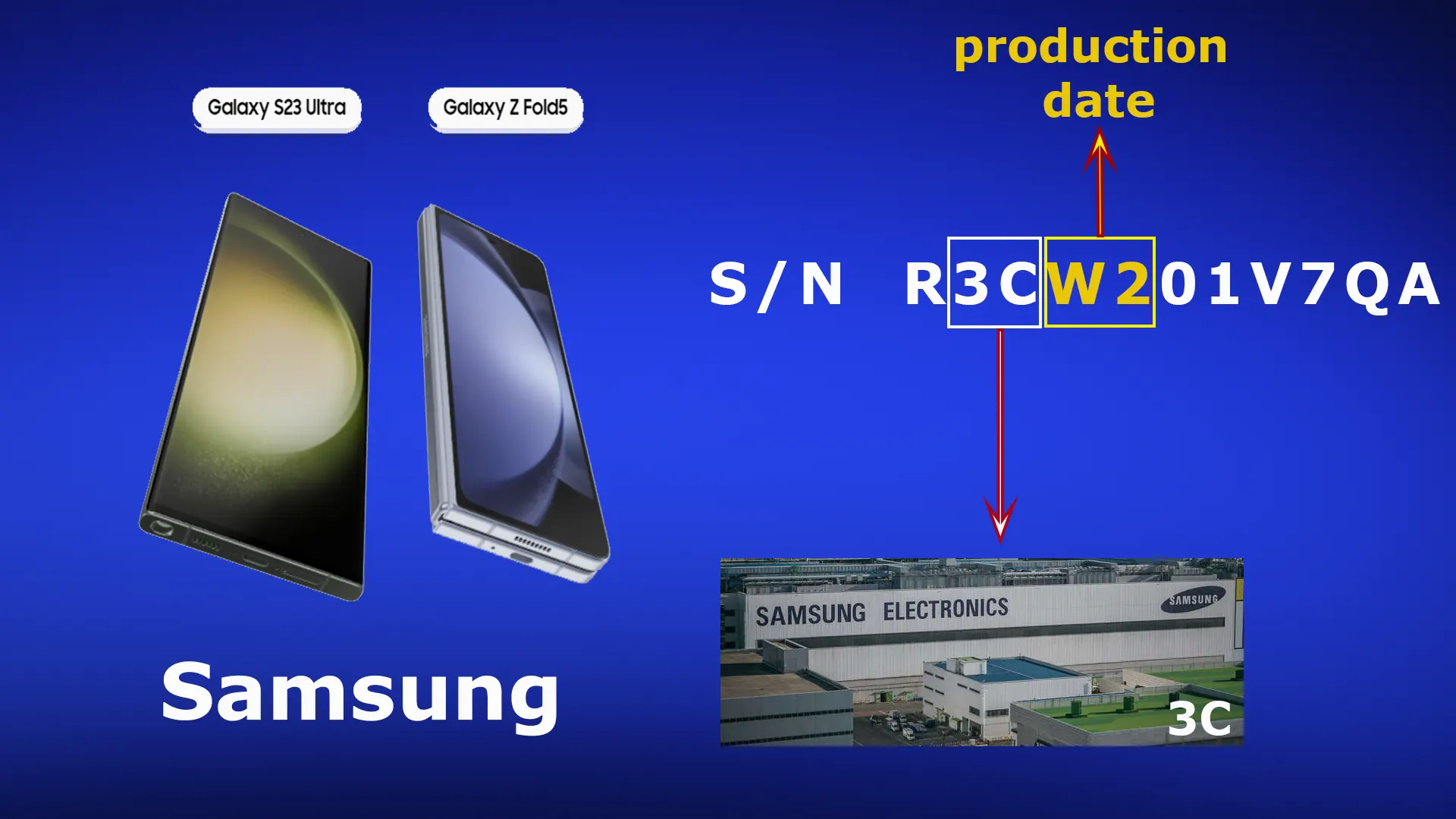
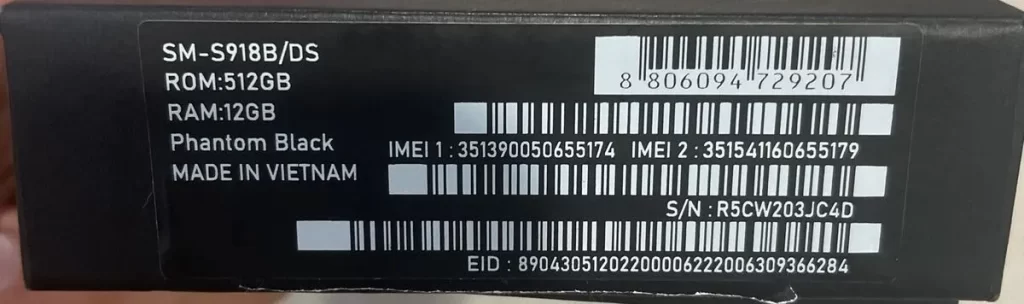
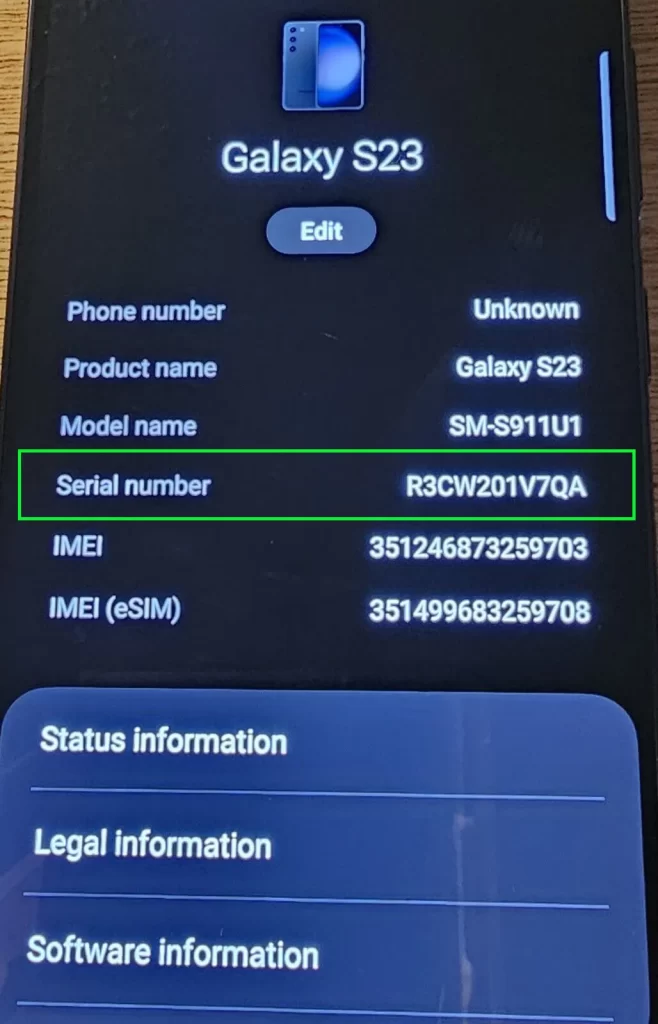
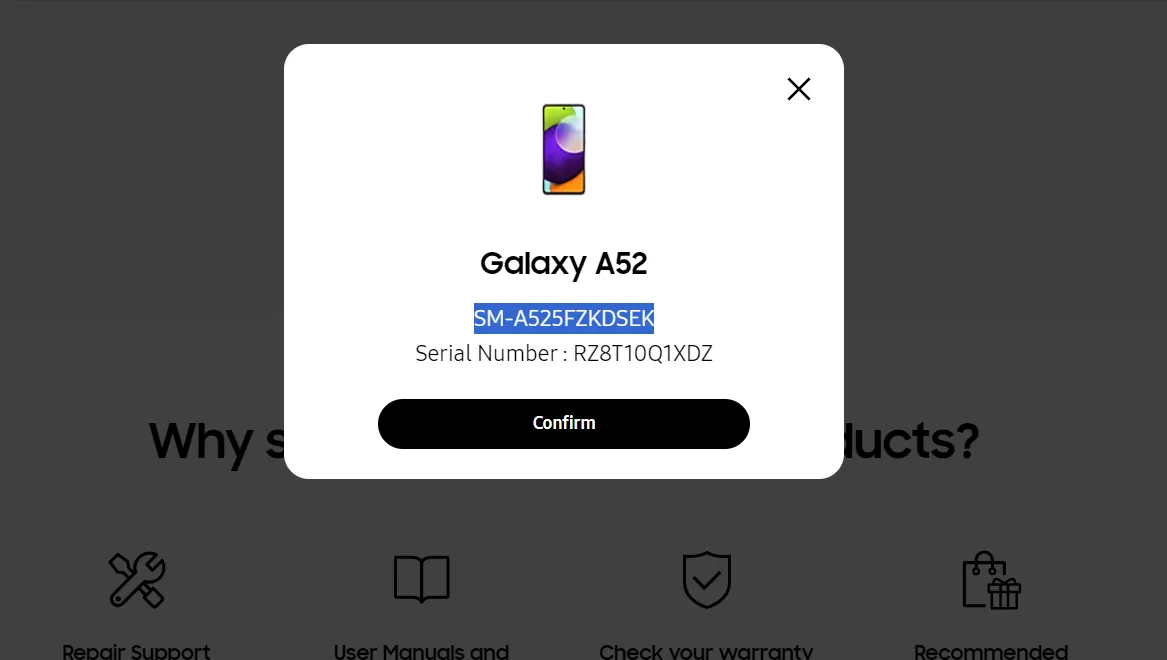




Unfortunately, we do not have this information.
Hello, Samsung has already announced what letter they will use to indicate the date of production in 2021?
Thank you in advance for your answer.
Best regards!
You can check your phone by IMEI https://www.imei.info/
We have not studied the issue of converting IMEI to serial number.
How to get serial number from imei or we can make software for this which is do to imei convert to serial number?
OK, it looks like we will have to wait. Thank you very much for your answer and all the information.
Samsung has not yet announced what letter will be used to indicate the date of production in 2021.
Thanks a lot for all the information, it is very useful. Do you know when Samsung updates its Production Date Table?, to know the 4th character of the serial number that will indicate that the device has been manufactured in 2021.
Samsung phone serial number 2001-2020 decode explained
Phone country of origin ? How to Decode complete SN information ?
Samsung TV serial numbers decoder 2001-2019 and how to find explained https://en.tab-tv.com/?p=15394
How to find the country of origin