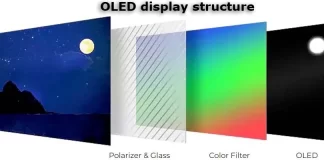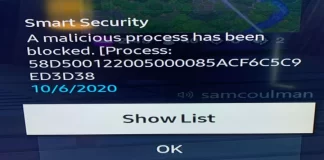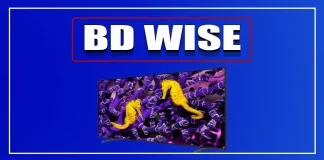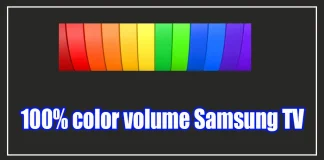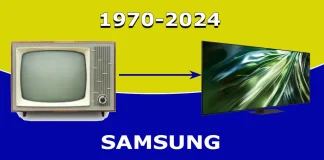Tag: TV’s Samsung
How to choose the right Samsung TV power cord
Here's what you should know before choosing Samsung TV power cord.
Samsung QD OLED vs OLED – here’s what you need to...
The situation with Samsung's OLED TVs is quite intriguing. If you go to Samsung's US site and search for OLED TVs, the description will...
Supreme UHD Dimming vs UHD Dimming vs Ultimate 8K Dimming (Samsung)...
When exploring the technical specifications of Samsung TVs, one parameter often catches the eye: local dimming. It's not just the feature itself that's highlighted...
Samsung TVs and the Risk of Virus Infections
In 2019, Samsung issued an unexpected advisory that made waves in the consumer electronics world: Samsung Smart TVs, they warned, could be vulnerable to...
Samsung TV Smart Remote (One Remote) Compatibility List 2012-2024
Samsung TV remotes come in two types: universal remotes and smart remotes (One Remote).
The universal remote has many buttons and is suitable for any...
BD WISE Technology Samsung, explained
BD WISE is a technology developed by Samsung that enables various Samsung devices to be automatically configured to work together seamlessly, without the need...
Active voice amplifier in Samsung TVs, explanation and setup
Introduced in 2020, Samsung’s Active Voice Amplifier feature is available in select models equipped with a built-in microphone. This feature is designed to enhance...
100% color volume in Samsung QLED TVs
Until 2020, Samsung clearly specified the color bit depth of its television screens, stating whether a 10-bit color depth was used. However, since 2020,...
Samsung TV OS versions by year and model
Today, it has become commonplace for a TV to receive TV channels and streaming video and integrate it into a smart home system. However,...
History of Samsung TVs 1970-2024
Everyone has heard of Samsung - its most famous products are mobile phones and televisions. But the company also makes home appliances and computer...