This article will look at some of the most common problems encountered when using the Magic (Smart) remote control, an accessory that comes with almost all modern LG televisions. This remote works via Bluetooth and has a central wheel that resembles a computer mouse. Users may find themselves in a situation where the remote control no longer works; it only turns the TV on and off. The red LED indicator built into the power button flashes when the buttons are pressed, but the TV does not respond. In addition, the article will discuss common problems associated with the LG universal remote control, thus broadening the scope of the study and providing a complete understanding of the difficulties associated with remote control.
How the Magic Remote Works
For the Magic Remote to work via Bluetooth technology, it must be paired with your LG TV. This step is essential because Bluetooth devices must be paired for effective communication. The Magic Remote is usually included with a new LG TV, and the initial setup is straightforward. Turning on the TV and pressing the OK button (the center wheel of the remote) starts the automatic pairing process, linking the remote to the specific TV.
The critical aspect is that the Bluetooth modules of the TV and the remote work together. When the TV is off, the Magic Remote uses infrared signals to control the TV. The user must point the remote directly at the TV and press the power button to initiate the TV’s startup. This action activates the TV’s operating system, which activates the Bluetooth module when it boots up. As a result, the TV automatically detects and reconnects to the Magic Remote, putting it in Bluetooth communication mode. The TV can then be controlled via Bluetooth.
Problems with LG Magic remote
The Magic remote control is a rather complex device consisting of three main elements:
- Infrared module (controls the TV using infrared signals)
- Bluetooth module (transmits signals to control the TV, voice control)
- Gyroscope (orienting the remote in space to move the pointer on the screen).
All of these elements work together to make the remote work. Many situations and problems can occur with the remote, but here are the most common ones.
- The remote doesn’t work: On the Magic remote, the Power button lights up when any button is pressed, which means the remote is responding to a command. If the Power button doesn’t light up when you press any button, then the remote doesn’t work.
- The remote only turns the TV on and off: This means that only the infrared module in the remote is working, and Bluetooth is not working. In this case, you must turn off the TV by pulling the plug out of the socket for 1-2 minutes. This is necessary for the TV to reset the RAM cache.
- The remote control’s Power button power indicator is constantly lit: If the power button on the remote control is constantly lit, one or more buttons are constantly pressed. Check to see if all the buttons are level; one of them may have been pressed. Water or other liquid may have gotten into the remote control. If you find a pressed button, repair it. If the remote has been dropped or water has gotten into it, you must repair it.
- Magic remote does not work after replacing the batteries: If the remote does not work after replacing the batteries, check that the batteries are installed correctly. After the batteries are installed, the power button should blink three times. If it blinks but the remote does not work, the problem is with Bluetooth. Re-initializing the Bluetooth pairing will help you.
- Remote control does not work intermittently: If you experience reduced functionality or loss of communication between your TV and remote control, the culprit is often a low battery. A dead battery causes the power supply voltage to drop, which in turn weakens the strength of the Bluetooth signal. As a result, the range of the remote control is greatly reduced and the reliability of communication with the TV becomes unstable. To solve this problem, replace the batteries.
- Bluetooth service must be initialized. LG TV: This message appears on the screen when the TV cannot detect the Bluetooth module. The Bluetooth module is not working or faulty, and you need to repair the TV.
- LG TV Home button not working: The Home button is often used to bring up menus on your TV. If the Home button does not work, you need to disassemble and repair the remote.
Magic LG remote control reset and pairing (2011-2023)

Since their introduction, LG Smart TVs have been accompanied by a series of evolving remote controls with notable design changes. A significant development occurred in 2021 when the Magic Remote underwent a redesign. In addition to aesthetic updates, some models of these remotes were equipped with NFC (Near Field Communication) modules, allowing for quick interaction with mobile devices via an NFC tag. In the picture, you can see which Magic remotes exist.
The Magic Remote communicates with your TV via Bluetooth. The TV and remote remain paired even when the TV is turned off. However, problems can occur if there are glitches in the software or Bluetooth protocol. In such cases, the remote is connected to the TV but does not function. This scenario can be compared to Bluetooth headphones that, despite being paired with a phone, do not transmit sound until reconnected. To fix such problems, you need to repair, and here’s how to do it.
Connecting a new or reset LG Magic Remote to the TV
Connect a new LG Magic Remote to your TV (2012-2023): To pair the new remote with your TV, turn on the TV, insert the batteries into the remote, point the remote at the TV, turn on the TV by pressing the power button on the remote, wait for the TV to turn on, and press the OK button (this is the mouse wheel on the remote). A message on the TV screen indicates that the remote control and the TV are paired.
If the TV has already worked with the remote control, the old pairing will be deleted, and the TV will create a new pairing.
Pairing a new LG Magic Remote with your TV (2011): Magic remote for 2010-2011 TVs This is one of the first remote controls for smart TVs. LV and LK series. To pair the remote control for the first time, place it at arm’s length from the TV (optional, but recommended), and press and hold the OK or MUTE button for about 5 seconds. Wait for a message on the TV screen indicating that pairing is complete. During pairing, the backlight of the remote control’s power button will blink to indicate that the pairing process is initializing.
Resetting LG Magic remote control pairing
To re-pair the remote control with the TV, you must reset the previous setting, after which the remote control will be the same as when you purchased it and can be paired with the TV again.
Note that the reset procedure differs for TVs manufactured before 2021 and after 2021.
Turn off the TV to prevent the remote control from automatically pairing during the reset.
- TVs manufactured before 2021: To reset the remote control, press the BACK and HOME buttons simultaneously. Keep the buttons pressed for at least 5 seconds. The remote control will reset and become as good as new.
- LG TVs after 2021, MR21-MR23 remotes: For these remotes, simultaneously press and hold the Home and Settings buttons for at least 5 seconds. Then, the Power button will blink three times, and the remote will delete the previous pairing.
Reconnecting the Magic Remote to Your LG TV
LG’s Magic Remotes, models from 2015 onwards, feature an auto-reset and reconnect function. This feature is especially useful for ensuring that your remote maintains a normal pairing with your TV. For TVs predating 2015, the process requires a manual reset and reconnection.
For 2015-2020 Models (MR600, MR650, MR18, MR19, MR20):
To initiate the automatic reconnection, press and Home the GUIDE button on your Magic Remote for five seconds. This action will cause the remote to disconnect from the TV, effectively resetting the pairing. Subsequently, it will automatically re-establish the connection with the TV.
For Models from 2021 (MR21, MR22, MR23):
The process involves simultaneously holding down the HOME and SETTINGS buttons on the remote. Observe as the power button blinks thrice, indicating the reset of the remote control’s settings. Continue holding the buttons until the power button emits a steady light, signaling the successful reconnection to the TV. A confirmation message of the remote control pairing should also appear on your TV screen.
Tips for pairing your Magic remote
Here are some requirements for pairing your remote with your TV. These simple rules will help you avoid problems setting up your remote and TV.
- The TV must be turned on: If other LG TVs are nearby, turn on only the one you want to pair with and turn off the others. The remote supports only one Bluetooth connection
- Pairing starts 20-30 seconds after the TV is turned on, as the TV needs time to start its operating system.
- For successful pairing, all settings on the remote must be made close to the TV, and there must be a high Bluetooth signal strength between the remote and the TV. This helps prevent accidental pairing with another TV. The remote will pair with the TV that detects the highest Bluetooth signal strength.
- If you need to know which remote control to use with your LG TV, read our article “LG Remote Control Compatibility List. “
Testing Your Magic Remote Using a Smartphone
To ascertain the functionality of your Magic Remote, particularly for models from 2016 to 2023 (MR650, MR18, MR19, MR20, MR21, MR22, and MR23), you can utilize your smartphone’s Bluetooth feature. This method leverages the universality of the Bluetooth protocol in these remotes. Follow these steps to test your remote:
- Turn Off Your TV: Begin by ensuring your TV is turned off to avoid any interference during the testing process.
- Reset Magic remote control:
- For MR21 through MR23 models: Press and hold both the HOME and SETTINGS buttons for 5 seconds.
- For MR650, MR18 through MR20 models: Press and hold the BACK and HOME buttons for 5 seconds.
- Activate Bluetooth on Your Smartphone: Navigate to the Bluetooth settings on your smartphone and initiate a search for new Bluetooth devices.
- Enter Pairing Mode on the Remote: Press the wheel (center button) on your Magic Remote. This action puts the remote into pairing mode.
- Check Your Smartphone’s Device List: Observe the list of available Bluetooth devices on your smartphone. Look for a device name starting with “LGE MR**,” which represents the Magic Remote.
- Evaluate the Results:
- If you see the Magic Remote listed among the available devices on your smartphone, it indicates that the remote is likely functioning properly.
- After confirming the remote’s visibility in your smartphone’s Bluetooth search, proceed to reconnect the remote to your TV.
LG universal remote control does not work
If you’re experiencing issues with your LG TV’s standard remote control, the following troubleshooting steps can help diagnose and resolve the problem:
- Verify Remote Control Functionality:
- Use your smartphone camera to check the remote. Activate the camera and point it towards the remote control’s infrared LED, typically located on the front end.
- Press any button on the remote. If functioning, the LED should blink. Note that while infrared light is invisible to the naked eye, smartphone cameras can detect it.
- Assessing the Remote’s LED Activity:
- If the LED Blinks: This indicates the remote is operational, but the TV is not receiving its signal. Check for any obstructions (like a soundbar) that could be blocking the signal path between the remote and the TV.
- If the LED Does Not Blink: This suggests an issue with the remote itself. Proceed to the next step.
- Remote Control Troubleshooting:
- Replace Batteries: If the LED doesn’t blink, first try replacing the remote’s batteries with new ones.
- Purchase a New Remote: If replacing batteries doesn’t rectify the issue, it may be necessary to acquire a new remote.
- TV Software Reset:
- If the remote’s LED blinks but the TV does not respond, consider a software issue within the TV. Unplug the TV from the wall outlet for 1-2 minutes. This action effectively restarts the TV’s internal systems.
- After the waiting period, plug the TV back in and test the remote. If the remote now works, the issue was likely a temporary software glitch in the TV.
- Further Action:
- If the TV Responds: The problem is resolved. Continue to monitor for any recurrent issues.
- If the TV Still Does Not Respond: The TV may require professional repair, especially if it consistently fails to respond to the remote control.

Addressing Non-Functional Buttons on LG TV Remote Control
When specific buttons on your LG TV remote control, mainly frequently used buttons such as volume and channel selection, stop responding, it is often due to dirt buildup on the contact pads on the circuit board. To remedy the situation, it is recommended to clean these areas thoroughly. Here’s a step-by-step guide to restore functionality:
- Disassemble the remote control: Carefully open the remote control. Usually, this involves removing the battery compartment cover, removing the batteries, and removing all the screws holding the back panel in place. If the remote control does not have screws, in which case the remote control has latches on the sides of the case, you will need to separate the two halves of the remote control carefully.
- Find the board with contact pads: Clean the contact pads.
- Use an alcohol-based cleaner such as isopropyl alcohol to clean. Apply a small amount to a cotton swab or soft cloth.
- Gently clean the contact pads on the PCB. Make sure all dirt is removed.
- Reassemble the remote control: After the alcohol has dried and all areas are clean, reassemble the remote by carefully aligning and connecting the two halves. Replace the screws, batteries, and battery cover.
- Test the remote control: After reassembly, check to see if the previously not working buttons respond.
In most cases (about 90%), this cleaning process will restore functionality to the remote control buttons.
It is essential to handle the remote control and its components carefully during this process to avoid any damage.



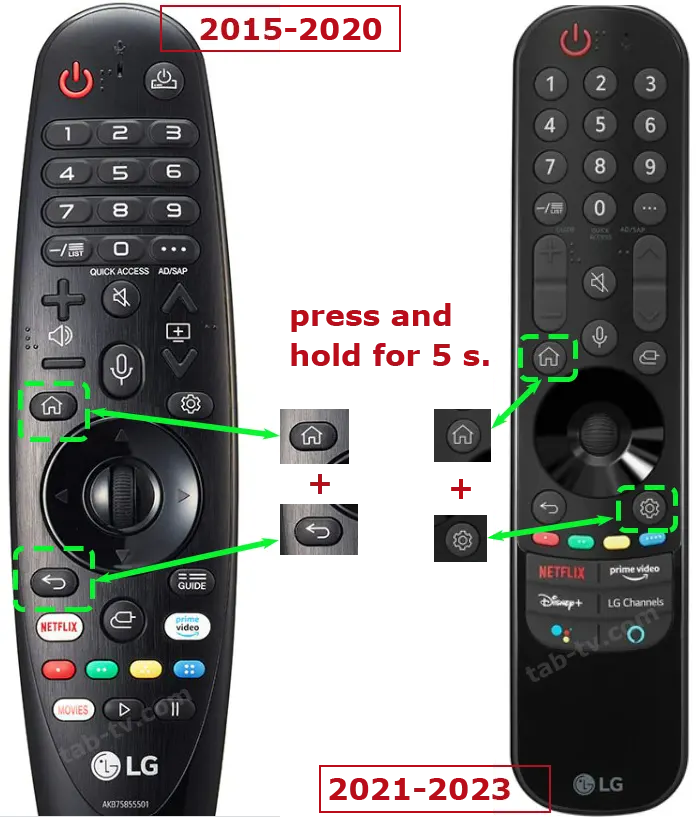




Most likely your remote is defective and needs to be replaced
Same issue here! I’ve tried everything suggested in the article and my LG Magic remote still isn’t working. It’s so frustrating because I rely on this remote for my streaming and gaming needs. Hoping someone can provide a solution soon!
Reset the TV remote and retry pairing the remote to the TV.
My remote is not working. Power on/off light remains on and blinks. TV is not getting controlled. Replaced the batteries. But the problem still remains. Please help.
Try the following. Unplug the TV for 2 minutes. Turn on the TV and check the remote control. Disconnect the remote control from the TV ( press BACK and HOME) and reconnect, press OK. If this does not work, the remote control is probably defective and needs to be replaced.
Hi
My remote for LG TV model no. 32LM636BPTB
is not working…. Whenever i press any key there is pop-up massage appear that “Do you want to add HDMI 3 to [Quick Access 5]?”
So please help me to overcome with that issue even i can not even use volume button and not even power button every time it’s appear that same massage..
Do the following, unplug the TV for 2-3 minutes. Remove the batteries from the remote control for a couple of minutes. Turn the TV and the remote control back on and check how they work. If nothing changes, try pairing the remote and the TV again, if that doesn’t work again, the remote or bluetooth in the TV is defective. Most likely the remote control is defective and needs to be replaced.
My tv too and I think is the IR sensor is the same part of the power on/off :/ how did you solved that ?
Oops! I meant ‘guide’.
Glyn
Manuals? Who gets manuals? All I got was a skimpy set-up cuide, almost useless I’d say.
Glyn
The standard remote control will control both TVs with IR signals. Close the receiver on the TV you do not want to control. But you will have to turn it on and off manually with a button on the TV. The Magic remote creates a pairing with the TV. It must not control another TV set.
I have 2 LG tvs side by side. One has a standard remote and one has the magic remote. How do I stop each remote from controlling both TVs?
Lg ma-18 magic remnote issue. Used your trouble shooting, spot on info. Works great, thanks
I dont know if this fix is mentioned yet, but it sure is NOT in the manuals.
To re register the old or a new remote after trying to initialise by pressie the wheel 10 secs, first go to settings
Network
Connect apps
Disconnect pairing
The remote is seen as a paired app, removing the paired remote, fixed the trick instanty by pressing the wheel a few times (nothing to see to remove)
Are some of you happy now???
I also have this problem, it just started recently. Did you find a solution?
Thank-you for that. I have tried that and no change.
The remote de-registered and when I pressed the scroll it re-registered.
But still the highlight moves with the scroll wheel and the up/down/left/right buttons. Or if I just move/wave the remote about!
I have a vague memory of being able to switch between using the cursor and pointing the remote at that part of the screen to select. But that might even have been another TV/remote!
Press the Back button + Home button until the mouse disappears. And press the “Scroll” button until the power LED lights up. then the cursor will appear.
Glad to find this current thread on the LG Magic Remote.
Mine is working but I have lost the pointer.
The effect is I can use all the buttons to select and choose items.
But no pointer.
However when I move the remote around it moves the highlight on the screen.
Like as if I can move the highlight by pointing the remote where I want to choose (instead of the pointer)!
I didn’t know it could do that, but I don’t want it and need my pointer back!
Can you help?
Nigel
Disconnect the TV from the mains for 5 minutes.
Try pairing the remote control and the TV. If this does not solve the problem, the remote control or bluetooth module in the TV is defective.
My magic Remote model is an AN-MR650 and when i press the wheel button, the red light stays on and does nothing and I just resetted to factory settings and i cant do nothing please help
Thank you
Look at the remote’s LED, through your phone’s camera. If the LED blinks when the buttons are pressed. The receiver in the TV set is defective.
It is also recommended to download a program on your phone, LG TV remote. You can check if the TV is working.
Hi I have LG tv model 43LF5900 My remote quit working It is the AKB74475401. I bought the exact same one and can not get it to work.
I have replacer RM board (wifi and Bluetooth board) and IR sensor and it works like new, parts cost me £7 from ebay
It is best to contact the service center. You can’t just install the old firmware, the TV will tell you that the newest firmware is already installed. There are programs that imitate the download from the official site or change the version of the firmware in the installation file to a newer one.
But this looks very much like a faulty permanent memory chip. While the information is just stored, the memory works fine, when updating the program is overwritten. During the writing process the chip gets more voltage than when reading, and at that point the chip can fail
Hi I’ve got 3 LG TV’s in my house, 2 of them same age same remote(MR18BA), my main 65” TV after UPDATE! failed to switch off or on with remote so been using voice command to switch it off for last month. This Saturday thought I’ll fix it, so tried to de register after that it won’t register or work at all, found the basic remote and it won’t work as well, got the remote from other TV no luck, took all 3 remotes upstairs and all three are working as they should with my other TV. Then tried to reset TV to factory settings using my phone as remote after that it’s stuck in “press OK wheel button” but it won’t work with any remote, also it won’t work with my phone anymore because all settings been reset to factory settings basically I can’t use my TV anymore (all batteries been replaced and remotes checked with phone camera or other TV and they do work perfectly) how do I downgrade to previous update version without controlling a TV?
Your TV works with the AN-MR650 (MR15R)
AN-MR600 not compatible will not work with your TV
LG Magic Remote compatibility list 2011-2020 year
Hi, my remote is AN-MR600. I tried to reset the remote and register it again but failed. Tried to switch off and on the TV, remove the batteries to no avail. Is this means the remote is defective? BTW my TV model is 55UH617T.
What is your remote control model?
Issue with the controller. When I press and hold “Home” and “Back” the control wont un-pair with the TV. Is there anything else I can do.
I read last night that lg has a app for iPhone and i told my wife and she said yes i use it for her washer and dryer. she added the tv to it and it works great we now have full control. When i gave LG the ser. # of my TV they are the ones that gave me the Part # for the smart remote but they never told me about the app. Thank You so much for taking the time to look at my question and responding
Mark
Unfortunately the 65UN7000PUD does not support Magic remote control, the TV does not have a bluetooth module installed. Your Magic remote control only works with the TV via infrared signals like a standard remote control.
We have a 65UN7000PUD with we just got we were told to buy the MR20GA. Remote works but missing a lot of functions. The web arrow only moves with the arrow keys it does not fly around. Help
Happy for you
I have the same problem
We bought smart lg tv,at few hours the remote was working fine,and after that no more,weird.So we bought magic remote but still not connecting to the tv. I regret buying lg,I wish I stick with Samsung now.
Your TV is ready to work with the Magic remote AN-MR18BA, this is the original remote. Also the TV should work with AN-MR19BA, AN-MR20GA but you need to update the TV software.
hi
i have a LG 49UK6400PLF TV is there a magic remote for this tv
Thanks
Only the AN-MR650 remote control is compatible with the 2017 TV
LG Magic Remote compatibility list 2011-2020 year
Most likely the remote control is defective, you need to buy a new remote control
I have a 2017 LG smart TV and the new remote that I purchased is not syncing.
I tried all of the above instructions.
Are the new remotes not compatible with TVs manufactured from 2017 and early ?
I have changed the batteries and no luck.
I have tried holding the ok, guide and home button for 5 secs with nothing happening.
The remote has worked perfectly until last night it was fine turning on then an hour later I couldn’t turn it off. It seems like its working somehow bcs the batteries were hot, but no response from the the remote.. what should we do now..?
On my remote: to repair holding “HOME” & “Left” for five seconds worked.
The Magic remote is a complex device, possibly defective, LG provides a 3-month warranty on the remote. Read the warranty on the LG website, it varies from country to country.
I have an MR20GA magic remote. When I put in batteries, the red ON/OFF button flashes three times, as I think it should. But if I then try to use any button, the red ON/OFF light comes on and stays on. And remote does not seem to operate
Do you have a link as to how to disassemble the remote to clean?
If the electrolyte leaked from the battery, you need to disassemble the remote control and wipe the electrolyte from the electrical board. The universal remote control works with any model of TV.
I have changed my batteries and no luck.
I have tried holding the ok and home button for 5 secs with nothing happening.
The remote has worked perfectly until last night it was fine turning on then an hour later I couldn’t turn it off.
The battery was corroded and I have wiped the connectors with alcohol.
I don’t want to buy a new LG remote if I can’t fix this one, will a Universal remote work?
how?
There is a malfunction in the TV, it looks like the receiver of signals from the remote control is also turned off. It should work on standby.
I have a weird problem. After the tv being off all night I can’t get it to turn on. I have to unplug it then plug it back in. Then it works great all day. Does anyone else have this weird problem. So to reiterate the remote works all day. But once I turn it off for the night. The next morning it will not turn back on without it being unplugged and replugged in.
Did you install the batteries correctly? Do they have a sufficient charge
my magic remote doesnt blink after replacing new batteries♀️the led light doesnt work after pressing HOME and BACK key
Thank you! Your option 1 has worked perfectly.
If you think about it, the remote control restarts when you pull out the battery and plug it back in. After a while, it does not work again. This is a malfunction of the remote control, we recommend you to take it apart and see what’s inside. Such a malfunction is more like a power failure, maybe the remote fell and the capacitor came off the circuit board.
Hi! I have an LG Magic Remote MR18 that works well until it doesn’t… what I need to do to make it work again is take out just one battery and put it right back in! after doing that, the power button lights up and start working!!
When it doesn’t work, I can’t do anything is like the batteries are out completely! but again, if I take out just one of the two batteries (doesn’t matter which one) and put it back in, it works again.
Any clue?
Vickie hi – I am having the same issue with my magic remote as you have described
Have you been successful in finding a solution?
Cheers Mark
LG after 3 years same issue.
Replace battery nothing
Replace remote nothing
Replace module wifi all fine for 1 month after this always same issue
Non i see alot of poeple havé te same issue Is IT normal ? Obsolescence ?
Check if the remote control you bought is correct.
LG Magic Remote compatibility list 2011-2020 year
Hello, my TV remote got lost somehow and got another one but it’s not working, old what can I do to get it working?
Replace the batteries in the remote control with new batteries.
Install the mobile application to control the TV. https://www.lg.com/us/experience-tvs/remote-apps
If you can control the TV. Bluetooth module in the TV or remote is faulty.
My leg smart remote power button stays red. When I removed the batteries and put them back in it blinks 3 times and stays red. If I move the cursor wheel it changes channels really fast. I’ve turned the TV off and on, I’ve tried holding all the buttons down in the suggested steps, checked infrared with phone. Nothing works.
Not understand.explain clearly
If you have installed the batteries correctly, it is likely that the remote control is faulty. In the factory, the remote control is usually just put in the TV box.
Our new model 2019 lg magic remote is not working and responding.no messages or problem defect are appearing on screen and power button also not blinking from your above suggestions.whats the reason to operate the remote,as it is new.
Try pairing the remote to your TV.
My lg smart tv remote 2019 series stopped working.. I replaced the batteries with Duracell AA BATTERIES. the remote start button blinked thrice.. but still the remote is not working.. pls help
It is necessary to disassemble the remote control and wipe the contact areas under the buttons, you can use non-aggressive cleaning agents (alcohol-containing). You can use a spray to clean the screens of monitors.
My back button, volume up bottom and side arrow button are mis-functioning. When i press these the led on power button also does not blink. Kindly help.
Pairing the remote and the TV, the remote should be next to the TV. If nothing helps, maybe the remote control is faulty.
I tried all this. Now it’s not paired and wont repair.
I am on my second remote for this tv.
Bluetooth signal strength is critical for proper pairing. All pairing actions must be performed near the TV. And check if the remote is compatible with your TV.
LG Magic Remote compatibility list 2011-2020 year
My remote 2018 model will not pair. It says unsuccessful try again. When I press home and back buttons the remove red light doesn’t flash so presumably I am not resetting the remote. Any suggestions
Restore your TV and remote (power off), try to install LG remote program on your smartphone (Smart TV Remote Apps for LG Smart TVs). If the program works normally, you need to replace the remote control.
In this case the problem may be with the remote control or Bluetooth adapter of the TV.
Please help. All remote buttons open the input menu. Help
It works with the LG remote app though.
So don’t think memory issue with tv
Your TV may not have enough memory to run applications. Clear the cache and delete programs that you are not using.
My standard LG remote smart button doesn’t work. When I press it I see a signal and TV is showing current status not opening up smart TV menu?
Can you please help.
If you turn off the TV for 1-2 hours. After turning on the TV, the remote works for a while. It looks like a Bluetooth module malfunction in the TV. What component of the module fails when it heats up.
I recently replaced my magic remote and it will work for an hour tops then won’t work again daily. Any suggestions?
There are options:
1.The remote control gives an incorrect command, try pulling out and reinserting the batteries in the remote control.
2. Unplug the TV completely from the mains, pull the plug out of the socket and turn it back on again in two minutes.
3. Try pairing the remote and the TV again.
If these steps do not correct the situation, it is very likely that the remote control is faulty and needs to be replaced.
My remote works fine, except for the OK button, it says I must insert WiFi or connect Bluetooth dongle. What is the problem and how can I fix it? Help plz
If the remote is damaged, we should buy a new one.
Hi I had LG AN-MR19BA Smart TV Magic Remote Control (2019). My problem is that the remote wheel is damage thats why i cant press “okay” or “enter”. The rubber on the wheel is removed and worst is that the silicon is not working anymore. I open it to check if how’s the roller doing but I got nothing. The enter is not working. Please do help me ASAP.
My problem was that the OK/scroll wheel stopped working; or when it seemed to try to reconnect with the tv the message “bluetooth has to be turned on” appeared in the right corner”.
I found the solution after trying others, and it was hard to find so I leave it here. First, you have to find out if the problem is in the controller or in the Tv.
Problem in the TV:
1. Disconnect the TV, and take out the batteries of the controller. Wait 60 seconds. Plug the Tv and turn it on. Wait 5 seconds. Put the batteries in the controller and try to reconnect by pressing the OK button.
If the OK button doesn’t work, or yo get the message bluetooth has to be turned on then then:
2. Go to General>Quick start > turn it of.
3. Turn of the tv
4. Turn on the Tv and press the OK in the controller.
If this doesn’t work you will need 2 controllers to fix the problem
1. Go to general settings > establish factory settings
2. When you are in the initiation screen you will need to pair the second controller and presss OK.
3. When you can open the general menu go tu general>quick start> tun off
4. Turn off the TV and the turn on the TV and pair the controller which was not previously working.
This error might repeat it’s self in the future, so try downloading the controller ap into your iOS or andoird phone
Hi, the same problem here. Did you solve the problem?
Some buttons of my magic remote work but some don’t. How should I take it apart and wipe the pad with alcohol?
Some buttons of my magic remote work but some don’t. How should I take it apart and wipe the pad with alcohol?
Check if the bluetooth is turned on in the TV settings. If the remote control worked before replacing the batteries, then most likely you need to re-pair.
when placing the batteries the power botton is blinking 3 times and thats all.
after that the the remote control is not functioning
Same issue here …
Disconnect the power cable of the TV and the batteries from the remote … wait 2-3 minutes and then power on the TV. Put the batteries in the remote.
For me this works, I have no problem in pairing again the magic remote
I have the magic remote at the bottom right except it has the voice control button where the home button is. I have not been able to get to the home screen for the week I have had the tv. Anyone have this issue?
My remote can turn TV on and off but can’t pair.
My remote can turn TV on and off but can’t pair.
if you can use the remote control to turn the TV on and off. Need to pair
My Remote doesn’t do anything I have to use my phone and the tv is brand new